.schematics file not loading
Deemunn opened this issue · 11 comments
Minecraft version
Which Minecraft version are you playing on?
Fabric 1.16.4 v0.6.1.51, Litematica v0.0.0-dev.20201103.184101, Malilib: malilib-fabric-1.16.4-0.10.0-dev.21+arne.2
Description of the bug
A clear and concise description of what the bug is.
When selecting a schematic downloaded from https://www.minecraft-schematics.com/, it says it cant load. Watched some tutorials and i am not wiser. The file is in the proper schematics folder. I expected at least a notification with the exact problem
Screenshots
If applicable, add screenshots to help explain your problem.
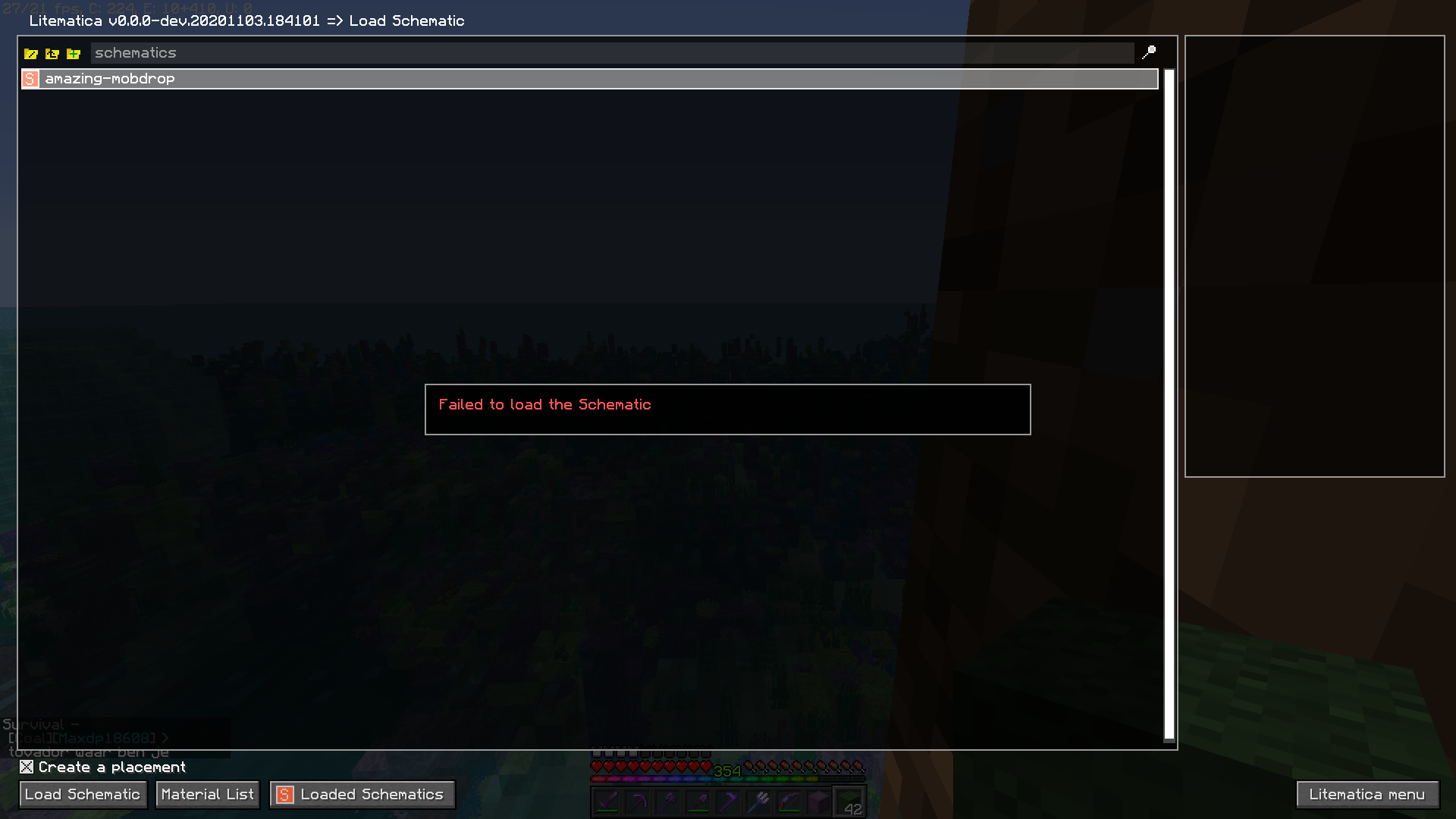
Additional context
Add any other context about the problem here.
If someone can try to explain this problem i'd really appreciate it.
@fendermitch What format schematic is that, where did you get it from? Does it not load with Litematica either, or do you just want to paste it with World Edit for other reasons? Also in that screenshot are you using the actual full file name to try to load it? The messages just say Castle does not exist, but the list command shows longer names.
i am having a similar problem. when i put my schematic in the folder it does not show up in-game. i am using the same version
sorry if i am too late
but would it work if I changed the .schematica at the end to .litematica in order to use it?
thanks for any help
@johnadams420 No, that doesn't change the fact that the files use a completely different data structure.
If the *.schematic is in the old MCEdit/Schematica format from 1.12.2 or before, then it should load in the current Litematica versions. But if it's in the Sponge schematic format (for example from World Edit in 1.13+), then you will currently need to use World Edit to place it to a temporary world, and save it from that with Litematica, until the direct support for that format comes to Litematica. See my earlier reply for more info on how to do that.
World edit worked, only problem is the schematic so i can build it on perhaps a server or some place without acces to world edit. Whats your advice with that?
Like I said, you can use World Edit to paste it to a temporary (flat) world, and then you can save it with Litematica from that so you can use it with Litematica wherever you want.
Can you link the exact schematic? But I think it's very likely that the schematic is in the newer Sponge schematic format. If it was made in 1.13+ then that's almost certainly the case.
The Sponge schematic format is currently only supported in the 1.12.2 versions of Litematica. That support should come to the other versions in the next bigger updates, hopefully around the end of the year. Until then you can use World Edit to paste it to a temporary world, and then save it from that with Litematica.
To place a schematic file (*.schem) with World Edit:
- Get World Edit for Fabric from here: https://www.curseforge.com/minecraft/mc-mods/worldedit/files/
- Put the schematic file in the
.minecraft/config/worldedit/schematics/directory (create the directories first, use lower case names like shown) - In-game run the command
//schem listto check that the file is seen by the mod - Then do
//schem load filenameto load it to memory - Then do
//pasteto paste it to your player's position, or you can mark the position to paste to first by left clicking with a Wooden Axe
https://www.minecraft-schematics.com/schematic/15525/ is the exact one, tried another one same problem, i'll try the world edit one.


