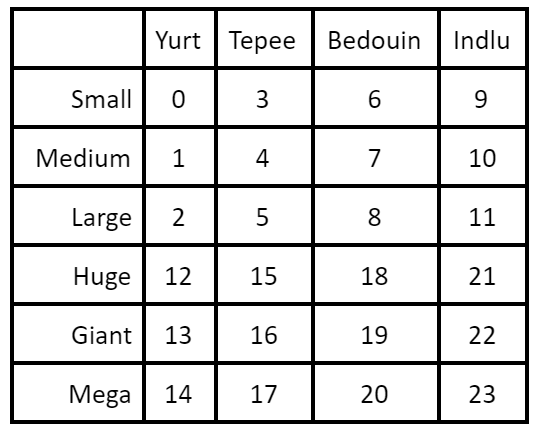What to do if you lose your tent
skyjay1 opened this issue · 0 comments
If you have lost your tent item or destroyed part of the tent in-world, there is still hope!
As of Nomadic Tents 9.1.2, you can click on a tent door with an item to obtain a new tent. You can use any item as long as it has the NBT tag "TentCopyTool" set to true.
The following command gives the player a stick that will function as a Tent Copy Tool. Simply click on a tent door while holding this item and you will receive a copy of the tent item with the correct NBT information.
/give @p stick{TentCopyTool:true} 1
If using the tent copy tool is not an option (for example, the door is destroyed in the tent dimension as well as the overworld), you will need to /give yourself an item stack with specific NBT information.
For 16.5.x use the following template:
/give @p nomadictents:[SIZE_TENT]{id:[ID],layers:[LAYERS],color:[COLOR]}
nomadictents:[SIZE_TENT]is the size and type of tent. Example:nomadictents:small_tepee[ID]is the tent ID. This number starts at 1 and increases every time a new tent is placed. You can find the ID by holding SHIFT while looking at a tent item. Example:id:5[LAYERS]is the number of layer upgrades, starting at 0 (bytes). Example:layers:3b[COLOR]is the color of the tent (Shamiyana only). You do not need to specify color for other tents. Example:color:"light_blue"
Full example:
/give @p nomadictents:tiny_shamiyana {id:1,layers:1b,color:"orange"}
For 9.4.x+ use the following template:
/give @p yurtmod:tent 1 0 {TentData:{
TentType:A,
WidthCur:B,
DepthCur:C,
WidthPrev:D,
DepthPrev:E,
ID:F}}
A, B, C, D, E, and F are number values as explained below:
A = the type of tent where YURT = 0, TEPEE = 1, BEDOUIN = 2, INDLU = 3
B = the size of the tent where SMALL = 0, MEDIUM = 1, LARGE = 2, HUGE = 3, GIANT = 4, MEGA = 5
C = the number of extra dirt layers where 0 = NON-UPGRADED and maximum value is 5 = FULLY UPGRADED
D = same as B, usually
E = same as C, usually
F = the location ID of the tent. Starts at 1 and increments for each tent built. Using the value -32768 will cause the tent to dynamically find the next available space. If the X and Z coordinates of the door are known, the ID is given by the formula ID = (X / 32) + (Z / 32) * 64
Notes for 9.5.0+
The tags "WidthPrev" and "DepthPrev" are no longer used, they can be omitted. Also, Shamiyana tents contain a tag "TentColor" which is defined by an integer between 0 and 15. This tag is not required and will default to White when left unspecified.
For 9.1.x through 9.3.x, use the following template:
/give @p yurtmod:tent 1 0 {TentData:{
StructureTentType:A,
StructureWidthCurrent:B,
StructureDepthCurrent:C,
StructureWidthPrevious:D,
StructureDepthPrevious:E,
StructureOffsetX:F,<
StructureOffsetZ:G}}
A, B, C, D, E, F and G are number values as explained below:
A = the type of tent where YURT = 0, TEPEE = 1, BEDOUIN = 2, INDLU = 3
B = the size of the tent where SMALL = 0, MEDIUM = 1, LARGE = 2, HUGE = 3, GIANT = 4, MEGA = 5
C = the number of extra dirt layers where 0 = NON-UPGRADED and maximum value is 5 = FULLY UPGRADED
D = same as B, usually
E = same as C, usually
F = the total number of tents of this type (see A) that have been built. If this is the first tent of its type, value is 1. If you know the x position of the tent DOOR in the Tent Dimension, divide that number by 32.
G = same as A, usually
For versions prior to 9.1.2:
Admins can use /give to get a new tent item (which will lead to the same tent) by using item damage and NBT tags like so (where A, B, and C are integer values that are explained below) :
/give @p yurtmod:tent 1 [A] {TentOffsetX:[B],TentOffsetZ:[C]}
[A] = the tent type. Values are as follows:
[B] = the X offset of the tent. Values are 1 to 32767 and is incremented for each tent that is made. Unfortunately, the only way to know this is to check the X offset of a tent of the same type that was made right after the now-lost tent. Using an NBT explorer tool, you can also examine the world save data for "craftCountXX" where XX is the tent type.
[C] = the Z offset of the tent. If the tent has been upgraded (which it usually was), then C is value on the above chart for SMALL size of the tent.