![Utility Block Wand [Part 2]](https://media.forgecdn.net/attachments/133/971/Abyss-Set-Utility-2.jpg)
Utility Block Wand [Part 2]
This image shows the results of right-clicking on a target block with a prepared Utility Wand.
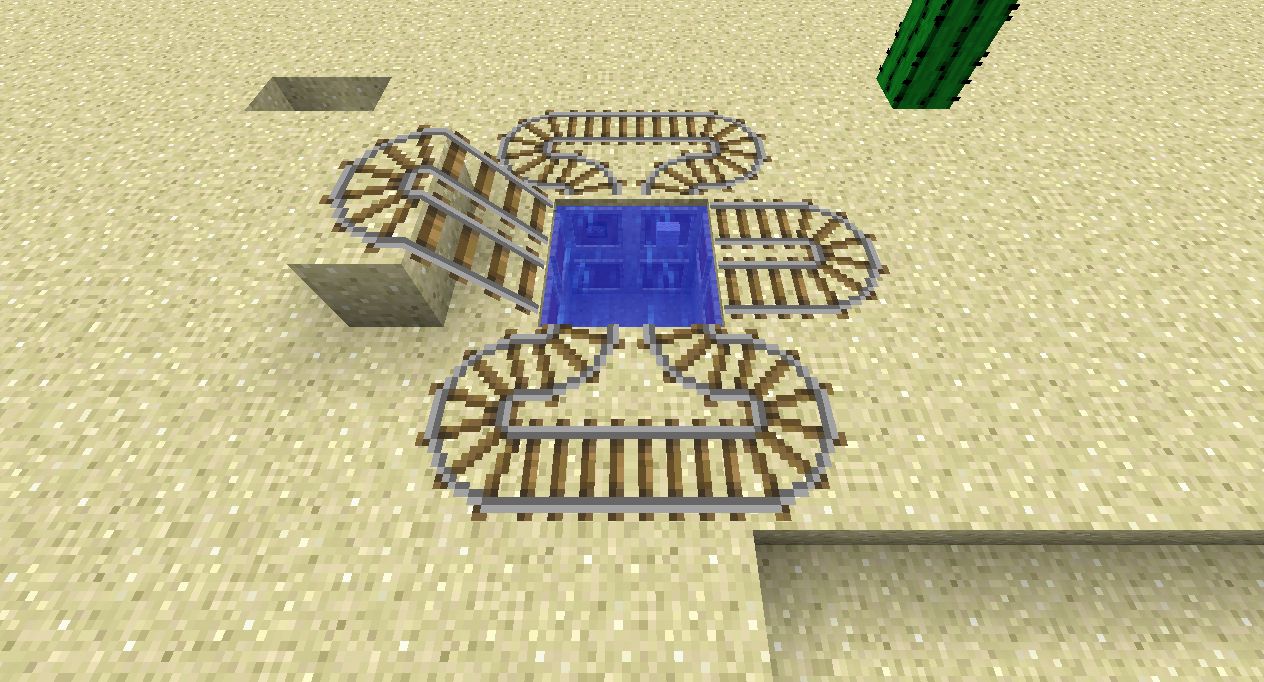
Smart Rails
This image demonstrates how rails will attach themselves to the side of a portal.
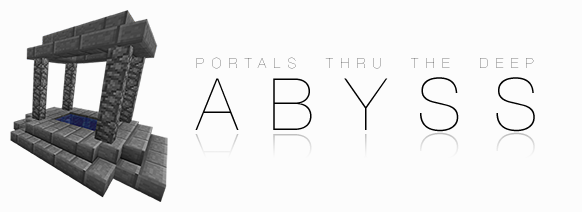
Banner
A banner for the front page of the project.
![Utility Block Wand [Part 1]](https://media.forgecdn.net/attachments/133/970/Abyss-Set-Utility-1.jpg)
Utility Block Wand [Part 1]
This is the message displayed when you right click on a portal modifier frame using a Utility Wand.

Modifier Frames
An image of a portal's modifier frames.
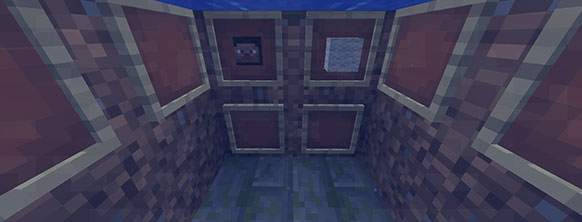
Configuration Frames
A picture of the configuration frames used in Abyss.

Abyss Portal
This is an example of portal in Abyss that's been decorated a bit.

Utility Block
This picture demonstrates a Utility Block for a portal modifier.