
Boomerang Home is part of a series of plugins designed to let you pick the functionality you want from the Boomerang suite of plugins.
BHome Bukkit Dev Site: http://dev.bukkit.org/bukkit-plugins/bhome/
Features
Only the good parts.
- Versions 1.8.x and 1.9
- Players may set, teleport to and remove named home location.
- Maximum homes may be set by permission.
- Configurable teleporting message.
- Homes are saved in individual player files.
Related Plugins
Installation and Configuration
Place BHome.jar in your plugins folder and then reload or restart the server. It is recommended that you test and configure any plugin on a test server. BHome is preconfigured to allow each player 5 homes.
Macros
The player teleport message may be customized in config.yml.
&x - color code where x is the color code.
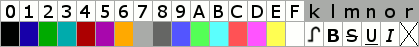
config.yml
Strings can be a challenging thing to enter into a config.yml. It is recommended you use single quotes ( ' ) around strings with other than alpha-numeric content such as formatted messages.
Mac users may find it troubling to use double quotes as TextEdit tends to automatically alter closing quotes which won't play with YAML. To get around that, copy and paste quotes.
max_homes
The default maximum number of homes a player may set. If using a permissions plugin that supports groups and per-player permissions, you may set the number of homes per group using permission bhome.max.x where x is the maximum number of homes for the group or player.<dd>
teleport_message
This message is displayed to the teleporting player when the home command is used. If this entry is empty, no message will be displayed to the player.<br /><br /> Example: teleport_message: '&eWoosh...'</dd>
spawn_height
The height above the block to spawn a player. Default is 0.5.<br /><br /> Example: teleport_message: 0.5
Commands
sethome
Set player's home as optionally named to current location. The name may consist of A-Z and 0-9. If name is omitted and the player has no home set, a home named 'home' will be set for the current location.
Usage: sethome [name]
Permission: bhome.home
</dd> <dt>delhome</dt> <dd>Delete player's named home. If name is omitted, displays existing homes.<br /><br /> Usage: delhome [name]<br /> Permission: bhome.home </dd> <dt>home</dt> <dd>Teleport to optionally named home. If name is omitted and the player has one home set, the player will be teleported to that home's location, otherwise, displays existing homes.<br /><br /> Usage: home [home]<br /> Permission: bhome.home </dd> <dt>bhome</dt> <dd>Boomerang Home administrative command.<br /><br /> Usage: bhome [ver[sion] | reload | max [number] | show <player> [home] | tp <player> [home]]<br /> Permission: bhome.admin<br /><br /> Examples:<br /> /bhome ver - Displays Boomerang Home's version.<br /> /bhome reload - Reloads config.yml.<br /> /bhome max 10 - Sets default maximum homes to 10<br /> /bhome max - Displays current default maximum number of homes.<br /> /bhome show <player> - Displays a list of homes a player has.<br /> /bhome show <player> <home> - Displays the coordinates of a player's home.<br /> /bhome tp <player> <home> - Teleports caller to a player's home. </dd> </dl>
Permissions
bhome.admin - allow admin commands
bhome.home - allow all home commands for players (sethome, delhome, home)
bhome.* - combines admin and home permissions above
bhome.max.# - allow player or group to set # homes. Overrides config.yml
bhome.unlimited - allow player or group to set unlimited homes