
ECommand use:
/deletechat
/discord
/ecreload
/ech
/gm1
/gm0
/gm3
/gm2
/reglas
/spawn (Inhablited)

Utilites:
/deletechat: Use this command to delete the chat ONLY of the user who has executed the command
/gm0(1,2 and 3): Command Short Gamemode 0(1,2 and 3)
/ecreload: Reload this plugin
/ech: Plugin Help
/discord: Show discord server
/reglas: Show rules
/spawn: Inhabilited
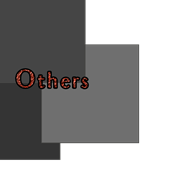
Others: Scoreboard, chat format and JoinMessage
Scoreboard: scoreboard personalized for show to all users
While configuring your server's scoreboard you can use the variables %cord_x (y and z)% and %player%. Coming soon %healt%
Format chat: %player% >> message
The format will be able to change from the configuration soon, approximately in the version of the plugin 1.0.2. Thanks
Join message: JoinMesaage personalized of admin

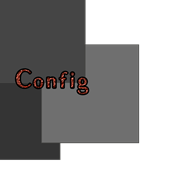
Easy to edit and short configuration
Contains:
Config:
message-bienvenida(Welcome in english) : true (or false)
mensaje(message in english): ""
Scoreboard:
text: ""
title: ""
ticks: ""
To put the plugin on your server, just download the files, the version you want. And then open your host of your server and enter the plugin folder, and drag the plugin there, after that, start the server