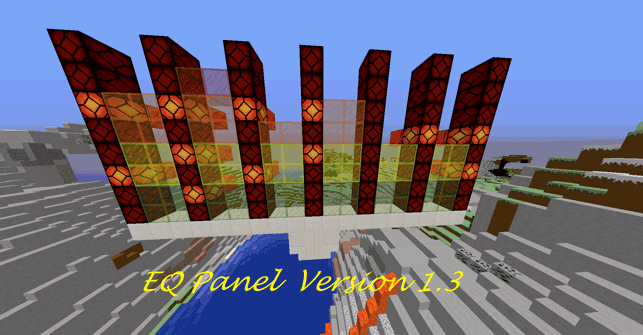
EQPanel
version 1.3
Ever wanted to have an animated graphic equalizer in your world? EQPanel allows you to create a panel that imitates graphic equalizer display. This plugin is like an off-the-self product that you can just put it in your desired world and build any frames around it or put your own background touch to it. The frame comes with Redstone lamp, so you can power it with your own Redstone technology to your heart content.

Features
There are four EQPanels that you can work with. You can create an EQPanel where you are standing. If you are not satisfied with the location you can move it to other location and tell it to move to where you are or simply just remove it. From version 1.2 on, each panel can be set from East to West or North to South direction (the default is from East to West). You are able to start, to stop the animation for each EQPanel, independently. You can now select four different materials for your display, glass, clay, wool, glasspane. For example, if you want to create the equalizer 1 and start it. Then, create equalizer 2, start it and stop equalizer 1, but leave the equalizer 2 running. The following commands will help you achieve the purpose.
/eqpanel 1
/eqpanel create
/eqpanel start
/eqpanel 2
/eqpanel create
/eqpanel start
/eqpanel 1
/eqpanel stop
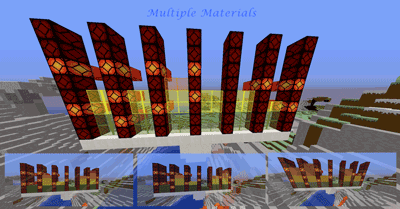
Commands
There is really only one command with the following options; clear, create, ew, move, ns, reload, remove, start, stop, 1, 2, 3, 4 and ?.
/eqpanel create
To create the panel at the position where you are standing.
/eqpanel move
To move the panel to the position you are standing.
/eqpanel reload
To reload the configuration file for EQPanel.
/eqpanel remove
To remove the panel.
/eqpanel clear
To pretend that no signal is detected (all bars remain at the zero level).
/eqpanel start
To start the animation of the panel.
/eqpanel stop
To stop the animation of the panel.
/eqpanel 1
To select the equalizer number 1.
/eqpanel 2
To select the equalizer number 2.
/eqpanel 3
To select the equalizer number 2.
/eqpanel 4
To select the equalizer number 2
/eqpanel ew
To set panel from East to West direction.
/eqpanel ns
To set panel from North to South direction.
/eqpanel ?
To find out which equalizer is currently selected and ready for your next command.
/eqpanel material glass
To change the material to glass.
/eqpanel material clay
To change the material to clay.
/eqpanel material wool
To change the material to wool.
/eqpanel material glasspane
To change the material to glass pane.
Permissions
eqpanel.use
Configuration
The default configuration will work just fine because when you issue /eqpanel create/move/remove, the plugin will automatically update the config.yml for you. So, all you have to do is to put the EQPanel.jar in the plugins folder.

Change log
First release
version 1.1
Fix bug: saving block location x, y, z as integer in config.yml.
New features: allows 4 panels to be created.
New option:
1/2/3/4 – select the equalizer between 1 – 4.
To select the equalizer you want to work with, simply type the number of the equalizer.
For example, if you want to create the equalizer 1 and start it.
/eqpanel 1
/eqpanel create
/eqpanel start
New option
? – query which equalizer EQPanel number is the one that will accept next command.
/eqpanel ?
version 1.2
Fix bug: when a panel was running and /remove only removed the Red Stone columns
New features: allows panels to face in both East-West and North-South directions
New option:
clear - let the signal stay at the zero level (as if no signal is detected)
version 1.21
Fix bug: If the world that an EQPanel is in has not been loaded, EQPanel displays a java error (null pointer exception) during onEnable event on the server console. It is now handled by deferring the particular panel(s) to be loaded after the particular world has been loaded.
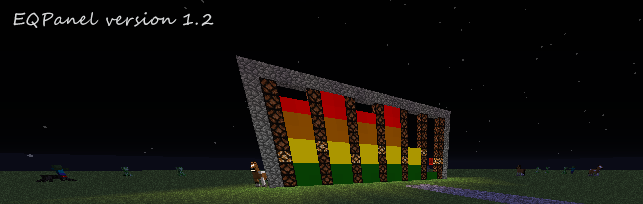
version 1.3
New option:
material - change the display to four different type of materials (glass, clay, wool, glasspane)
Compatible with all 1.7 - 1.8 Versions