
Tick's Fast Travel is a teleportation plugin that allows you to set warp points that will be unlocked when the player arrives at that location.
As soon as a player is located at a warp point an Item GUI will automatically pop up. The player could now choose between his/her unlocked warps. If there are set Default warps, these will be unlocked as well. The plugin has a config file that allows you to edit Icons, Names & Defaults.
See further documentation..
Latest Stable Build
For Minecraft 1.12.2+
![]() Documentation |
Documentation | ![]() Donate |
Donate | ![]() All Builds |
All Builds | ![]() More Projects
More Projects

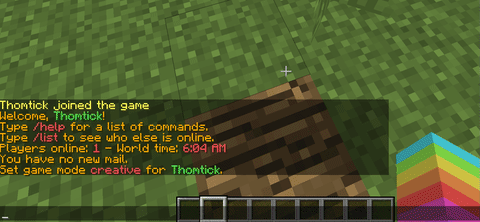
Setting up a warp explained in a GIF.
Features:
- Warps
- Commands
- Permissions
- Item/Inventory GUI (WITH COLOR NAMES)
- Configuration file (used for settings and storage)
- Hidden Warps
- Cooldowns
- FastTravel Stones (item)
- Up to 45 Warps (Inventory extends if there are more warps than slots.)
How to Install
- Download the latest version of "Tick's Fast Travel" at the downloads page of this project.
- Place the .jar file into Plugins folder of your server.
- Restart/Reload the server.
- Check if the plugin is installed:
If the plugin installed correctly:
- You should have a folder named "Ticks_FastTravel" within your plugins folder.
- Within "/plugins/FastTravels" there should've been generated a Config file. (config.yml)
Commands & Permissions:
The permission for traveling between and unlocking warps doesn't have a command assigned to it.
The permission node for this is function: fasttravel.use
Instead of using /fasttravel you may also use /ft as an alias
You can use colors in the names of your warps.
for example: &aTown (OUTPUT: Town)
When performing any commands related to the created warp, use the name without color codes.
Commands:

/fastravel help - Opens FastTravel Help page (list of commands)
[PERMISSION:fasttravel.command.help]
/fastravel create <WARP_NAME> (ICON) - Creating a new warp at your location!
[PERMISSION:fasttravel.command.create] for usage open spoiler!
<WARPNAME> * - the name of your warp, shown in inventory GUI, must be unique. (ICON) - Item displayed in inventory GUI (see: Config > Setting Icons)
/fastravel remove <WARP_NAME> - Removes the chosen warp.
[PERMISSION:fasttravel.command.remove] for usage open spoiler!
<WARPNAME> * - the name of your warp must exist already
/fastravel hide <WARP_NAME> - Toggles hidden warp.
[PERMISSION:fasttravel.command.hide] for usage open spoiler!
<WARP_NAME> * - the name of your warp must exist already
after performing the command correctly, you will see a chat notification about the status of your warp (hidden / shown).
/fastravel list - shows a list of all warps (with coördinates if warp is unlocked by player performing the command)
[PERMISSION:fasttravel.command.list]
/fastravel gui - Opens the FastTravel GUI by command.
[PERMISSION: fasttravel.command.gui]
/fastravel reload - Reloads the config file!
[PERMISSION: fasttravel.command.reload]
/fastravel item - Spawns a fasttravel stone
[PERMISSION: fasttravel.command.item]
* = REQUIRED
Config:
Within the config file you're able to see saved information from the plugin such as the warps, unlocked warps from sertain players, a list of all warps etc.
I am planning to intergrate a command for setting default warps, but for now this is only possible within the Config File. The Example Config below shows you how that should look so it would work.
Example config:
# Default Config file for Fast Travel by Thomtick, Locations will be saved here.
#Default icon | The icon that will be shown when an icon has not been specified
Default Icon: DIAMOND
#Cooldown | in microseconds 2500 = 2.5 seconds
Cooldown: 2500
Default warps:
- Spawn
Hidden Warps:
- Death
Warps:
Spawn-City:
Name: '&eSpawn&f-&bCity'
location:
==: org.bukkit.Location
world: world
x: -318.60807403955164
y: 66.0
z: 351.79943354426695
pitch: 13.649987
yaw: 54.450882
X: -319
Y: 66
Z: 352
ICON: DIAMOND
Town:
Name: '&aTown'
location:
==: org.bukkit.Location
world: world
x: -331.85924793942684
y: 67.0
z: 335.5858567987864
pitch: 5.4000087
yaw: -12.899316
X: -332
Y: 67
Z: 336
ICON: RED_ROSE
Warplist:
- Spawn-City
- Town
Players:
Thomtick:
Unlocked:
- Spawn-City
- Town
Setting Icons
Fast Travels uses the build-in Material Names.
This means you´'ll have to use the right names otherwise the plugin won´'t open the Inventory GUI when the player´'s inventory contains this non-recognised material, and may also result in Console Spam. Make sure you type in the material names in CAPTITAL, otherwise it won't work!
I recommend this website: minecraftinfo.com to check names for materials.
You'll see an item/block name with icon and underneath the name there's the material. (in example below that's: "ender_pearl"). Within the config or while using the command the icon would than be ENDER_PEARL.
Example:
![]()