1.12.x compatible

Introduction
HideandCustomPlugins is a simple plugin which disables many commands, which show information about your plugins and replaces the message with custom plugin names in the config.yml. You can also edit the message of all disabled commands. With HideandCustomPlugins you can still auto-complete player names!
Features
- The commands /plugins , /pl, /bukkit:plugins, /bukkit:pl, /bukkit:? and /? are replaced with fake plugins, which can be configured in the config.yml!
- The commands /ver , /version , /gc , /icanhasbukkit, /a, /about, /bukkit:version, /bukkit:ver, /bukkit:about, /bukkit:a and /bukkit:help are disabled.
- auto-completion is disabled in the commands /[TAB], /a [TAB], /about [TAB], /icanhasbukkit [TAB], /ver [TAB], /version [TAB], /? [TAB], /bukkit:a [TAB], /bukkit:about [TAB], /bukkit:ver [TAB], /bukkit:version [TAB] and /bukkit:? [TAB].
- The command /help can be disabled in the config.yml and there is a custom message for it.
- All messages can be disabled in the config.yml and then the player can see nothing, when he is typing one of the listed commands.
- You can list several commands in the config.yml, which should be disabled by the plugin!
- You can choose between many of different sounds and potions, which should be used.
- The plugin has an update notification. There is a node called updateNotification in the config.yml and you can disable this if you set this to false.
Required dependency
You need Protocollib for this plugin!
Commands and Permissions
Angle brackets ( < > ) are absolutely necessary and Brackets ( [ ] ) indicate optional parameters.
| command | description | permission |
| </hcp> | Shows Information about the plugin. | hideandcustomplugins.info |
| </hcp reload> | Reload of the config.yml | hideandcustomplugins.reload |
| </hcp blacklist> | Shows a list with the blocked commands. | hideandcustomplugins.blacklist |
| </hcp add> [cmd] | Add a command to the blacklist. | hideandcustomplugins.add |
| </hcp remove> [cmd] | Remove a command from the blacklist | hideandcustomplugins.remove |
| Bypasses the plugin | hideandcustomplugins.bypass | |
| Only for operators. | hideandcustomplugins.* |
How To Install
- Ensure you have Java 7 installed!
- Ensure you have Protocollib installed.
- Download the .jar
- Put it into your plugins folder.
- Start your server.
- Edit the config.yml in the HideAndCustomPlugins Folder.
- Type /hcp reload to reload the config.yml
- Configure permissions.
- And now it works!
Important Links
You can see the SourceCode in my Github Account.
You can see the changelog here.
Here is the Configuration Tutorial.
Tutorials
English Plugin Review by Jojolinul:
German Plugin Review by BukkitFAQ:
Plugin Reviews in other languages: 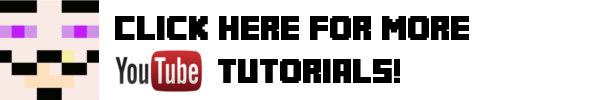
Donation
Statistics
This plugin uses Metrics. It collects system information, player count, server and plugin version information and sends it to mcstats.org. If you don't want this information to be sent, go to plugins/PluginMetrics/config.yml and set opt-out to true.
This plugin uses bstats. It collects system information, player count, server and plugin version information and sends it to bstats.org. If you don't want this information to be sent, go to plugins/bstats/config.yml and set enabled to false.

