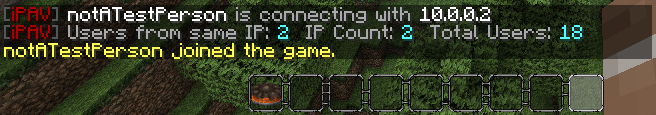
1.9 User Connecting Preview
An image showing a user connecting to a server.
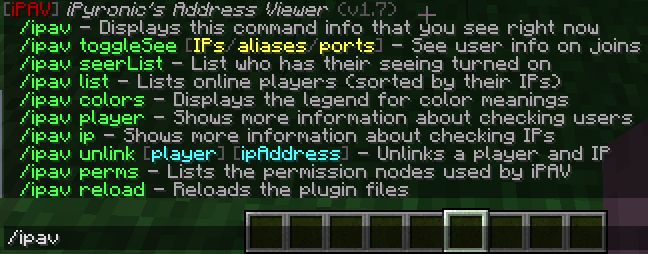
Basic iPAV help command
The help command that is shown when an allowed user issues the command "/ipav" or "/ipav help"
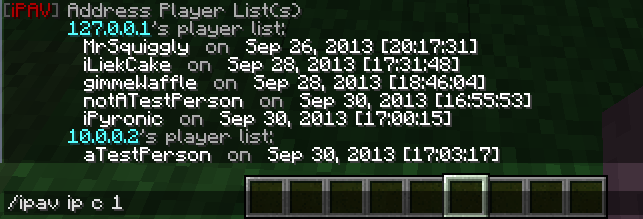
Checking an IP
An example of checking IPs (in this case, I used the partial IP "1" to list the players from all IPs that began with a 1)

Listing online players
An example of listing the online players with port seeing turned off
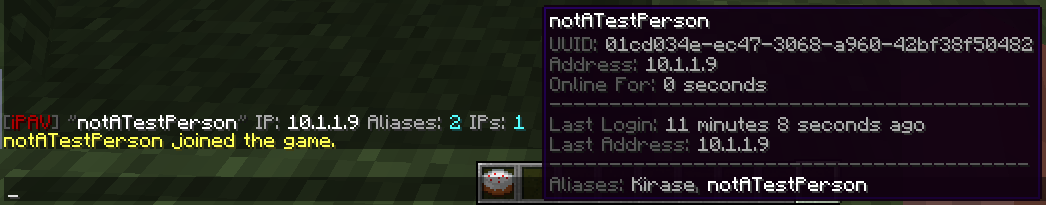
v2.6 Title
A screenshot of a player logging in with iPAV v2.6 running as seen by an op.

ConnectingPreview
An image preview of a player joining a game with the iPAV message that staff will see.
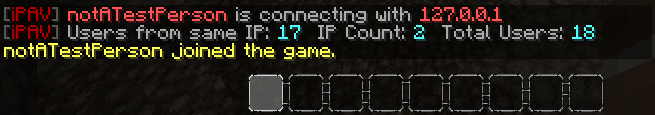
Player Connecting 1.9
A section of a screenshot showing a player joining the server. The player and IP are colored red because another user is already connected on 127.0.0.1. The port is not being shown.
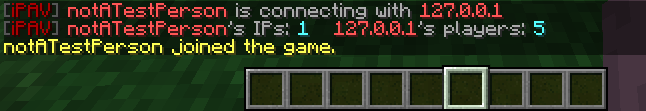
Player connecting
A player connecting to a server with the same IP as another player that is already online (as seen by an admin)