
Knapsack Listings(54)
Displaying Knapsacks listing of just your Size 54 sacks
Command: /ks list 54

Knapsack Crafting
Crafting a Size 45 Knapsack
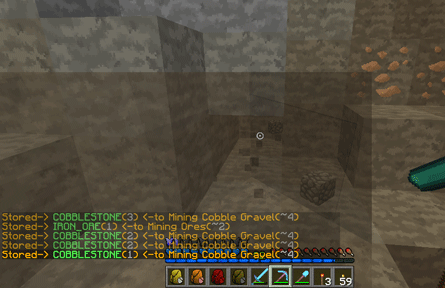
Auto-Fill-Stored-a
Items auto-filled to sack

Knapsack Crafting
Crafting a Size 36 Knapsack

Menu System
Knapsacks menu system is all permissions based. Meaning players won't see a bunch of command they don't have permission for which will streamline their use of the Knapsacks Plugin.

Command Renaming (2/2)
Renaming Knapsacks using commands is just as easy.
Type: /ks rename knapsackID newName
Note: If you want spacing in your name then type a # sign in place of any spacing

Knapsack Crafting
Crafting a Size 9 Knapsack

Anvil Renaming (2/2)
Completed rename of a Knapsack using an Anvil
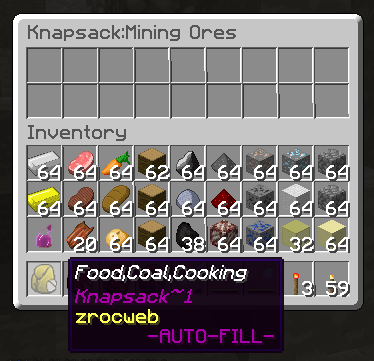
Fill-Chain-Created-Sack-Lore-1
Fill-Chain created, showing Knapsack lores after creation. Chain was 4,3,1,2 (I believe)

Knapsack Sample Resource Pack
A sample of what the Knapsacks look like out of the Resource Pack

Auto-Fill-Stored-b
Items auto-filled to sack
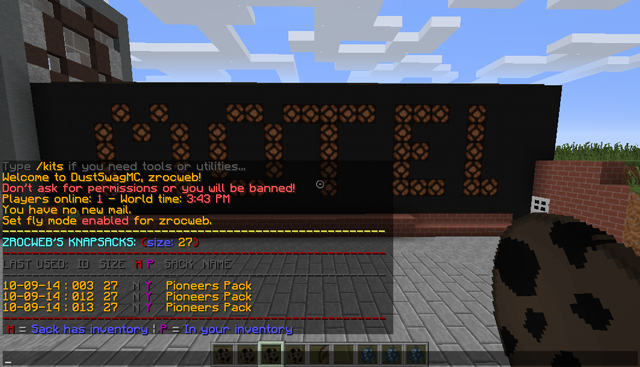
Knapsack Listings(27)
Displaying Knapsacks listing of just your Size 27 sacks
Command: /ks list 27
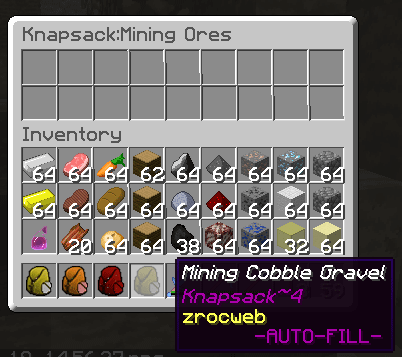
Fill-Chain-Created-Sack-Lore-4
Fill-Chain created, showing Knapsack lores after creation. Chain was 4,3,1,2 (I believe)
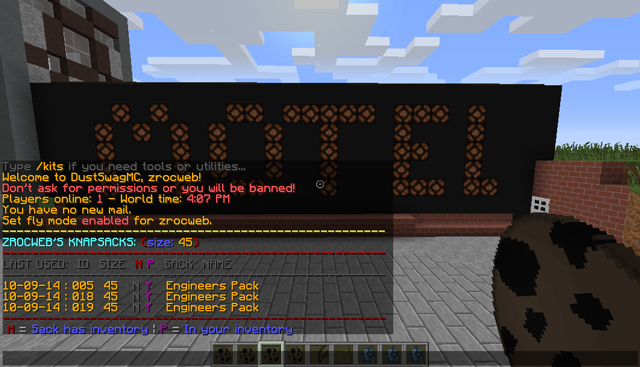
Knapsack Listings(45)
Displaying Knapsacks listing of just your Size 45 sacks
Command: /ks list 45

Knapsack Crafting
Crafting a Size 18 Knapsack
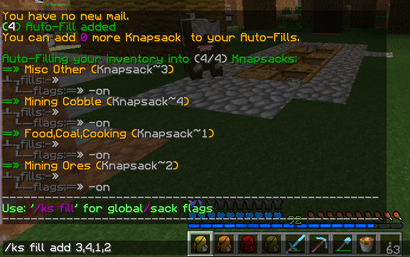
Fill-Set-Sacks-a
Fill Chain Created, showing Chain and no preferred items set yet
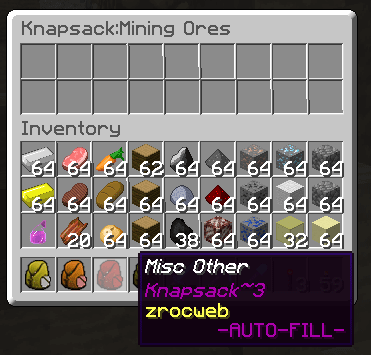
Fill-Chain-Created-Sack-Lore-3
Fill-Chain created, showing Knapsack lores after creation. Chain was 4,3,1,2 (I believe)
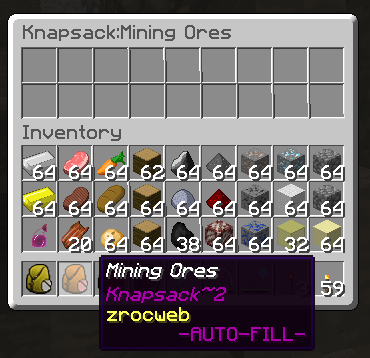
Fill-Chain-Created-Sack-Lore-2
Fill-Chain created, showing Knapsack lores after creation. Chain was 4,3,1,2 (I believe)

Command Renaming (1/2)
Renaming Knapsacks using commands is just as easy.
Type: /ks rename knapsackID newName
Note: If you want spacing in your name then type a # sign in place of any spacing

Knapsack Crafting
Crafting a Size 27 Knapsack
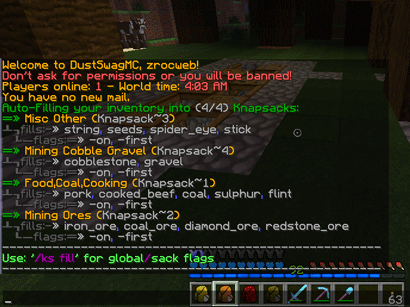
Fill-Set-Sacks-b
Fills set up and Items added as preferred and with Sack Flags assigned

Anvil Renaming (1/2)
Renaming a Knapsack is no different than naming anything else in Minecraft.

Knapsack Listings(36)
Displaying Knapsacks listing of just your Size 36 sacks
Command: /ks list 36
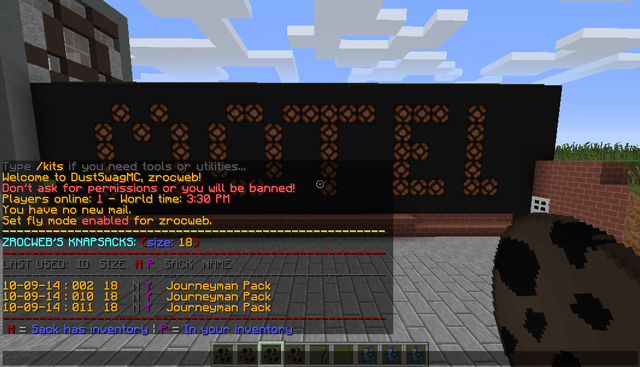
Knapsack Listings(18)
Displaying Knapsacks listing of just your Size 18 sacks
Command: /ks list 18

Knapsack Listings(9)
Displaying Knapsacks listing of just your Size 9 sacks
Command: /ks list 9

Knapsack Crafting
Crafting a Size 54 Knapsack