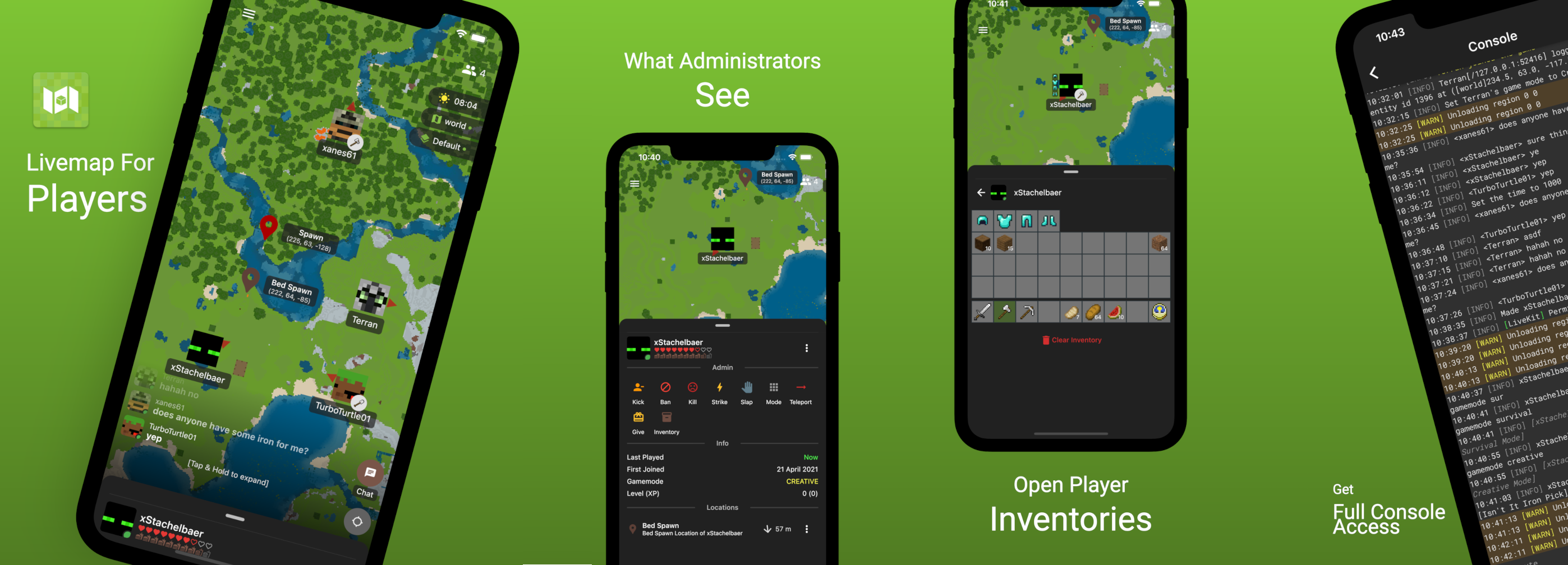
What is LiveKit?
LiveKit is an App (for Android & iOS), providing a new way to interact with your server. At the basis is a Real Time Live Map which provides the perfect overview for you and your players. Furthermore, LiveKit is providing an intuitive UI for administrators to interact with their server and players.
How does it work?
once the LiveKit plugin is configured, players can connect to your server via the App by providing the Server IP and LiveKit Port. The can identify themselfs by generating a pin with /livekit claim, and confirming their identity in the App. Actions taken from the app will respect the permissions of the player they identified as.
Features for Admins:
Whitelist - Enable, Add/Remove players from the default whitelist
World - Change Weather, Change Time for any world
Players - Kick,Ban & Message them
[more will come in future updates]
World - Change Weather, Change Time for any world
Players - Kick,Ban & Message them
[more will come in future updates]
Features for Players:
Real Time Live Map - Player Locations & Top Level Block Changes
Read/Write Server Chat Messages
[more will come in future updates]
Read/Write Server Chat Messages
[more will come in future updates]
Permissions
in the config file you can choose to use Vault as a permission provider, or you can choose to use no permission provider at all. If the latter is the case, then you must specify the access permissions of the LiveKit client in the config (see the default setup). Otherwise, use your Vault supported Permission provider
livekit.commands.admin
provides access to all admin related commands (commands listed below)
livekit.commands.basic
provides necessary commands to join via LiveKit client (commands listed below)
livekit.module.map
provides permission to see the live map
livekit.map.info
lets users display Block Info when tapping on a specific block on the map
livekit.module.players
provides permission to see players on the live map
livekit.players.other [NEW]
provides permission to see other players on the live map
livekit.module.weathertime
provides permission to see weather and time of current live map
livekit.module.admin
provides access to admin features
livekit.module.chat
provides server chat read permissions
livekit.chat.write
provides chat write from App permissions
livekit.module.poi
provides access to map pins
livekit.poi.personalpins
let players set their own personal pins
livekit.module.console [NEW]
grants access to view console
livekit.console.execute [NEW]
grants access to execute commands from console
Commands
/livekit
check if LiveKit is installed and working correctly. Displays basic info for users to connect to LiveKit (port, password needed, anonymous allowed, claim access). Also links to LiveKit on App stores
/livekit claim
generates a pin which is used to identify one self through the LiveKit App
[livekit.commands.basic]
/livekit pins
lists players personal set pins and displays their IDs (used for deleting)
[livekit.poi.personalpins]
/livekit setpin <name>
sets a pin with given name at current players location
[livekit.poi.personalpins]
/livekit removepin <ID>
removes a pin with the specified ID
[livekit.poi.personalpins]
/livekit info
displays how if and how many active sessions and active clients (Apps) are connected as the person who issues the command
[livekit.commands.basic]
/livekit map
displays information about current livemap world and rendering status
[livekit.commands.admin]
/livekit map cpu <percent>
specifies how much time (in %) a chunk may use up for rendering. If you are doing a full rendering of the world, this can improve the rendering speed BUT, it will also cause server lag!
[livekit.commands.admin]
/livekit <world>
Displays Live Map info of specified world.
[livekit.commands.admin]
/livekit <world> render full [-f|-m]
example: /livekit world render full -m
Starts a full render of specified world. -f forces already rendered tiles to render again, -m only renders missing tiles. Default is -f if none specified.
[livekit.commands.admin]
/livekit <world> render <radius>
Starts a rendering job of the specified radius. Radius given in blocks! Though this will render a square with the given radius. Used this if you feel like a local area has missing block updates!
[livekit.commands.admin]
/livekit <world> render stop
Stops current rendering job
[livekit.commands.admin]
/livekit <world> bounds
Check the current bounds of specified world
[livekit.commands.admin]
/livekit <world> bounds <radius> [-r|-c]
example: /livekit world bounds 512 -c
Sets bounds of specified world to the radius. Radius given in blocks! -c sets a circular radius. -r a rectangular radius. Default is -r
[livekit.commands.admin]
/livekit <world> bounds <left> <top> <right> <bottom>
Sets bounds to given bounding box left (-x), top (-z), right (+x), bottom (+z). In blocks!
[livekit.commands.admin]
Support
[email protected] - please contact me with issues or questions you have. LiveKit is in early developement and I expect not everything to work perfectly. You can help by reporting bugs and errors and providing a detailed description about what happened. Thx! 


