myTeleporter_v0.6 offers spawn, warps, homes and instant player-teleportation.
Since v0.6 a GUI (graphical user interface), accessable with a special compass, has been implemented. This GUI displays all available warps and/or homes for a specific player. Your advantages:
- the size of the displayed inventory scales itself automatically
- left-click a warp/home for teleportation
- right-click a warp/home to delete it
- click an anvil to set a new warp/home
Furthermore you can easily set delays and/or cooldowns for the warp, home and spawn commands/clicks. If you do not want player to move during the delay you can configure a cancel-on-player-move setting.
The actual version of my plugin includes the new permissions "myTeleporter.warp.user" and "myTeleporter.warp.admin". These are useful to give groups of players access to a collection of commands. The permission "myTeleporter.gui" manages if a player can access the GUI.
myTeleporter is coded to tell players in an easy way what they can do better if they typed in a command in the wrong way. So players of your server and also you, as the administrator won't get frustrated by my plugin ;)
The plugin is successfully testet with "EssentialsGroupManager" and "PermissionsEX" and compatible with spigot (v.18.3 - 1.8.8).
Download/Installation
- Download the Plugin by clicking the Download button on the right side.
- Drag and drop the "myTeleporter_v0.6.jar" into your "plugins" folder in your server folder.
- Look for a clean start of your server. If there are any problems you can not solve, please contact me.
Commands (v0.6)
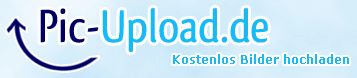
Permissions (v0.6)
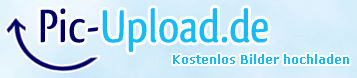
default config.yml
Spawn:
Spawn-Delay: 0
Spawn-Cooldown: 30
Warp:
Warp-Delay: 0
Warp-Cooldown: 30
Location-in-Lore: true
Home:
Home-Delay: 0
Home-Cooldown: 30
Location-in-Lore: true
Maximum-Allowed-Homes: 3
Automatically-Delete-Of-Excess-Homes: false
Teleportation:
Cancel-Teleportation-On-Player-Move: true
PluginMetrics
My plugin uses Hidendra's plugin metrics system, which means that the following information is collected and sent to mcstats.org:
- A unique identifier
- The server's version of Java
- Whether the server is in offline or online mode
- The plugin's, server's and Metrics version
- The OS version/name and architecture
- The core count for the CPU
- The number of players online
This information helps me developing my plugin by telling me if my plugin works with different server softwares.
If you want to disable this feature simply set "opt-out" to true in the "PluginMetrics" folder.
Deinstallation
- Delete the "myTeleporter_v0.6.jar" and the "myTeleporter" Folder, which contains "config.yml".
Special thanks and ToDo- List
- add spawn to the GUI
- create player-teleportation GUI
- configurable messages
- code improvement
Thanks to DaddyBee for a good idea!
Another thanks to Dominik246 for suggesting a reload command.
I am looking forward to your suggestions!