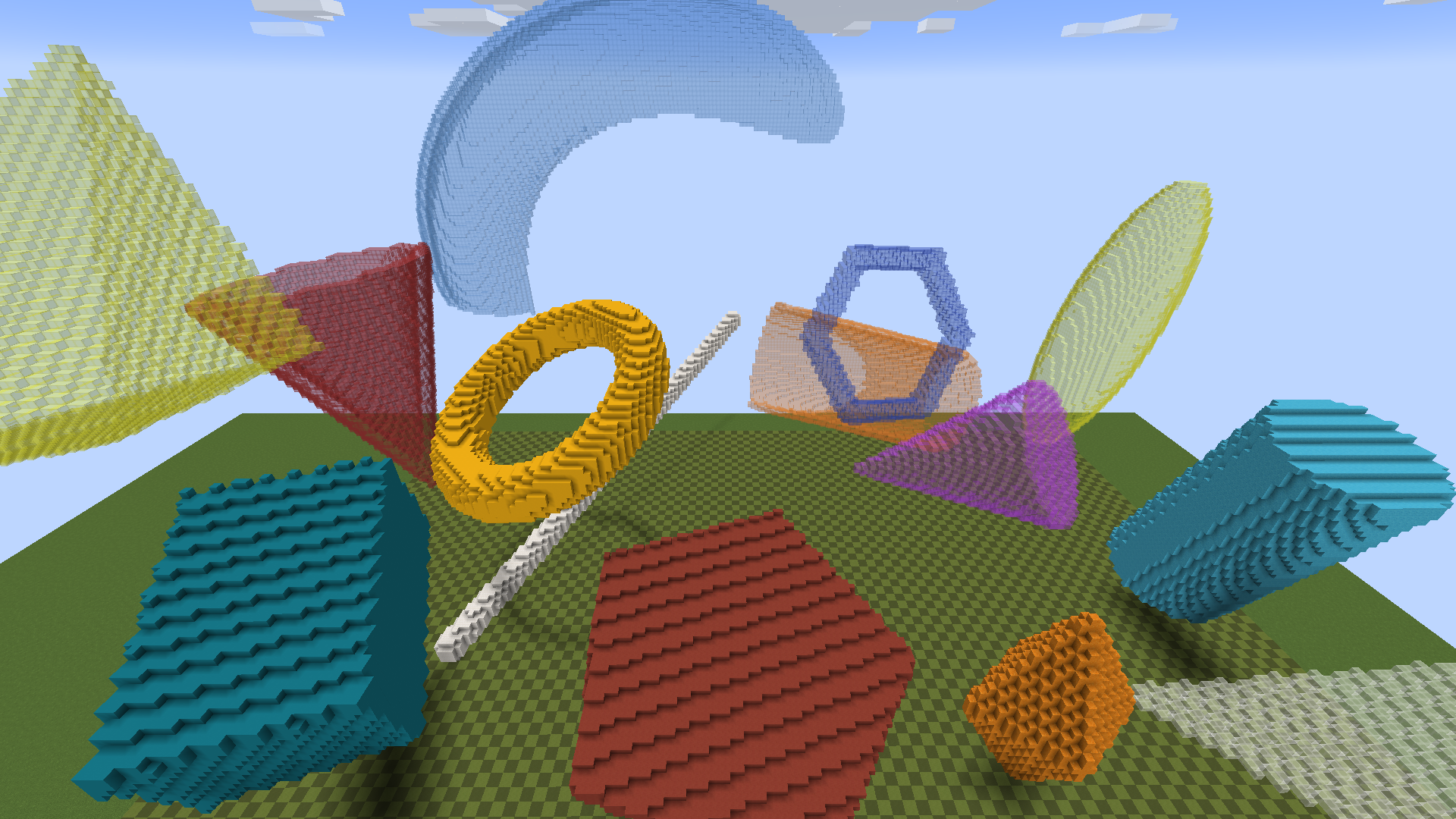
- Choose a shape type by "/sg shape" command. You can use 6 shape types in lite version. (cuboid, sphere, cylinder, line, triangle, tetrahedron)
- Specify the selection by "/sg sel" command. This specification requires step by step commands. (ex. In sphere shape selection, you have to specify the center and radius by the 2 following commands: "/sg sel center [x] [y] [z]" and "/sg sel radius <length>".
- Generate blocks by "/sg genr <block>" command. If the selection is specified enough, you can generate blocks in it.
- (Optional) Modify the generated shape. You can shift, rotate, mirror, or scale it, or limit max or min coordinate of the generation. This operations can be combined any times. See below commands for details.
/sg version: Print the version
/sg help [subcommand]: Print the command help
/sg shape <type>: Set selection shape
/sg sel <subcommand>: Specify the selection
/sg genr <block>: Generate blocks in the selection
/sg phy true|false: Toggle physics options for generating blocks
/sg shift <direction> <distance>: Shift the generated blocks
/sg scale x|y|z: Change the scale of the generated blocks
/sg mirror x|y|z: Mirror the generated blocks
/sg rot x|y|z: Rotate the generated blocks
/sg max x|y|z: Set max coordinate of the generated blocks
/sg min x|y|z: Set min coordinate of the generated blocks
/sg del [number]: Delete the generated blocks
/sg undo [number]: Undo block changing command(s)
/sg redo [number]: Redo block changing command(s)
Put your spoiler here.