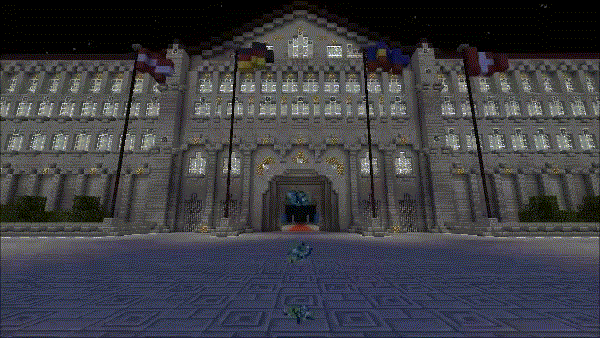
Currently, this plugin is not under active development (I don't plan to add anything), I'll try however to fix any bugs found. If you have new ideas or are just interested, the source code can be found on Github
Features
- Adds sounds and particles when a player teleports
- Supports permissions
- Automatically disables effects if player is vanished with VanishNoPacket
- Supports PossessEm': Only the appropriate effects for the possessed player are played
- You can configure a list of commands with special treatment. Each command has four settings (Note that the player needs to teleport, so you can't add sounds to the /time command for example)
- It is possible to configure a command differently depending on the used arguments (see the example config below)
- You can configure a list of locations that trigger or disable effects if you teleport from/to them (or even from one to another)
- Configurable minimum-distance for sounds and effects
- You can tell the plugin to ignore any teleports with UNKNOWN as cause - this should disable any effects for entering minecarts and similar
- You can edit everything ingame using commands, so no need to edit the config file
Settings explanation
For every command/location you define, you can specify to controllers that affect the effects(particles/sound) being played:
- deny - this disables any effects, no matter what
- none - use this if you don't want the command/location to have any effect on what's being played
- force - this forces the effects for everyone (note that deny is "stronger", so if both deny and force are triggered for a teleport, no effect will be played) You can define two separate values for particles and sound
For a command, you can additionally define a value for argRegex. This is a regular expression that must match the argument of the command being used (default is .*, this allows any arguments) For locations, you can specify both from and to (or only one), each with a tolerance (it describes the maximum distance the real teleport start/target can have from the specified one) There's an additional setting: maxDelay. It defines the maximum amount of time between the command and the teleport of a player in milliseconds. (This is necessary since the plugin can't determine the command name of the command used to teleport the player, so it listens to all commands, and if a player teleports in a given interval after he issued a valid command, it plays the defined effects) The allowed format for all these settings are below.
Permissions
- teleparticles.particles - Enables teleport particles.
- teleparticles.sounds - Enables sound when teleporting.
- teleparticles.reload - Allows the player to reload the config.
- teleparticles.readmodify - Allows the player to read and modify any settings using the commands.
Commands
- /teleparticles reload/rld - reloads the configuration file from disk
- /teleparticles maxDelay/mD [<value>] - gets/sets the value
- /teleparticles minParticleDistance/mPD [<value>] - gets/sets the value
- /teleparticles minSoundDistance/mSD [<value>] - gets/sets the value
- /teleparticles ignoreUnknown/iU [<value>] - gets/sets the value
- /teleparticles commands/cmd - outputs a list of all configured commands (here you can get the id of a command)
- /teleparticles commands/cmd delete/del/d <id> - deletes the command with the specified id
- /teleparticles commands/cmd modify/mod/m <id> <data> - modifies the command with the specified id (the data format is explained below)
- /teleparticles commands/cmd add/a <command> <data> - adds a new command with the data specified (the data format is explained below)
- /teleparticles locations/loc - outputs a list of all configured locations (here you can get the id of a location)
- /teleparticles locations/loc delete/del/d <id> - deletes the location with the specified id
- /teleparticles locations/loc modify/mod/m <id> <data> - modifies the location with the specified id (the data format is explained below)
- /teleparticles locations/loc add|a <newData> - adds a new location with the data specified (the data format is explained below)
- /teleparticles matchingLocations|mLocations|matching|mL|nearbyLocations|nLocations|nearby|nL - outputs a list of all configured locations that match the current position
Data format (only for commands)
There are two possible formats for <data>:
- A simple list: <argRegex> [<spawnParticles>] [<playSound>] (for commands) or <from> [<to>] [<spawnParticles>] [<playSound>] (for locations)
- A list containing <id>:<value> pairs, where <id> can be:
- argRegex/arg/a (for argRegex)
- spawnParticles/particles/p (for spawnParticles)
- playSound/sound/s (for playSound)
- from|f (for from)
- to|t (for to)
Data format (for everything)
For the locations, there are three possible formats:
- <world>,<x>,<y>,<z>,<tolerance> (for a specific location)
- * (to allow any location, useful to reset values using the modify commands)
- #,<tolerance> (# means that it will use the current position of the player using the command, so it's no usable from the console or in the config file)
For the spawnParticles and playSound controllers there are three possible values:
- -1/deny/d (to deny any effect)
- 0/none/n (to not affect anything)
- 1/force/f (to deny any effect)
Installation
Just put the TeleParticles.jar file into the "Plugins" folder. There you go :)
Bugs/Problems
If you enter/leave any sort of vehicle, effects are triggered which isn't really nice and usefull There's now a config option to ignore any teleports with cause UNKNOWN. I don't know any teleport-cause except entering/leaving a vehicle that is UNKOWN, so it should work. If the effects aren't triggered in any other situation, set the ignoreUnknown-value to false to see if it works. (Be sure to report it, too)
If you find anything else, please report it! :-)