
> Are you tired of listening to vanilla discs, but don't want to roughly replace them by resouce pack?
> 你是否听腻了原版的唱片,却又不想粗暴地将其用资源包替换?
> Then this data pack is surely what you need. With Custom Discs, you can customize your own discs and add them into your world.
> 那么这款数据包正是你所需要的。借由自定义唱片,你可以定制自己的唱片,并将其加入到你的存档之中。
> In details, you can customize the music of your custom disc, the texture of disc item and the title when the disc is played.
> 具体而言,你可以通过自定义来新增唱片的曲目、唱片的材质以及唱片播放时显示的字幕。

> There are two music in the pack by default. You can enter the game and give them a try to get a better understanding of this pack so that you can add new things into it in the future
> 数据包中已经添加了 2 首音乐。你可以进入游戏尝试它们来更好地了解该数据包的运作方式,以便自行向其中加入新内容。
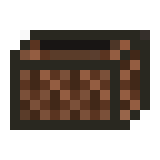
> This data pack also adds Portable Jukebox into the game. With this mini device, you can enjoy music anywhere. You can read readme.txt to know how to use it.
> 该数据包还添加了便携唱片机。带上这件小巧的设备,你可以随时随地享受音乐。使用方式详见 readme.txt 中 2.0 更新内容相关的部分。
> To make them work, you need to download the file, unzip it, put "Data Pack" into .minecraft/saves/<Your World Name>/datapacks, and put "Resouce Pack" into .minecraft/resourcepacks, and through game meanu->options...->resource pack... adding the aforementioned resource pack to the right side.
> 如要使这些功能正常运作,你需要下载文件,将其解压,然后把“ Data Pack ”放到 .minecraft/saves/<Your World Name>/datapacks 中,把“ Resource Pakc ”放入 .minecraft/resourcepacks,然后在游戏菜单中通过选项->资源包,将上述的资源包加入到右侧。
> To add your own music into the pack, you can follow the hints in the files and readme.txt, and when you have problems you may also search Minecraft_Wiki for help.
> 如要向包中加入自己的音乐,你可以按照各个文件以及 readme.txt 中的提示来操作,在遇到问题时可以查找 Minecraft Wiki 以获取帮助。