
Shop Sign Menu: Price
This is how the menu will look once you select max use.
Currency Displays
This is how your Currency Displays, Bank Display & Debt Display will look.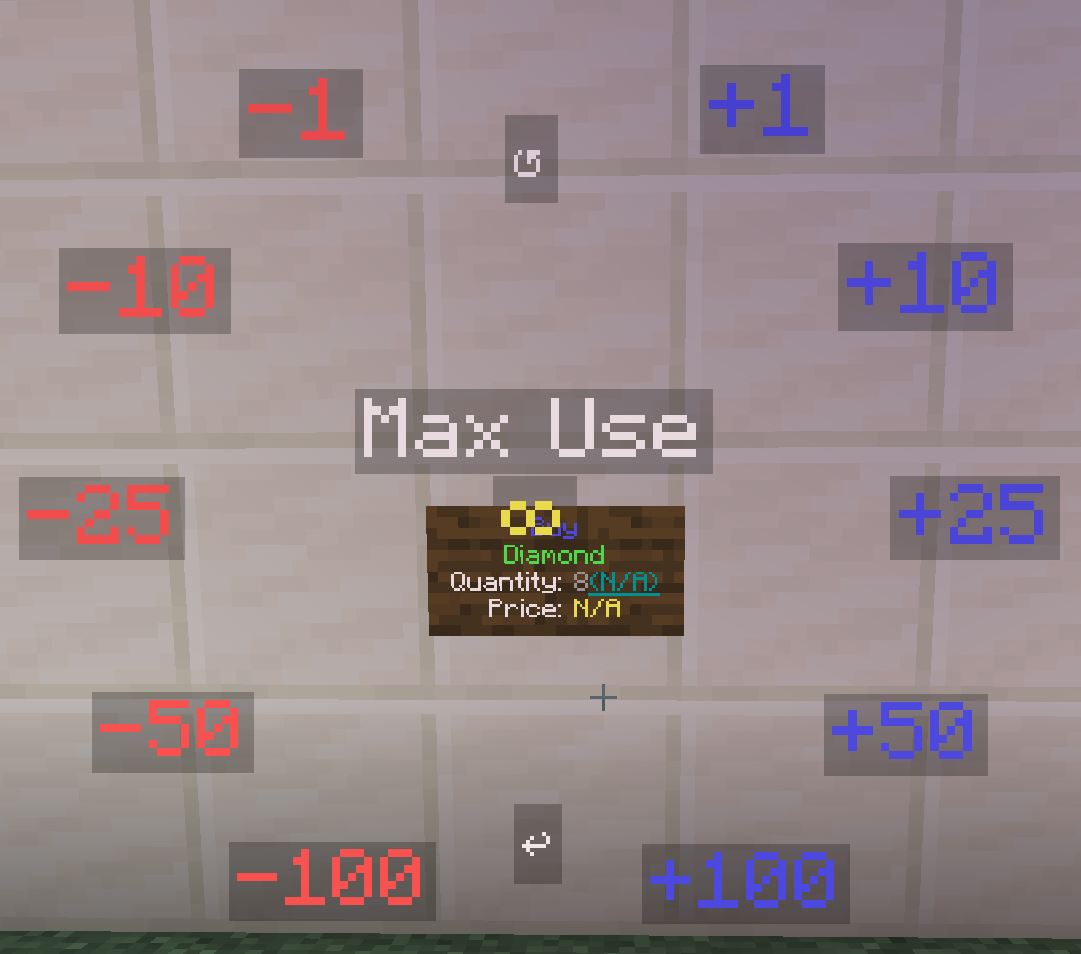
Shop Sign Menu: Max Use
This is how the menu will look once you select quantity.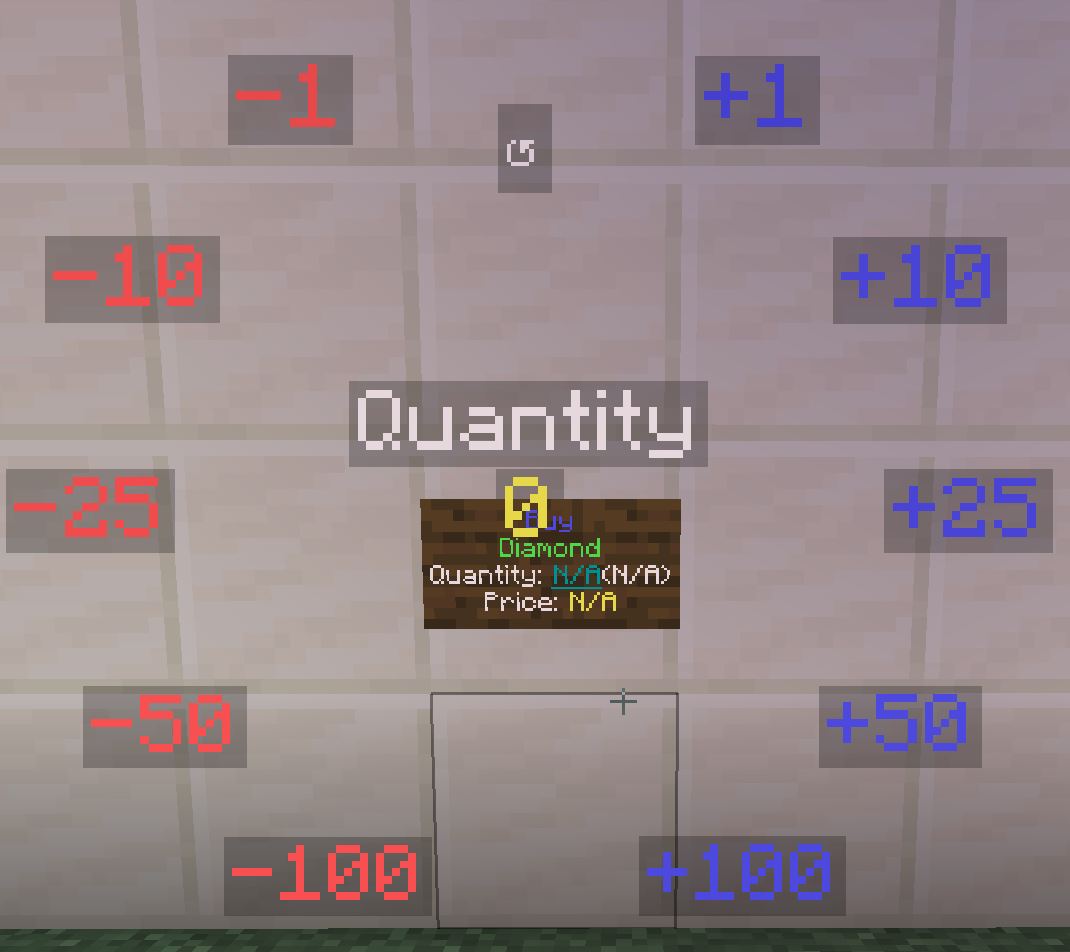
Shop Sign Menu: Quantity
This is how the menu will look once you select a Item.
Sell Sign: Finished
This is how the Shop Sign will look when it's made, the text below will shop a timer that you chose in the menu when making it if you selected a max use, the timer will decide when the Shop Sign will let you buy more of that item.
Shop Sign: Finished
This is how the Shop Sign will look when it's made, the (4) will change depending on if you select a max use or not.
Shop Signs
This is how your Shop Signs would look depending on what item you put in, quantity, max use and price.
Auction
This is how it looks when you've set up a Auction through /trigger auction.
Sell
This is how the menu for /trigger sell looks like.