Introduction:
Ender Dragon Action Tracker is a data pack that gives Minecraft players the ability to track down the Ender Dragon's actions. This is also designed to work for survival or adventure players.
How to Start:
1. As an OP Player, the tracker can be simply be given by pressing on [Give Tracker to Player] or doing /function dragonstatus:give.
2. To unlock the crafting recipe for the tracker, the dragon head must be obtained.
3. The tracker will start working if an ender dragon is detected within 200 blocks on the same dimension.
Additional Information:
1. The tracker will track the closest ender dragon if multiple ender dragons are spawned.
2. The tracker can also work in the player's offhand.
3. The tracker will show a huge title "Ender Dragon has been killed" once when the health of an ender dragon goes to 0, but sometimes it may not always show up.
Incompatible Datapacks:
The Coordinates Hud datapack from vanilla tweaks won't work very well with this datapack and is recommended to be uninstalled when fighting the ender dragon.
Crafting Recipe:
The crafting recipe for the tracker will give the player a knowledge book. Place the knowledge book the player's mainhand and it will turn into the tracker.
![]()
Tracker Legend:
Ender Dragon is not detected = No ender dragon is detected within 200 blocks of the same dimension
Ender Dragon is flying around = The ender dragon is flying around the player
Ender Dragon is preparing to shoot a fireball! = The ender dragon is about to shoot a fireball at a random player
Ender Dragon is preparing to perch = The ender dragon is in its pre - perching stage and will not shoot any fireballs
Ender Dragon is perching! = The ender dragon is flying to (0,0) and landing
Ender Dragon is flying away = The ender dragon is taking off from landing
Ender Dragon is landed = The ender dragon is landed on (0,0)
Ender Dragon is preparing for next attack = The ender dragon will either make an attack depending the position of the nearest player while being landed
Ender Dragon is making a breath attack! = The ender dragon will make growl noises and breathe dragon's breath to the ground while being landed
Ender Dragon is charging! = The ender dragon is charging directly at a nearby player
Ender Dragon has been killed = A player has killed the ender dragon
Ender Dragon is idle = The ender dragon is flying around in circles. *Only used if a player uses /summon ender_dragon
Images:
The Ender Dragon is flying around the obsidian pillars.

The Ender Dragon is circling around the obsidian pillars getting ready to land.

The Ender Dragon is landing on the exit portal.

The Ender Dragon is landed on the exit portal.
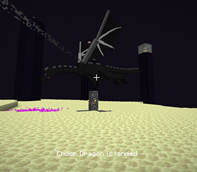
Video Preview:
A short video preview of the datapack.