Major feature update coming in the near future! Yeahi!
The datapack was originally developed for Misfit Mountain 1.13 Server. It aims to give nitwits a purpose, while adding some custom features to the game.
How does it work?
The datapack targets all nitwits that don't have trades. Once one is found, it assigns him a random number, and, depending on the value, it gives him a trade table.
What trades are included?
Remaining true to the vanilla mechanics, each career has a probability of appearing in the world. The trades that each career is accompanied with, are all unlocked by default (I couldn't find a way to make it work otherwise). The trade tables and the careers can be fully customised to fit your own needs: trades can be removed or added, new careers can be included, the probabilities can be customised and so on.
This release includes the careers and trade tables that were needed for Misfit Mountain. The default trades are:
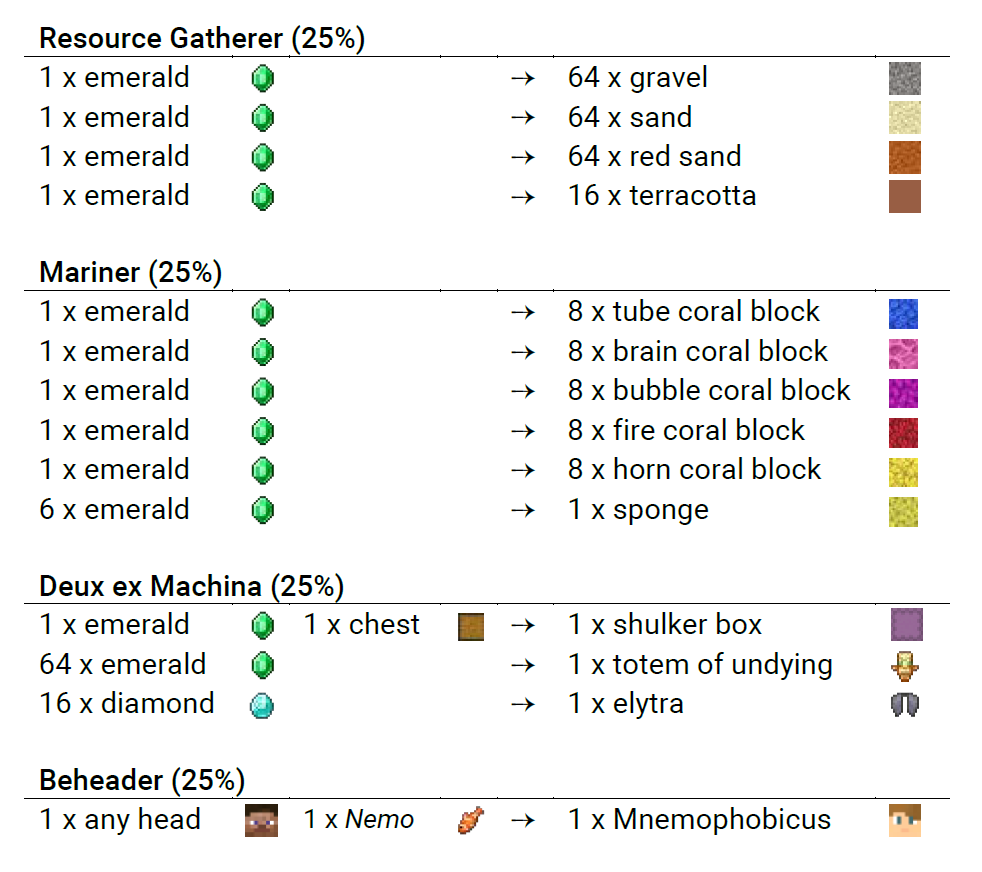
How to Install?
This datapack requires emeraldfyr3's MathLibrary datapack for his random number generator. MathLibrary must be installed in order for this to work. Unfortunately, his datapack has not been updated for 1.13, so I had to do it myself. I have included an updated copy of the needed files from his datapack. I do not claim any rights for his work, I just felt it would be better to distribute a modified version of his datapack rather than copy-pasting his code and claiming the copyrights.
1. Download the Nitwit Trades datapack and un-zip the file. You should now have two folders: NitwitTrades and MathLib.
2. If you are installing this on single-player, go to AppData\Roaming\.minecraft\saves\<Your World>\datapacks and copy the two folders over. If you are installing this on a server, make sure you have access to the server directory (not the console) and copy the folders to <Your World>\datapacks.
3. Log in to the world, or access the console, and run the command /reload. If you are in creative mode, you should see an announcement message, letting you know that NitwitsTrades is installed.
4. Install the MathLib datapack by running the following command: /function ml:init, which will set up the scoreboards needed by the datapack to operate.
5. Hooray! NitwitTrades should now be operational! Summon a nitwit to test with the following command: /summon minecraft:villager ~ ~ ~ {Profession:5}