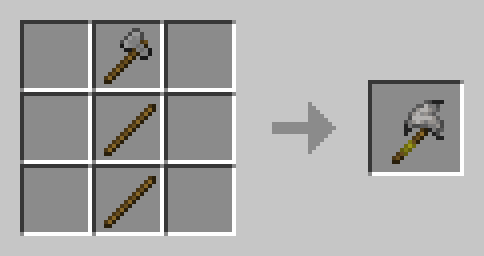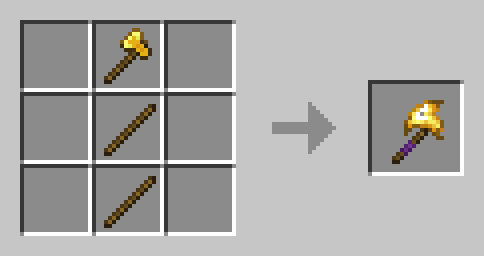Finding an addon for Tree Capitator? Lumberjack Axe? Tree Chopping Axe? Timber Axe? for your friends to play with? or want to start your own "Let's play", but chopping lumber or logs is taking long than ever in Minecraft Bedrock?
Good news! Here's my Lumber Axe Addon which focuses on compatibility with other addons and is also multiplayer for your friends to play with. This addon chops entire tree by using this lumber axes similar to vanilla ones, which have variants of the following: Wood, Stone, Golden, Iron, Diamond, and even Netherite! Make your adventure seamlessly easy to collect materials and resources by only chopping the tree once on any angle as long as it is connected to each other. Have fun and enjoy!
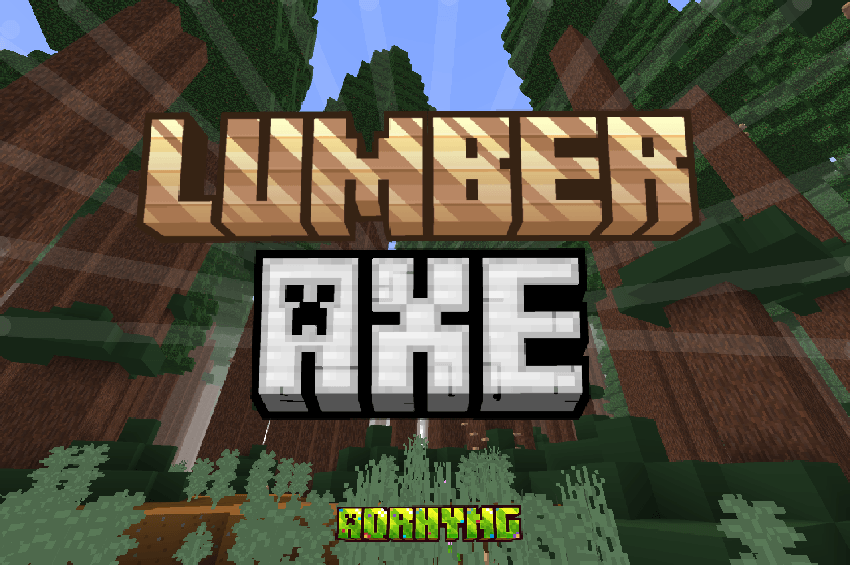
Note: Don't use this addon on your structures that has log blocks that this axes can chop.
Features:
- Vanilla-Friendly Axes
- Enchantable Axes
- Tree Status Overviewing
- Configurable
- Compatible
- Smart Tree Chopping
Crafting:
Wooden Lumber Axe:
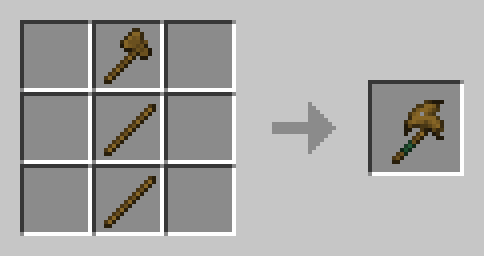
Ingredients:
- Wooden Axe
- Sticks (2x)
Stone Lumber Axe:
Ingredients:
- Stone Axe
- Sticks (2x)
Golden Lumber Axe:
Ingredients:
- Golden Axe
- Sticks (2x)
Iron Lumber Axe:
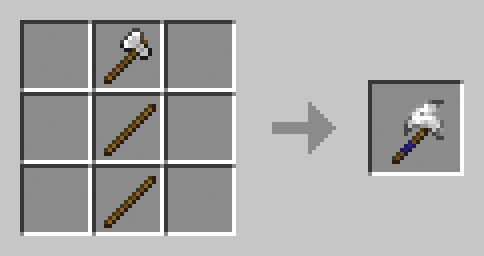
Ingredients:
- Iron Axe
- Sticks (2x)
Diamond Lumber Axe:

Ingredients:
- Diamond Axe
- Sticks (2x)
Netherite Lumber Axe
Crafting Table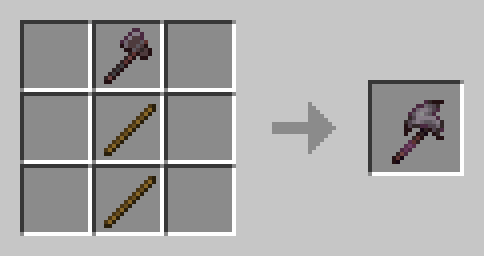
Ingredients:
- Netherite Axe
- Sticks (2x)
Smithing Table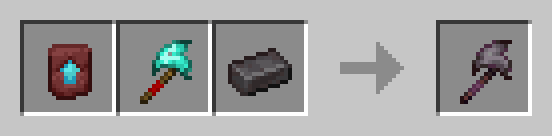
Ingredients:
- Netherite Upgrade Template
- Diamond Lumber Axe
- Netherite Ingot
Tree Status Overviewing
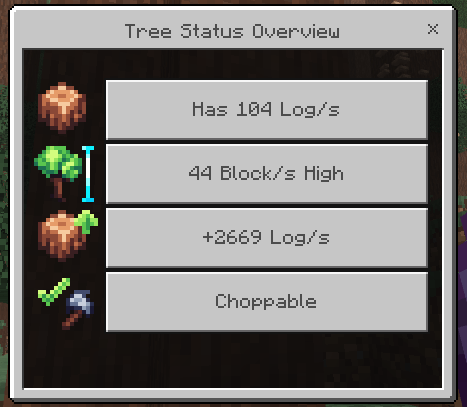
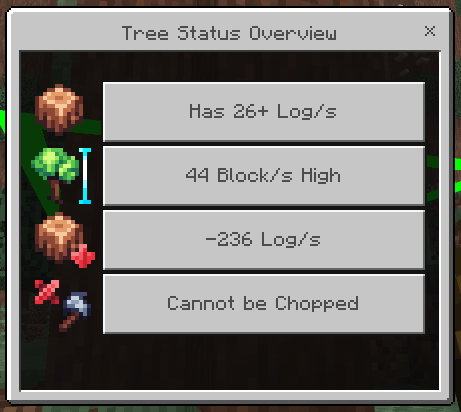
Configuration
/function LumberAxe/open_configuration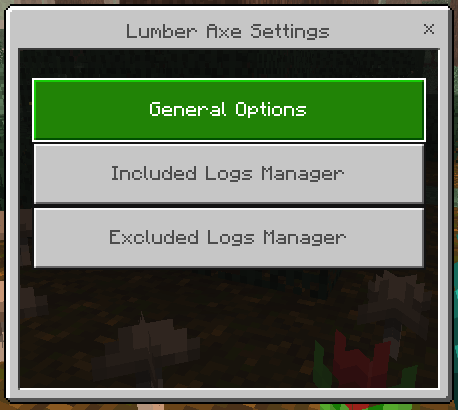
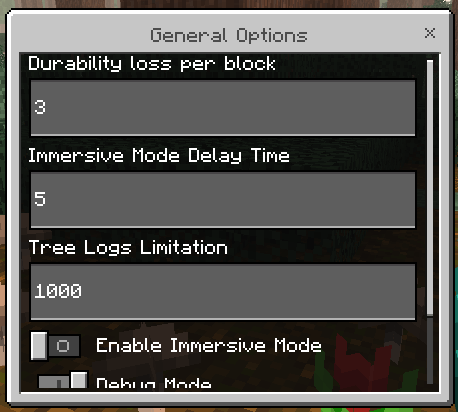
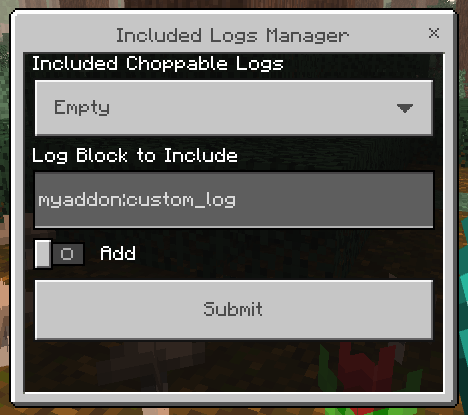
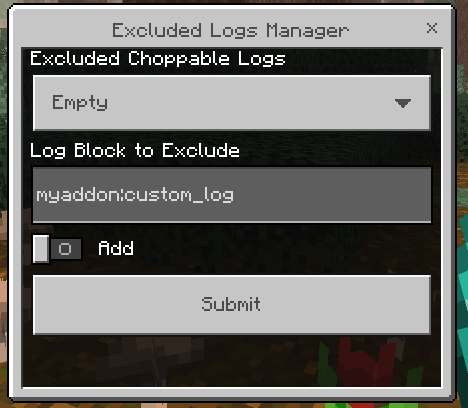
License
✅ You are permitted to:
⛔ You are NOT permitted to:
Installation (click here for short tutorial)
📱 Pocket Edition:
- After downloading the Behavior Pack and Resource Pack in .mcpack or .mcaddon form, open it in the file system or File app. Follow this step-by-step guide through your phone:
Open as -> App (Others if Minecraft is not there) -> Minecraft.

- After opening it in the Minecraft app, it will automatically install the addon in your Minecraft folder.
💻 Windows Edition:
- After downloading the `Behavior Pack` and `Resource Pack` in `.mcpack` or `.mcaddon` form, open it by selecting *Minecraft: Windows Edition* as the application:
 > It will automatically install the Behavior Pack & Resource Pack if you opened the .mcaddon file.
> It will automatically install the Behavior Pack & Resource Pack if you opened the .mcaddon file. - After installing both packs, you can add it to your own world with few setup to work with In-game.
Contribute
- All Bugs, Suggestions, Feedbacks are open in the issues.
- Want to improve the code? Feel free to commit a pull request.
Special Thanks:
- DaL4y for recreating and polishing the textures for GUI form icons, and lumber axes.
- Jayly's Community Driven Repository
- Bedrock Add-Ons Discord Community.
- destruc7i0n Crafting Recipe Generator.
- Brill for helping me with the Textures in the initial version.
Videos of the addon are also allowed, but you must link to either this page or the one in MCPEDL for downloading (copied from sisilicon)