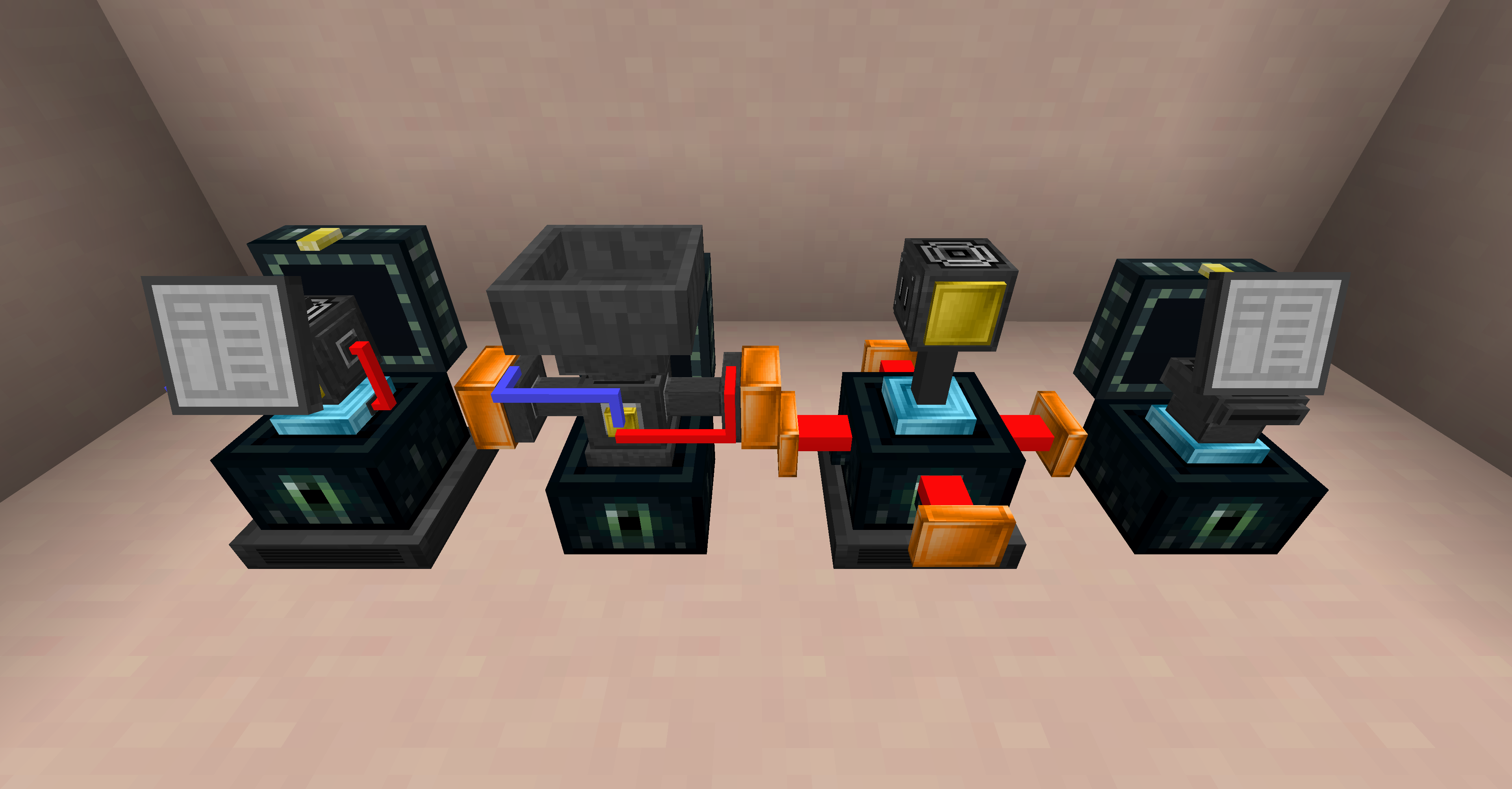
Available Blocks
Here are the available blocks in the game: Shop, Auto Seller, Auto Buyer, ATM
Seller: Example Setup
An example of a setup used to pump in items and fluids via a hopper and buildcraft pipes.
Shop: NBT
Items in the shop can also have optional NBT data. The tag works for both buying and selling, and the NBT will have to match for an item to sell.
The Shop
The shop has a buying and selling section, as well as different categories. Each category can have a list of items and fluids, and these items can be defined using the standard item ID (minecraft:iron_ingot) or ore dictionary (ore:ingotIron), or fluid id.
Shop: Selling
This section of the shop was made for the player to sell ingots. Note that the last 2 items were defined with ore dictionary, so any type of copper or tin ingot will be valid when selling.
Seller: Piping in Items
The seller can have items piped in through something as simple as a hopper. Fluids can be piped in with pipes or right-clicking with a fluid container (bucket, tank, etc). The hopper contains a different copper ingot from the shop's image, but still works!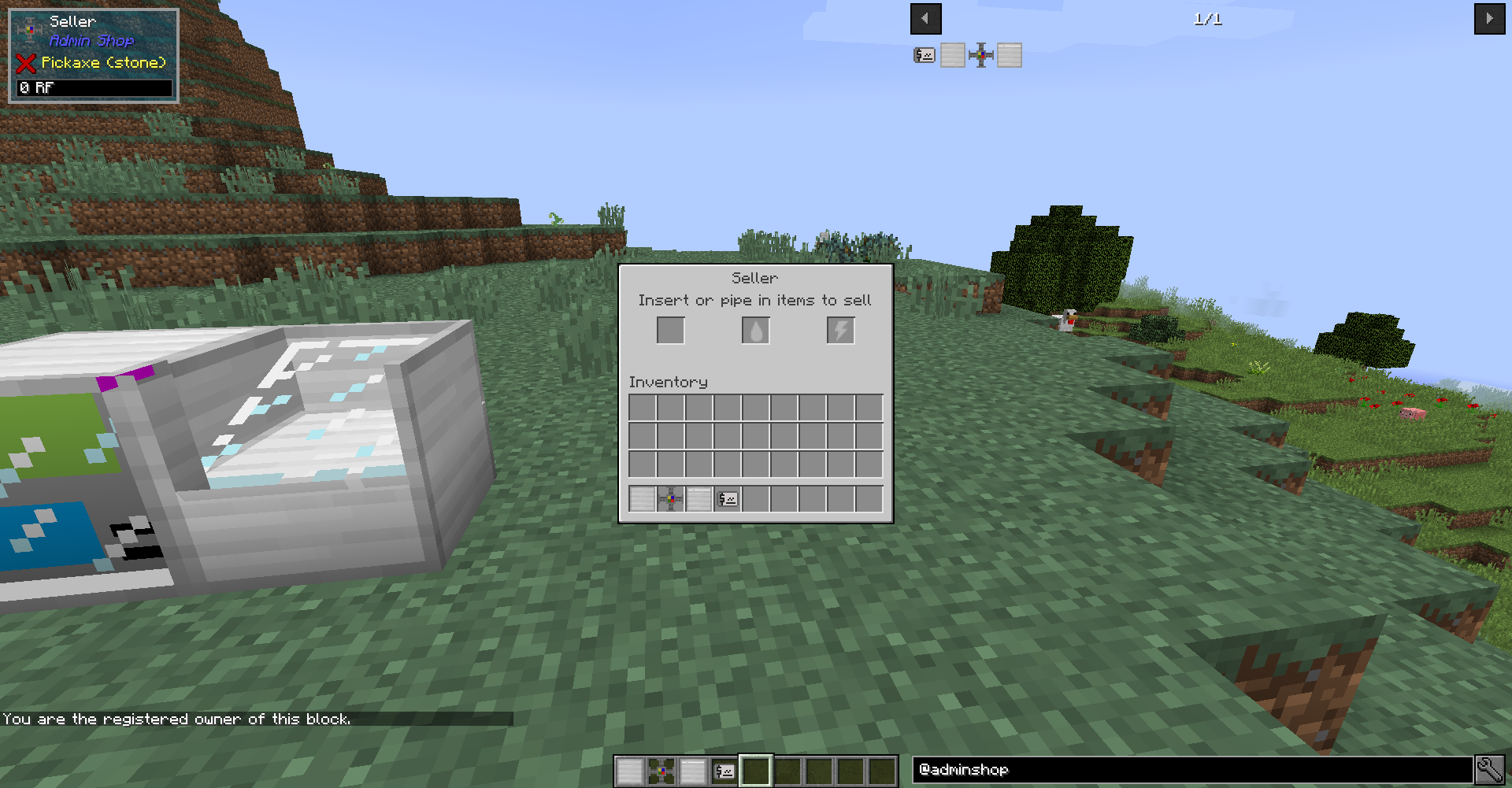
Seller
The seller allows players to automatically sell items, fluids, and forge energy. Fluid types, prices, and energy prices are specified in the configs as well. Accepted items include anything that can be sold in the shop.