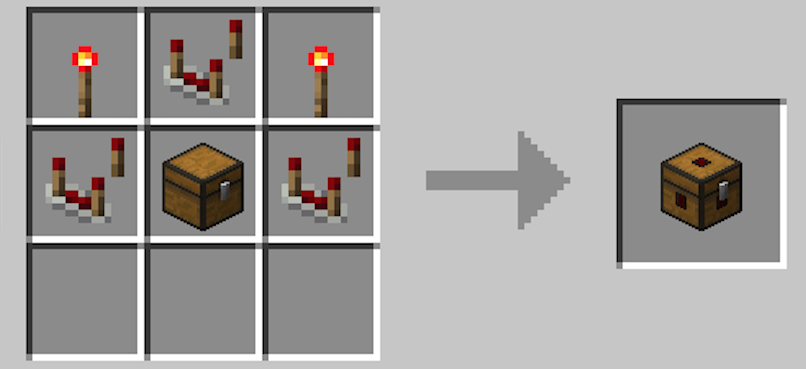Tired of building complicated, inflexible item sorters? Do you want an easy way to keep your workshop organized so you can focus on other parts of the game?
Amazing Chest is for you! It adds a new 'Sorting Chest' block to your world that will will automatically pull matching items into itself from any connected hopper chain.
To set up item sorting, just put items in a Sorting Chest that you want to get sorted into it. Any matching items (and only those items) will be routed to them through the hopper chain. It works a lot like a Tango Tek sorting system (but without actually having to build one).
Features
- Super easy item sorting setup
- Reorganize the sorter at any time by just moving items to different chests
- Sort both stackable and unstackable items
- Sort lots of different items into the same chest
- Works with the Fabric modloader
- Can work without being installed in the client (thanks to the awesome Polymer framework)
Recipe
Block
How do I use a Sorting Chest?
- Create a chain of hoppers like shown.
- Put items in the chests that you want to show up in those chests.
- Make sure there's a regular 'overflow' chest somewhere on the chain to accept items that don't match any of the Sorting Chests.
How does it work exactly?
- When a Sorting Chest is connected to a hopper chain, any items in the chain that match items in the Sorting Chest will automatically be routed into it.
- A Sorting Chest will never allow a hopper to push items into it that don't match an item it already contains.
- Also, if a hopper pulls items out of a Sorting Chest, it will never pull the last item of a given type. This ensures that the Sorting Chest will continue to sort items the items you put into it.
- They always keep the last item of a type that is held in the hopper.
Lithium Users Read This!
If you also use Lithium, Amazing Chest won't work unless you set mixin.block.hopper=false in your lithium.properties file. This will disable Lithium's hopper-related optimizations that are incompatible with Amazing Chest. (Courtesy of valkonmc)
How do I set up the mod on my server to work with vanilla clients?
Edit config/amazing-chest.properties and follow the instructions you find there:
#
# Uncomment the 'polymer-enabled' line if you want to run this mod on a server that works with vanilla clients
# or clients that don't have the mod installed.
#
# IMPORTANT: your server must have an appropriate version of polymer installed:
# https://modrinth.com/mod/polymer/versions
#
# IMPORTANT: setting polymer-enabled will have the following effects for ALL clients connecting to your server:
# - Sorting Chests will appear as Trapped Chests (not custom graphics)
# - Labels will not be localized (all in English)
# - The 'lock button' will not be added to the UI Screen (no protection against messing up your sorting setup)
#
# polymer-enabled = true
Notes
- I will not be doing a Forge port of Amazing Chest. (sorry)
- This mod conflicts with Golden Hoppers. I'm not sure there's a good way to resolve it.
Legal
Amazing Chest is published under the MIT License.
You're free to include it in your modpack provided you attribute it to pcal43.