This is a Forge mod, you can find the Fabric version HERE
Easily Copy, Paste, Customize, Upload and Share Builds!
This mod allows you to instantly place buildings from an ever-growing database into your worlds, currently holding over 1200+ structures, by simply typing /paste. There are buildings for everyone available, from redstone elevators to beautiful mansions, and you can also upload your own buildings.
After downloading the mod, watch this 40 second tutorial, or check out this article on how to get started
Where can I find the builds?
You can find all available builds on https://buildpaste.net There are currently over 1200 builds available, increasing every day, ranging from houses, towers and churches to working redstone machines, like flying machines or automatic farms!
How To Start:
You can use BuildPaste with or without an account, but it's way more convenient with an account, because copying and pasting builds is much easier and you can also upload your own structures. To start, sign in to buildpaste.net and then add your Minecraft Name to your profile. After that, you can type /paste and it will paste a build right in front of you. Copying other builds is also fairly easy: Just click Copy on one. There are also online tutorials on how to start, you can find them below or on the YouTube Channel.
Can I Upload my own Builds?
Yes you can! There's a YouTube tutorial available, check it out here
Can I use it on a Server?
Yes, but this version won't work on a server. You have to use the plugin, if you want to use it on a Spigot/Bukkit server. In case you want to use it on a Forge server, then you can use MohistMC and the Spigot/Bukkit plugin. There's a video showing that it works here.
Copy Minecraft Buildings from buildpaste.net:
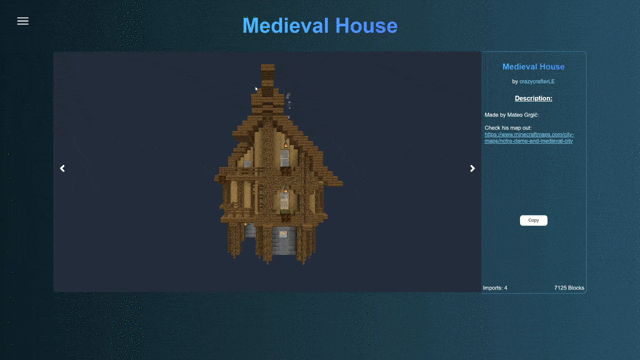
Paste Minecraft Buildings into your world:
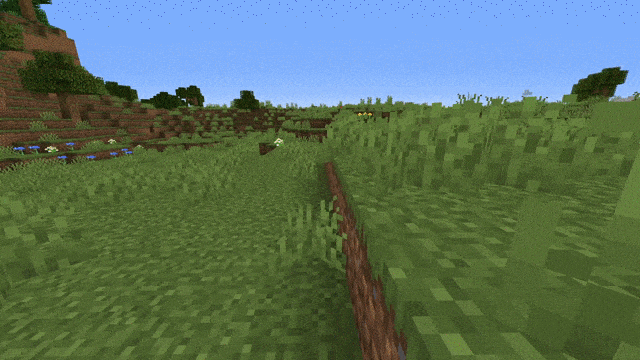
Upload Buildings:

Download as plugin: BuildPaste - Bukkit Plugins - CurseForge
Download as plugin on spigotmc.org: BuildPaste | SpigotMC - High Performance Minecraft
Installation:
Make sure that you are using the Java version of Minecraft.
1. Install Minecraft Forge
2. Download the BuildPaste Mod from this page
3. Put the BuildPaste Mod file into your mods folder