Compact Machines
Building things in small places!

Compact Machines: Tiny to Maximum
Compact Machines
These are the main component of this mod and they allow you to build complicated machine contraptions and hide them within a single Compact Machine block.
Sizes
Compact Machines have different sizes, so use the size that's appropriate for what you need. These sizes range from Tiny to Maximum and can be found below:
| Tiny | Small | Normal | Large | Giant | Maximum |
|---|---|---|---|---|---|
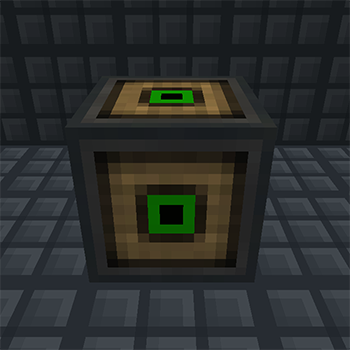 |
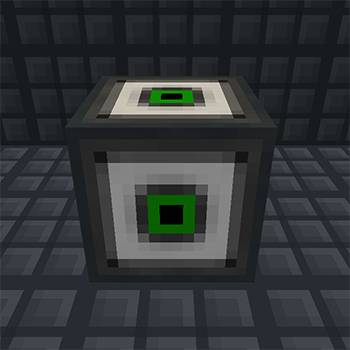 |
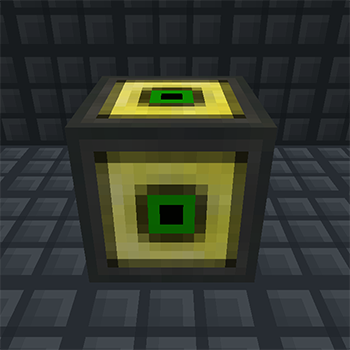 |
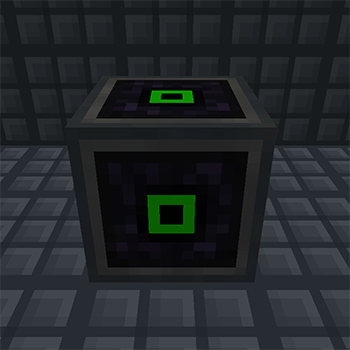 |
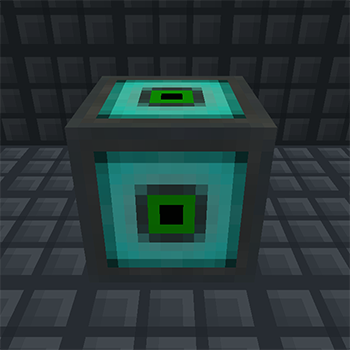 |
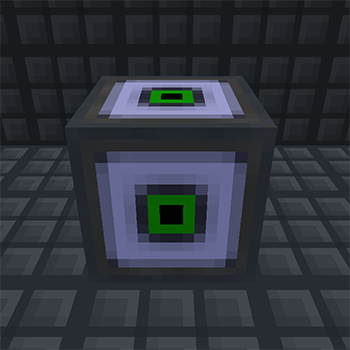 |
| 3x3x3 | 5x5x5 | 7x7x7 | 9x9x9 | 11x11x11 | 13x13x13 |
Miniaturization Crafting
Compact Machines 4 has separated the Miniaturization Crafting mechanic into a separate mod, Compact Crafting. If you're looking for that, get the Compact Crafting mod here.
Modpack Usage
All of Compact Mods are free to use on modpacks. If you re-host the mod outside of Curseforge, please provide a link back to the mod page if your publishing platform supports it. Thank you!
Compact Machines 3 Information (pre-1.16)
Personal Shrinking Device
This little tool allow you to enter your Compact Machines. Right clicking a Compact Machine world will teleport you inside.
It also doubles as the integrated documentation. Just right click it anywhere else.
Spawn location
By default you spawn in the center of the room. You can change this by shift-right-clicking a Personal Shrinking Device at the location you want to set the spawn to.
Make sure not to obstruct the spawn location, there is currently no mechanic that automatically searches a better spawn location. And you don't want to have to break the blocks you spawn in.
Recovery
If you accidentally deleted your Compact Machines block with all your stuff still inside the Machine it can be recovered using the /compactmachines3 machines view command.
It allows browsing through all existing Compact Machines and also provides a button to give yourself a Compact Machine Block linked to the viewed machine. Be aware that this breaks already existing links, i.e. if the machine should already exist somewhere it is being disconnected from the room.
This command only works for server operators.
Technical Details
Compact Machines 3: Wiki pageTunnels
Use these inside your Compact Machine room to create connections to the outside faces of your Compact Machine blocks. You can place them by right-clicking one of the wall blocks inside your Compact Machine with a Tunnel Tool.
By right-clicking them again you can cycle through the outside faces it is connected to - Waila/The One Probe helps with that by showing the face as well.
No face can be connected to twice, which means you can place a total of six tunnels anywhere in your Machine.
Compatibility
Tunnels are basically proxy blocks utilizing Forge Capabilities to provide a connection between the two blocks. This means that TileEntities using capabilities to talk to each other will work out of the box, this includes e.g. items, fluids and forge energy.
Other systems, usually multiblock-structures like cables and pipes, most of the time require custom implementations to work properly. This is why e.g. EnderIO conduits, Refined Storage or Applied Energistics connections do not work. This might change in the future when they either switch to a fully capability based system or when this mod adds compatibility layers itself. Both are lots of work, so don't expect this to happen.
World Gen
"Broken" Compact Machines sometimes generate in the overworld. Harvest their blocks to use for your own machines.
This can be disabled in the config files.
Miniaturization Crafting (pre-1.16)
Miniaturization Crafting
This is a crafting mechanic added to create the Compact Machine blocks and some of the utility blocks and items it provides. This can also be easily extended by pack makers for custom recipes.
Setup
You will require 4 Miniaturization Field Projectors placed in a cross shape creating a odd-sized cube structure. Right click a Field Project to let it tell you where you need to place the next projector - missing locations will be highlighted in the world. You might have to dig out the floor or place the projectors on pedestals.
Once you placed the projectors correctly and no blocks are obstructing the miniaturization field, the field should visualize.
Watch this youtube video for a basic crafting example:
You can disable the field projection by applying a redstone signal to any of the projectors.
Creating custom recipes
Recipes are added by placing .json files in the config/compactmachines3/recipes folder.
- All recipes in that folder are being loaded additionally to the recipes shipped within the jar file.
- If you want to disable a recipe simply create a recipe json file with the same filename and add a
"disabled": true,property to the recipe object. - You can also extract all recipes in the jar using the
/compactmachines3 recipe unpack-defaultscommand. - Use the
/compactmachines3 recipe copy-shapecommand to copy the shape in the field of the field projector you are looking at into your clipboard. - If you need to specify custom NBT data for the catalyst item, e.g. the following line would make the catalyst required to be enchanted with "Holding III":
The value is just the JSON encoding of the nbt tag, you can view those e.g. by enabling Advanced Tooltips (F3 + H) and running ActuallyAdditions."catalyst-nbt": "{StoredEnchantments: [{lvl:3s,id: 11s}]}", - The rest of the format should be intuitive enough that it does not require further explanation. If it isn't feel free to open an issue.
