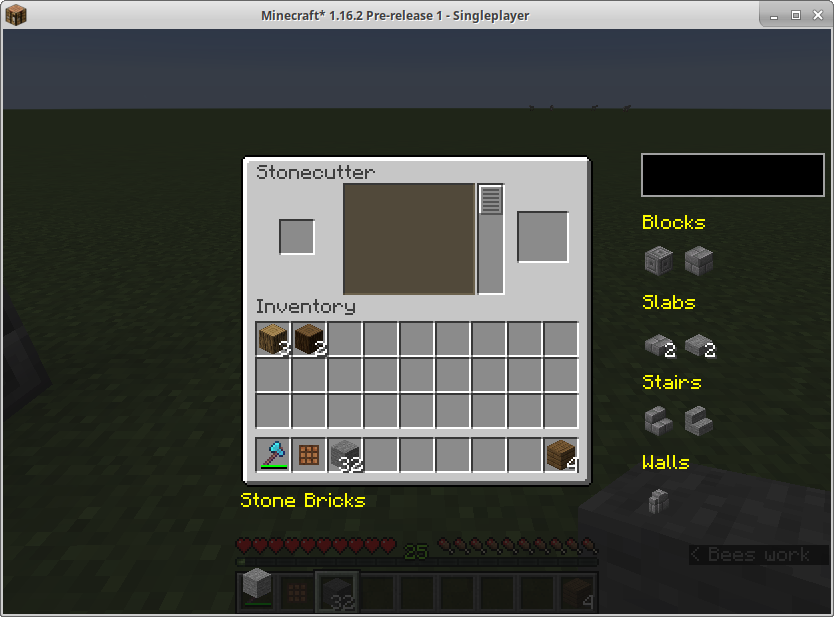Brewing stand
Clicking an item from a brewing stand list will move your bottles and ingredients to the stand. Again, you can search for recipes. The mod also adds a "take" button that moves all 3 potions to your inventory.
Searching for item recipes
You can enter the (partial) name of an item in the search box to get a list of items that match that name. Putting the mouse over one of those items gives you a recipe below your inventory.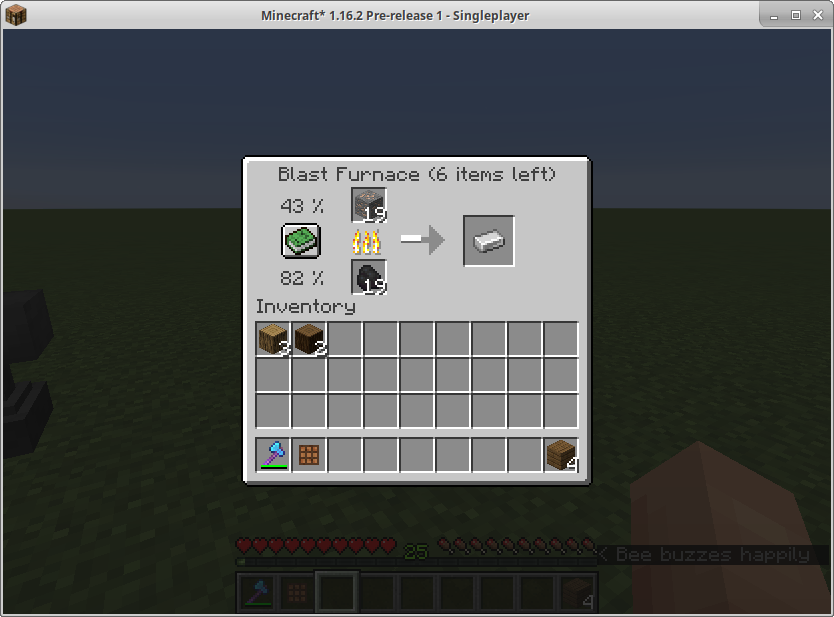
Furnace info
With furnaces, blast furnaces, and smokers, the mod adds information about how many more items the current piece of fuel can smelt, how far done the current ore item is, and how much of the current fuel piece is used up.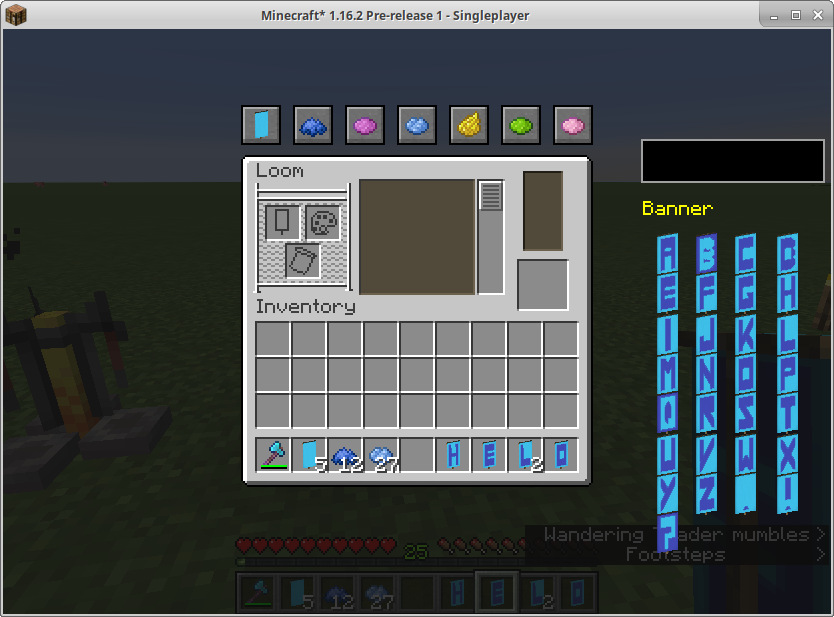
Loom banners
The loom comes with a list of letters that can be crafted; you can add your own banners to that list. Select the colors you want from the top bar; then click a pattern to the right to craft that banner.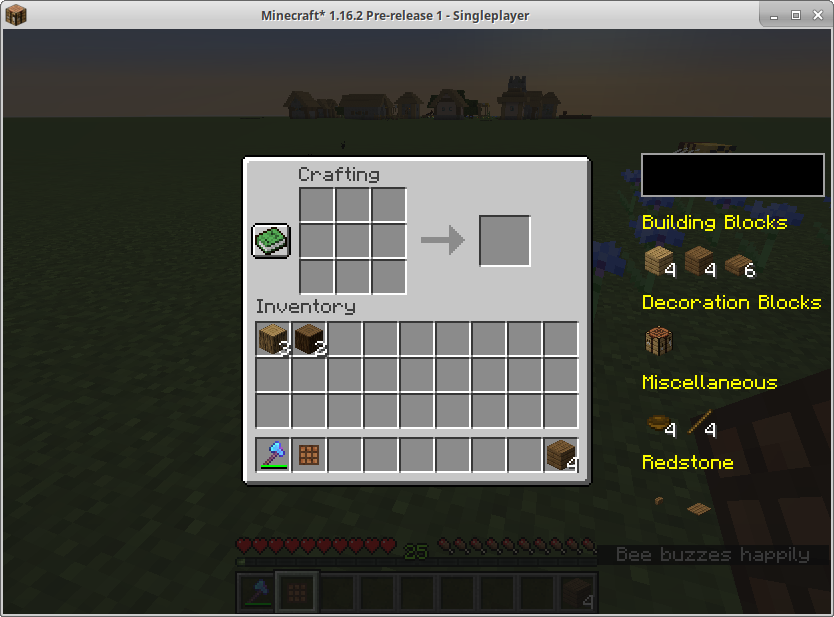
List of possible crafting table crafts
In the crafting table screen, the mod shows a list of things you can craft from your current inventory. Clicking one of those will craft that item immediately; shift-clicking will fill the crafting grid and craft the item.