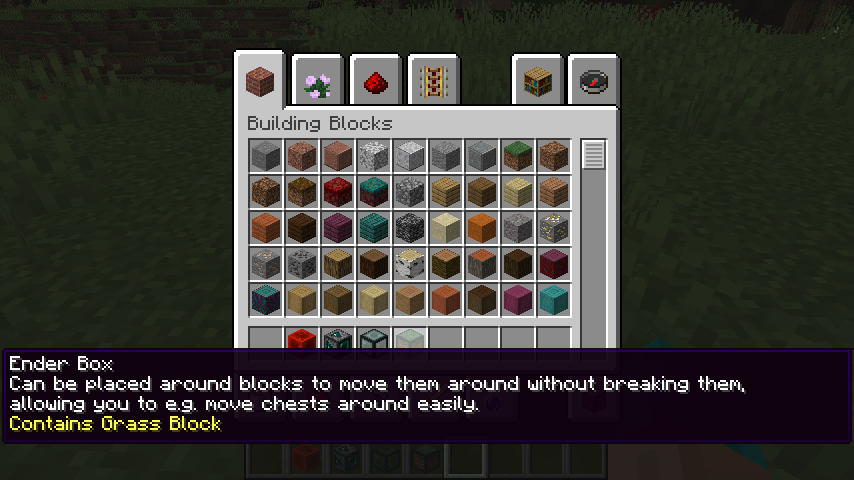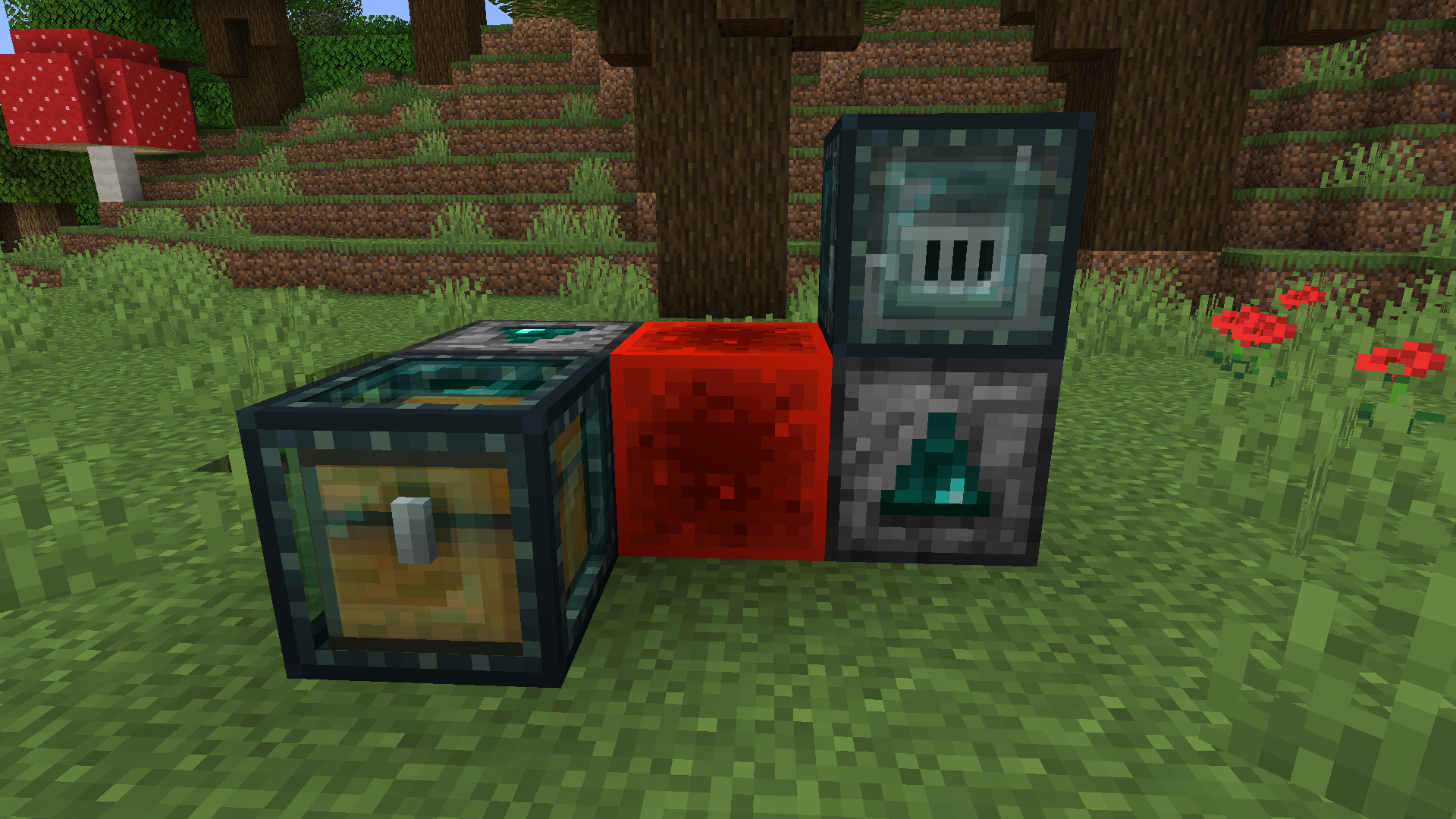
Ender Boxer After
…and apply redstone power! The block is encased instantly, and will be unwrapped as soon as the boxer stops being powered.
Ender Box Before
Ever wanted to move a chest without spilling its contents all over the place?
Ender Box Unboxed
Once placed, just right click to unwrap it and get back to the original block!
Ender Boxer Before
Automate your box wrapping with the Ender Boxer™! Simply point it at the block you want to encase…
Ender Box Dropped
This really becomes useful when you break the box, receiving an item of the box containing the chest with all its contents.
Ender Box Moved
You can pick up that dropped item and place it anywhere.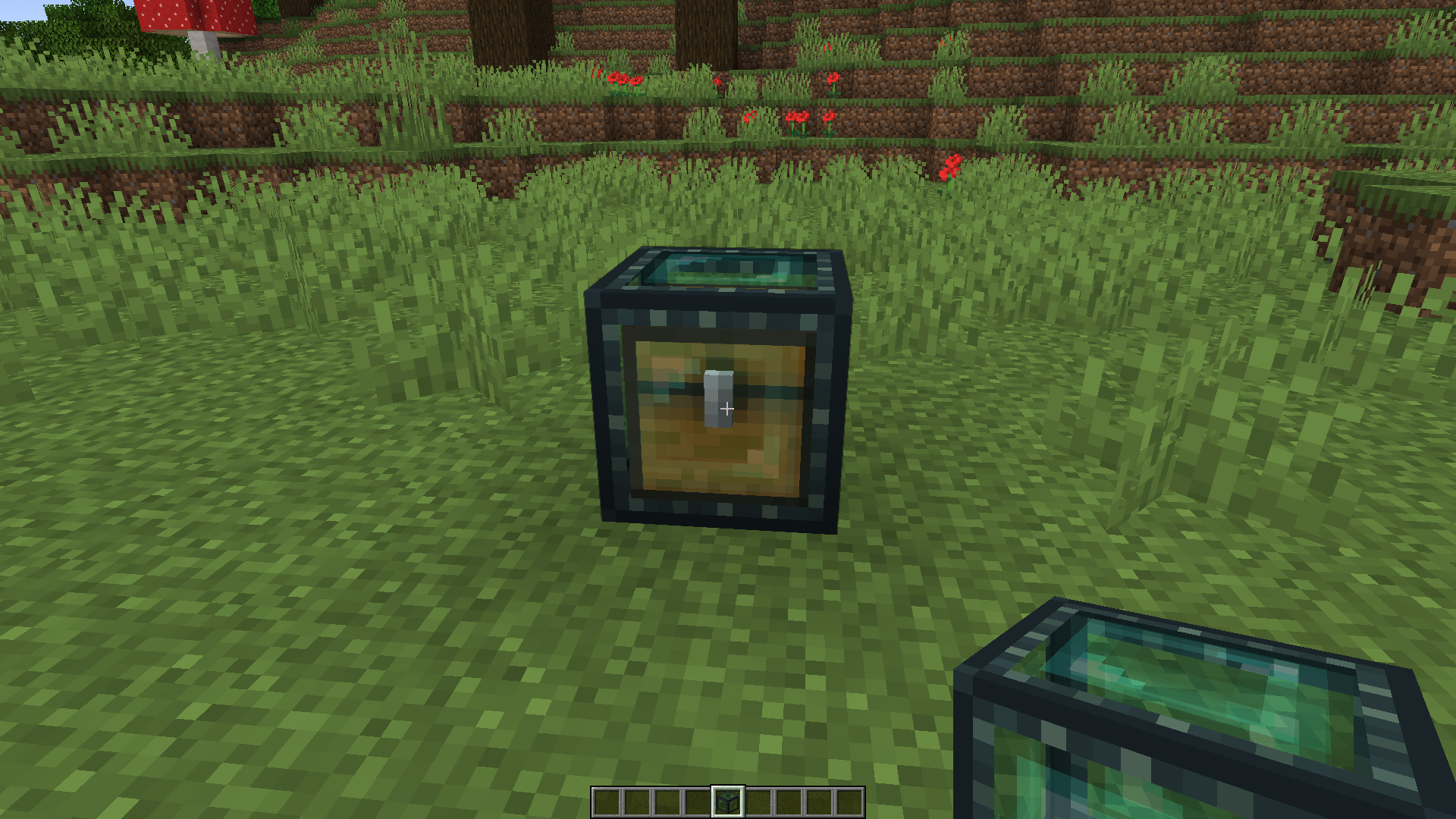
Ender Box After
The solution is easy: just wrap it in an ender box! Crafted from an ender pearl as well as some paper and obsidian, it can hold (pretty much) any block with ease!