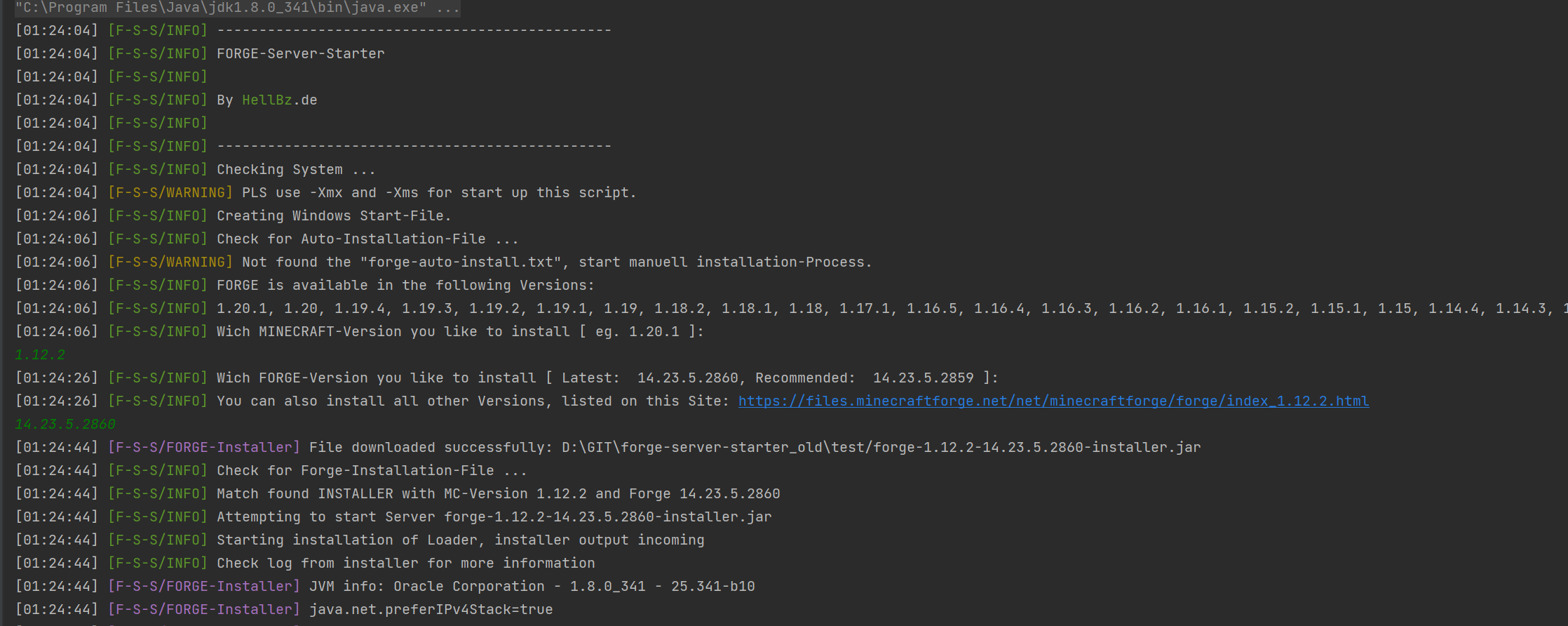In light of the difficulties many are currently facing when launching their FORGE servers with server hosts, I have developed a small JAR file. This file takes on the roles of the traditional .sh or .bat files and offers a suite of useful features to simplify and automate the server launch process.
- Library Check: Ensures the
librariesfolder exists - FORGE Version Detection: Checks for a FORGE version in the
librariesfolder - System-Specific Arguments: Opens argument files for Windows or Linux, depending on the operating system
- Server Launch: Starts the server with the pre-defined Java arguments as well as those specific to FORGE
- Runtime Monitoring: Continuously checks if the server is still online
- Console Output: Outputs the complete console of the started server
- Console Commands: Allows sending commands to the server via the console
- Automatic EULA Creation: Automatically creates
eula.txtfor faster startup - Time Zone Setting: Allows setting up a custom timezone, defined in
server_starter.conf - Custom Java Path: Allows running the server with a custom Java path, defined in
server_starter.conf - Debugging: Logs all events from the Server Starter, defined in
server_starter.conf. - Automatic Start: Enables automatic server start with just two files since the CE22 update.
- FORGE Installation: Installs FORGE with guided installation in the console or with
forge-auto-installer.txt - Forge and NeoForged Support: Now supports both Forge and NeoForged. The
forge-auto-installer.txtincludes aloaderTypevariable for distinguishing between FORGE and NeoForged during installation. - Detailed Configurations: Added detailed explanations of settings in
forge-auto-installer.txtandserver_starter.conf. - Auto-Installation File Generation: Introduces
generate_auto_installation_file.bat/.shfor the automatic creation offorge-auto-installer.txt - Version Checker: Features a version checker that uses
version.xmlto check for updates on GitHub and logs changes along with the download URL in the starter's log.
- Forge and NeoForged Support: Enhanced compatibility with
forge-auto-installer.txtincludingloaderTypefor easy selection. - Updated Variables: Streamlined to
minecraftVersionandloaderVersion, ensuring forward compatibility. - Detailed Configurations: Comprehensive settings explanations added to documentation for clarity.
- Auto-Installation File Generation: Simplified setup with
generate_auto_installation_file.bat/sh. - Version Checker: Automated updates and download notifications via
version.xml.
- Guided Installation: Installation of Forge via the console.
- Automatic Forge Installation: Option for automatic installation of Forge with
forge-auto-installer.txt.
- Simplified Upload: Only upload the Forge-Installer-JAR-File (no more uploading the
librariesfolder). - Automatic Setup: Rename the Forge-Server-Starter, e.g., to
minecraft_server.jar. Everything else is done automatically upon server start.
- Faster Restart: Restart the server with the
/restartcommand, directly from the Forge server launcher. - Forge-Version-Update: automatic update the Forge-Version to the newest at every Server-Start
We welcome any feedback or suggestions for improvement. Feel free to open an issue or send a bug report.
Optimize your FORGE server launch with our Server Starter and enjoy a seamless gaming experience.