Ghost Utilities are a small client-sided mod with useful overlays.
 You probably have seen something like this. Yes, it's another Light Overlay. Shows 'X' signs on surfaces that hostile mobs can be spawned.
You probably have seen something like this. Yes, it's another Light Overlay. Shows 'X' signs on surfaces that hostile mobs can be spawned.
- X is colored yellow if there's enough sunlight to prevent mob spawning in daytime.
- X is colored orange if there's not enough sunlight to prevent mob spawning.
- And, X is colored red if there's no light present.
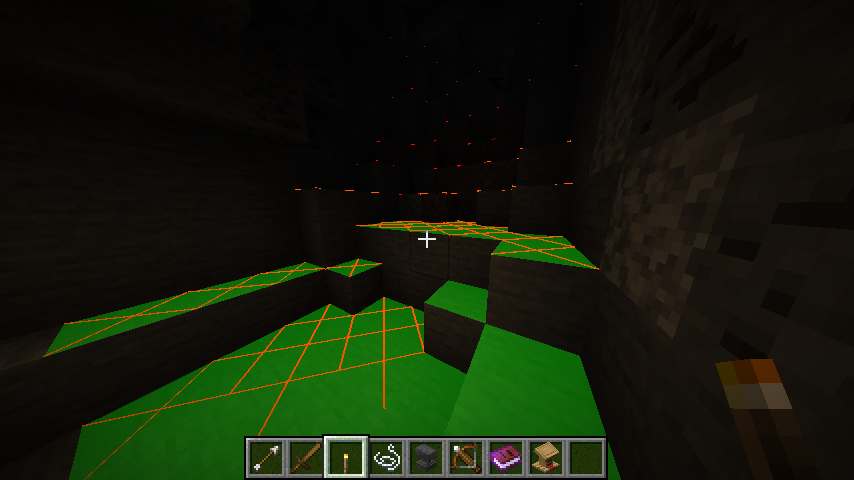 In addition to the overlay, Ghost Utilities add Light Source Preview. When you look some block while holding light source, green translucent area will be displayed. This overlay represents the area light source can prevent mob spawning when placed.
In addition to the overlay, Ghost Utilities add Light Source Preview. When you look some block while holding light source, green translucent area will be displayed. This overlay represents the area light source can prevent mob spawning when placed.
You can toggle this overlay with F7 key by default.

Ghost Utilities adds another overlay, called Item Info Overlay. Item Info Overlay displays information of the item picked up by cursor, or below cursor. It shows:
- Item name & count
- Internal Item/Block ID
- Durability
- Item/Block Tags (1.16+), Ore Dictionary (1.12)
- NBT data
The overlay is, by default, set to small size. Pressing Sneak key (LShift by default) enlarges the overlay.
If the text overflows under the screen, you can scroll up and down the overlay by picking up the item and moving it.
You can toggle this overlay with F9 key by default.
Config Options:
[Light Overlay]
- Enable/Disable
[Item Info Overlay]
- Enable/Disable
- Zoom level
- Zoom level while sneaking