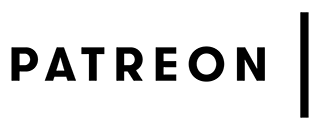Providing Integrations & Tooltips
JEI Integration, the successor to NEI Integration by Tonius, is an addon for Just Enough Items (JEI) for Minecraft 1.10 and above. The mod provides JEI recipe handlers for other mods where otherwise absent. In addition to additional recipe handlers, it adds configurable tooltips which can provide insightful information for pack developers and tech-savvy players.
JEI Integration is still in the development phase meaning some features of the original mod are not present. The configurable tooltips is currently the only implemented feature of the original mod. More coming soon™...
Tooltips are extremely helpful to pack developers, mod developers and players for providing the player with helpful insights about a particular block/item's traits. By default, JEI Integration tooltips come disabled as to allow you, the player or pack maker the control over what is shown and how.
The list of available tooltips is as follows:
- Burn Time - Displays the number of ticks (20 ticks = 1 second) any burnable item in game will burn for.
- Durability - Displays the durability of an item where applicable (e.g. tools, weapons, armour, etc). The tooltip shows both total durability and remaining durability.
- Enchantability - Displays the enchantability of an item where applicable (e.g. tools, weapons, armour, etc.)
- Hunger/Saturation - Displays both the hunger and saturation values that the particular food item will restore. (As of version 3.1.0.)
- Max Stack Size - Displays the maximum stack size of an item - usually 64, but in some cases, like ender pearls, it's 16.
- NBT Data - Displays all NBT data stored on a block/item e.g. enchantments.
- Registry Name - Displays the block/item's internal ID, registry name or namespace name (e.g. minecraft:apple). While already available in the game (using
f3+h), JEI Integration gives players more options as to how it appears in the tooltip. - Tags - Displays the tags for a given block/item. E.g. forge:storage_blocks, minecraft:planks. (As of version 3.1.0.)
- Translation Key - Displays the translation key for a given block/item. E.g. block.minecraft.stone. (Useful for mod translators.)
- Burn Time - Displays the number of ticks (20 ticks = 1 second) any burnable item in game will burn for.
- Durability - Displays the durability of an item where applicable (e.g. tools, weapons, armour, etc). The tooltip shows both total durability and remaining durability.
- Hunger/Saturation - Displays both the hunger and saturation values that the particular food item will restore. (As of version 3.1.0.)
- Max Stack Size - Displays the maximum stack size of an item - usually 64, but in some cases, like ender pearls, it's 16.
- NBT Data - Displays all NBT data stored on a block/item e.g. enchantments.
- Registry Name - Displays the block/item's internal ID, registry name or namespace name (e.g. minecraft:apple). While already available in the game (using
f3+h), JEI Integration gives players more options as to how it appears in the tooltip. - Tags - Displays the tags for a given block/item. E.g. forge:storage_blocks, minecraft:planks. (As of version 3.1.0.)
- Translation Key - Displays the translation key for a given block/item. E.g. block.minecraft.stone. (Useful for mod translators.)
- Burn Time - Displays the number of ticks (20 ticks = 1 second) any burnable item in game will burn for.
- Durability - Displays the durability of an item where applicable (e.g. tools, weapons, armour, etc). The tooltip shows both total durability and remaining durability.
- Max Stack Size - Displays the maximum stack size of an item - usually 64, but in some cases, like ender pearls, it's 16.
- NBT Data - Displays all NBT data stored on a block/item e.g. enchantments.
- Registry Name - Displays the block/item's internal ID, registry name or namespace name (e.g. minecraft:apple). While already available in the game (using
f3+h), JEI Integration gives players more options as to how it appears in the tooltip. - Translation Key - Displays the translation key for a given block/item. E.g. block.minecraft.stone (Useful for mod translators)
- Burn Time - Displays the number of ticks (20 ticks = 1 second) any burnable item in game will burn for.
- Durability - Displays the durability of an item where applicable (e.g. tools, weapons, armour, etc). The tooltip shows both total durability and remaining durability.
- Max Stack Size - Displays the maximum stack size of an item - usually 64, but in some cases, like ender pearls, it's 16.
- Metadata - Displays an block/item's metadata e.g. orange wool has metadata 1.
- NBT Data - Displays all NBT data stored on a block/item e.g. enchantments.
- Ore Dictionary Entries - Displays all ore dictionary entries for a given block/item e.g. logWood
- Registry Name - Displays the block/item's internal ID, registry name or namespace name (e.g. minecraft:apple). While already available in the game (using
f3+h), JEI Integration gives players more options as to how it appears in the tooltip. - Translation Key - Displays the translation key for a given block/item. E.g. block.minecraft.stone (Useful for mod translators)
JEI Integration offers a great deal of customisation to the player in the form of configurations. Configurations can be altered via the in-game menu or the configuration file (Stored in ./minecraft/config).
The mod provides the following options for when a tooltip is displayed for an item:
- Disabled - The tooltip is not displayed.
- Enabled - The tooltip is displayed all the time.
- On Shift - The tooltip is only displayed while the user is holding the left or right shift key on the keyboard.
- On Debug - The tooltip is only displayed while the
advancedItemTooltipsoption is enabled (f3+h). - On Shift & Debug - The tooltip is only displayed while the previous two conditions are true (On Shift & On Debug).
JEI Integration supports Minecraft 1.10+ that Forge has support for. It will not support snapshots or older versions of the game e.g. 1.7.10.
JEI Integration is, and always will, be made for Forge.
JEI Integration downloads are only available on CurseForge. Downloads found elsewhere are not legitimate and are most likely dangerous to use.
Of course! Put me in all the packs.
Soon™
GitHub. Links at the top of this page.
Because.
Release Notes (or changelogs) for JEI Integration generate automatically using Git commit messages and can be found under the files tab on CurseForge.
Our Discord community is a great place to chat with others and get insight on SnowShock's latest mods and packs. Join our Discord Server.
Want to support me? Consider becoming a patreon supporter by clicking the banner below.
Thanks to the wonderful people at CreeperHost, you can receive 15% off your first month hosting. Just click the banner below or use the code snowshock35xbe to receive your 1 month discount.
- SnowShock35 - Project Owner and Lead Developer
- Mrbysco - Ports to 1.14 and 1.15 in my absence
- Tonius - For NEI Integration (inspiring this mod)
© 2020 SnowShock35 - Code released under MIT license.