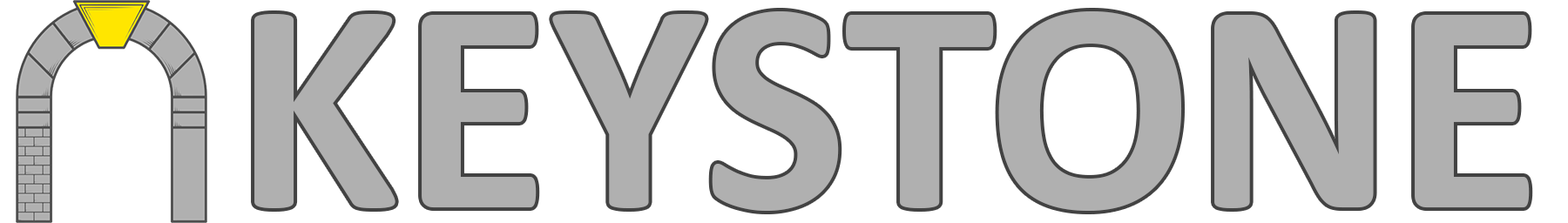
An advanced in-game Minecraft Map Editor
Currently, only Fabric Singleplayer is supported.
Important! When in Keystone mode, moving the camera with your mouse works differently. In order to look around, either hold down right click and drag, or press right click to toggle mouse look. In addition, the in-game pause menu is disabled while in Keystone mode in order to let certain features work. To switch between normal gameplay and Keystone mode, press the 'Toggle Keystone' button (Default 'K')
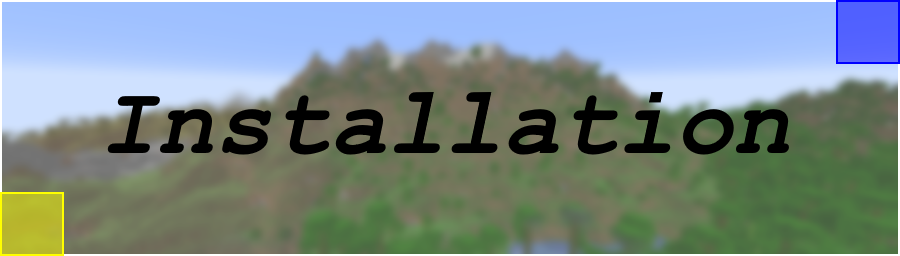
- Install Fabric.
- Download Fabric API. Be sure to choose the correct file for your Minecraft version.
- Download Keystone from this page.
- Recommended: Download Starlight. This dramatically decreases lag spikes from lighting changes. This is not required, but is highly recommended.
- Put all files into your mods folder. This defaults to .minecraft/mods unless changed.

Selections
- Create and edit multiple selection boxes
- Selection boxes are clearly displayed on screen, no need to guess where your selection is
Fill and Replace
- Easily fill all selection boxes with a block of your choice
- Support for advanced fill and replace, where you set a block mask to replace and a block palette to fill with
Filters
- Write and run custom Java filter programs on your selections
- Filters are compiled by Keystone, no need to worry about compiling yourself
- Keystone includes a collection of stock filters and a detailed Javadoc for writing your own
Schematics
- Save your selections as schematics for use in other worlds
- Easily copy and paste portions of your world
Brushes
- Create Round, Diamond, and Square brushes of any size
- Use Fill, Erode, Gravity, and Stack Fill brush operations
- Use Immediate Mode to see immediate changes when using a brush
- Use Deferred Mode to apply a brush at multiple positions at the same time
Keystone is currently in alpha, so expect bugs! If you encounter any issues, be sure to report them via the issue tracker. Always backup your worlds before loading them in Keystone. If you would like to contribute, you can view the GitHub repository here and the current Javadoc here.