Legacy Vault
Legacy Vault is a Minecraft mod that allows a player(s) to store inventory between worlds. It is like an Ender Chest but instead of a single inventory shared between multiple chests, it is a single inventory shared between multiple chests AND multiple worlds. Another analogy is a Shared Stash in games like Torchlight 2.
Why do I want this mod?
Quite simply, because you want to keep some of your hard-earned items from world to world.
Other reason may be:
- You get an hour or two (or more) into a new world and decide you don't like it. You'd like to take your progress and move it to a new world.
- You are a server owner and you restart a world every month and would like to provide a way for players to carry-over some of their stuff.
- You are a server owner and would like to setup a reward system, granting vault access to players.
Blocks
Legacy Vault adds 1 new block - the Vault block, which is a container block (ie chest) and can be configured for multiple inventory sizes - Small(27), Medium(54) and Large(91).
Items
Legacy Vault add 1 new item - the Application Form. This is an item required to create a Vault.
Recipes
Application Form Recipe

Vault Recipe - Easy Setting

Vault Recipe - Normal Setting
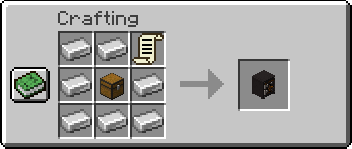
Vault Recipe - Hard Setting
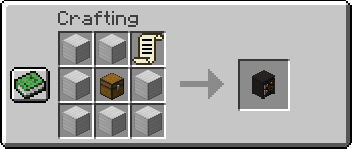
Vaults and Accounts
By default, Legacy Vault is configured to use private vaults per player with a limited number of vaults (3) per world. A vault is owned by a player keyed by the player's UUID. An "account" for the player is stored in the database keyed by UUID, MC version, and game type. So a single player could have multiple accounts based on mc version and game types differences. Ex. Player "Billy" could have an account for mc1.16.5 and for mc1.17.0 (both for normal mode). These accounts would not share items. If Billy had 10 worlds on mc1.16.5, the items from account mc1.16.5 would be shared between them.
Public Vaults
If desired, Legacy Vault can be configured to be a Public Vault. This disables the private ownership of vaults and allows all players to access their inventory from the same vault block. This is useful if for example you are running a server and want to setup a "bank", where there is only 1 vault block which everyone uses.
Config Options
- "Vault inventory size:" - Maximum capacity of the vault inventory. Sizes are 27 (small/standard), 54 (medium), 91 (large). (91 is odd, I know, but the gui fits within the 256x256, without having to scroll.) If you enter another value, the correct size will be calculated. Ex. 32 will select medium and be 54 in size.
- [TODO]
Commands
- /vault-reset-count [player] [count] - this command will set a player's vault count regardless of the actual number of existing vault blocks they own. This is also not effect the location list of the vaults.
- [TODO]
Technical
Legacy Vault is backed by an H2 database that resides at .../config/legacyvault/vault.mv.db. See the H2 page on how to connect to the database from the H2 console if you need to do queries or change user/passwords.

