About
This is a mod that let's you save buildings and other creations as .obj files! The .obj file will be placed in your Minecraft directory.
But what is an obj file, you may ask? Well, it is basically a file for showing 3D objects. The obj files generated with the mod can be viewed in a 3D program (such as in the image below), and should also work in Unity if you like to make games there.

How to use
To start, you need a Model block which right now only is available in creative. When you place it, you will get a box which determines what blocks will be exported. Then you just have to right click on the Model block to open the Model block screen:
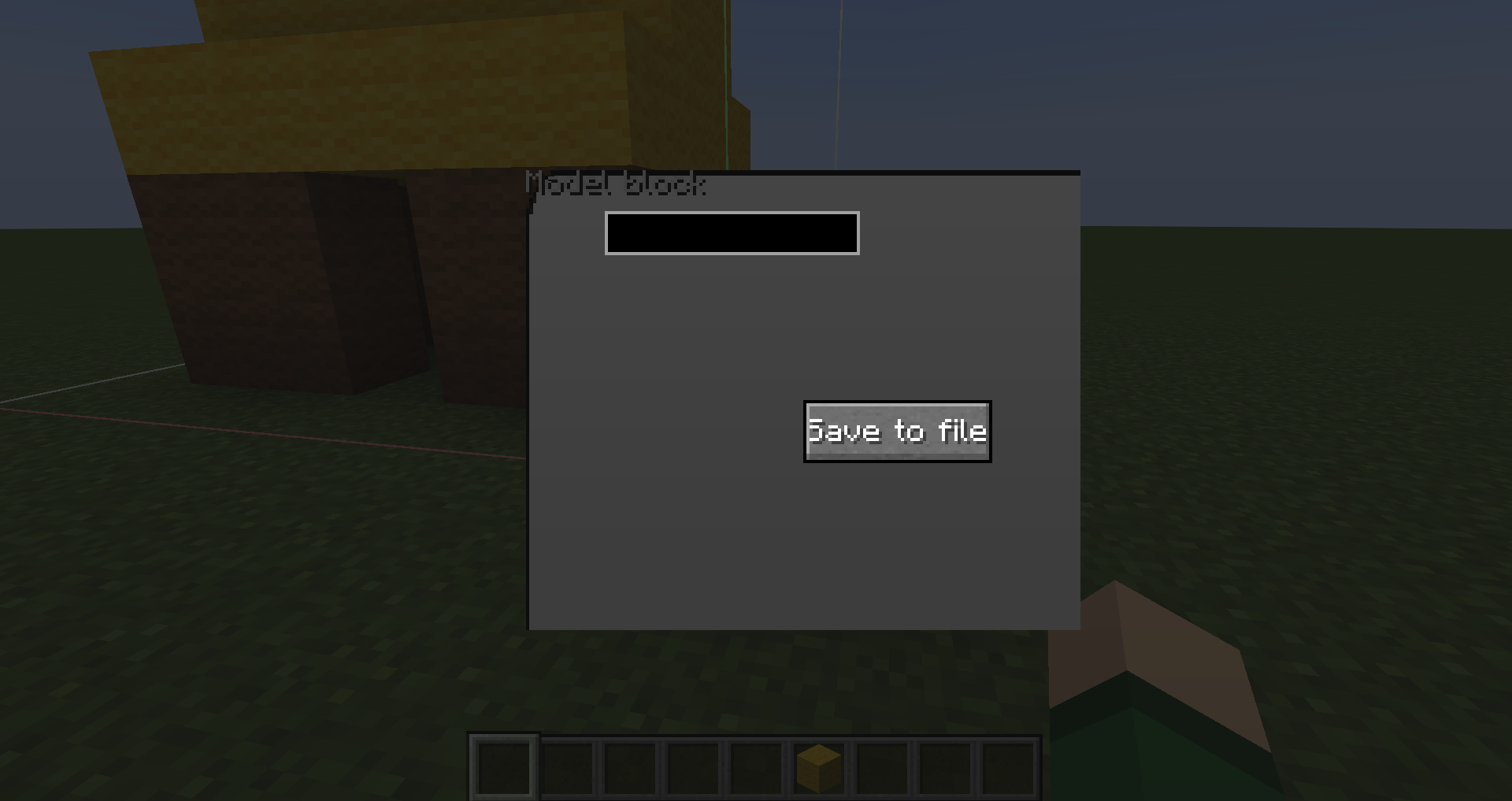
In the screen, you can name the file and hit save to export!
Hope you find the mod useful!