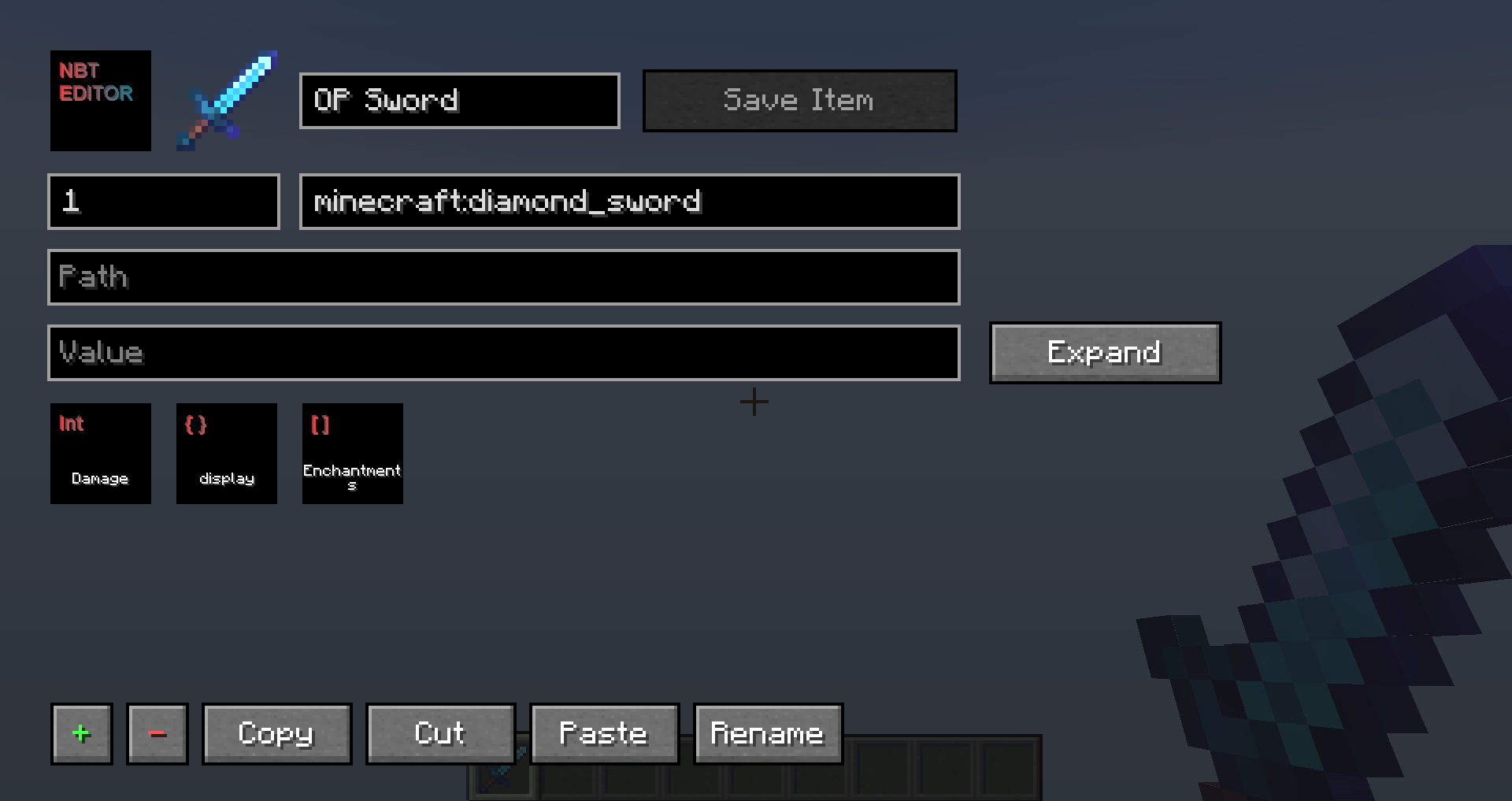This is a client side mod for editing and storing items. To use, you only need creative mode, not op.
Main Features
- A gui to edit the nbt on items
- A client side storage system; think of it like a multi-page enderchest across any server or singleplayer world
- A way to open containers like shulker boxs and chests in your inventory, without placing them down - this also allows you to put shulker boxs inside of shulker boxs
- Itemfactory commands to automate common nbt edits
Commands
- /nbt: Open a menu to edit the item you're currently holding
- /chest: Open a chest available on all servers and in single player
- /open: Open almost any container item, including shulker boxes, dispensers, item frames, armor stands, etc. Allows you to put shulker boxes inside shulker boxes!
- /get <item | potion | soup | skull | hdb | colorcodes | lostitem | help | credits> [<args>]: Get an item or information. Head DB is integrated into /get hdb
- /itemfactory <factory> [<args>]: Refer to the item factory section below
Item Factories
- /itemfactory attributes: Edit attribute modifiers
- /itemfactory blockstates: Edit block states
- /itemfactory enchantments: Edit enchantments
- /itemfactory hideflags: Configure the hide flags
- /itemfactory lore <add | remove | set | clear | list> [<args>]: Edit the lore on an item
- /itemfactory max [cursed] [all] [<level>]: Max all the enchantments on an item. Cursed includes cursed enchants, all includes incompatible enchants, and level forces a specific level instead of the max level
- /itemfactory sign [<add | remove | edit <new signature>>]: Setup and add your signature to an item. /itemfactory sign defaults to /itemfactory sign add
- /itemfactory unbindskull: Remove a skull's link to the original owner. This clears the uuid and name. Not very useful, as skulls already keep a local version of the player's head, so you don't have to worry about texture changes
Shortcut Keys
(for the creative inventory, /open menu, and client chest)
- Space: Edit an item's nbt
- Ctrl + Space: Open a container
- Ctrl + Click: Apply enchanted books to other items
- An enderchest tab in the bottom left corner, which will switch between the creative inventory and client chest