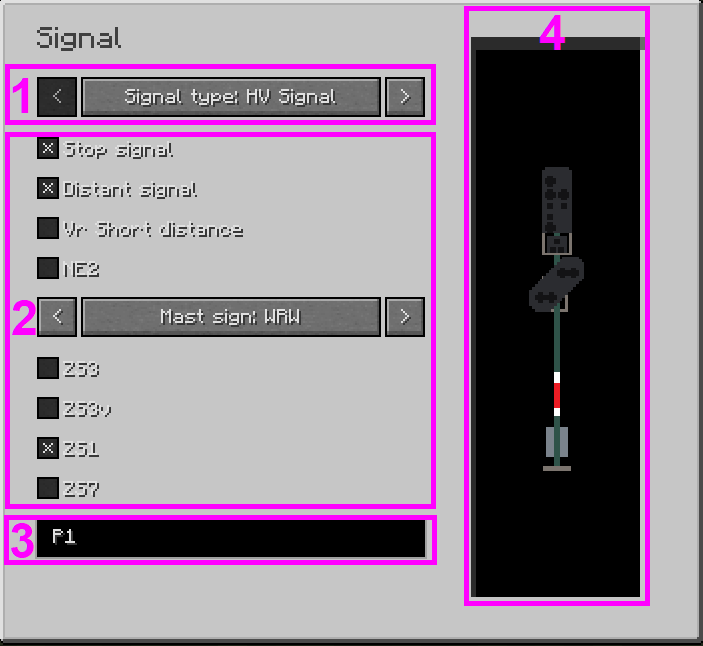
Signal Placement Tool
Here you can adjust the Signal via GUI. 1, you can change the signal type. 2, you can customise the signal. 3, you can give the signal a label which is then displayed on the signal (max. 6 characters). 4, you get a preview of how the signal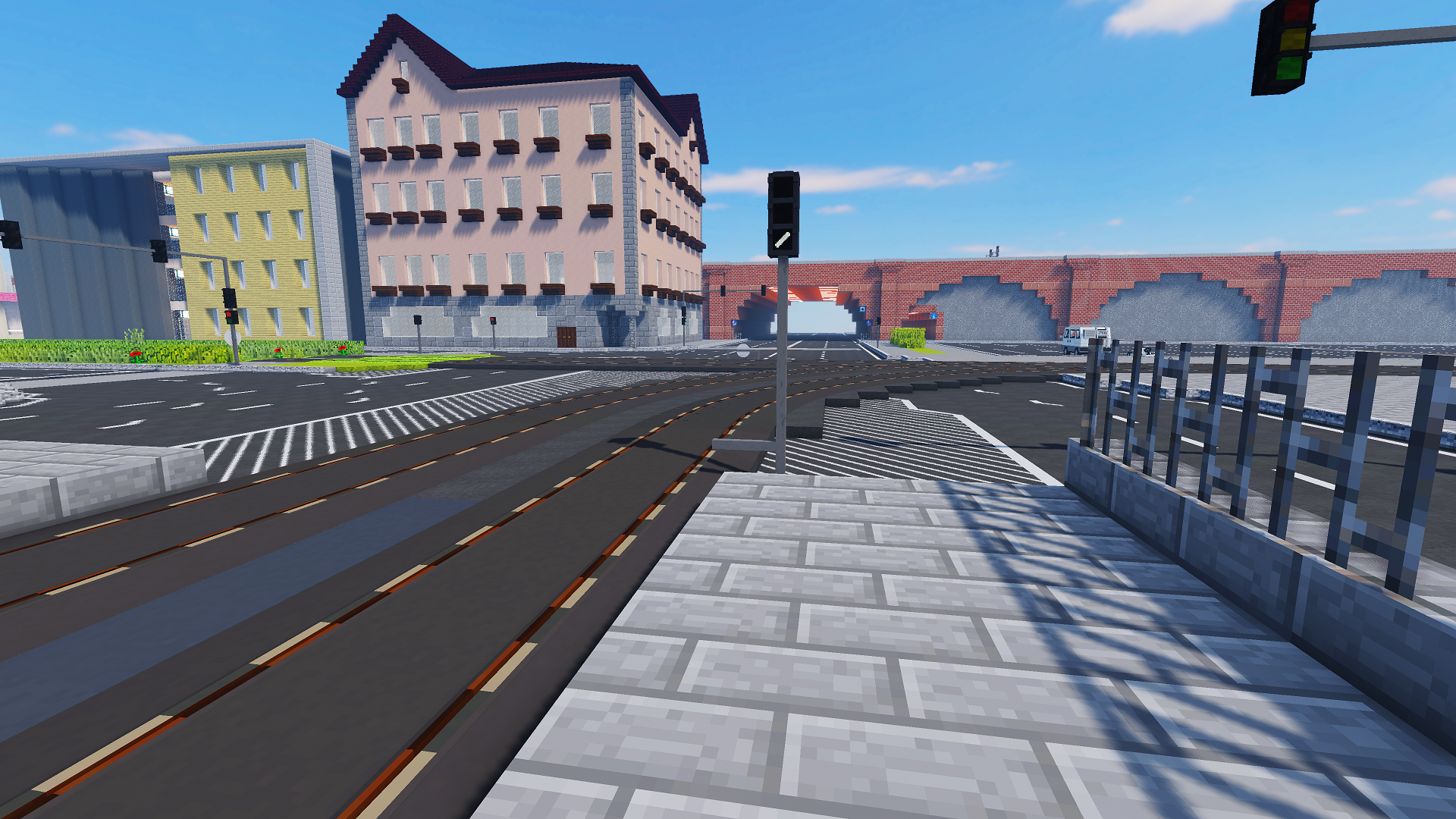
Tram Signals
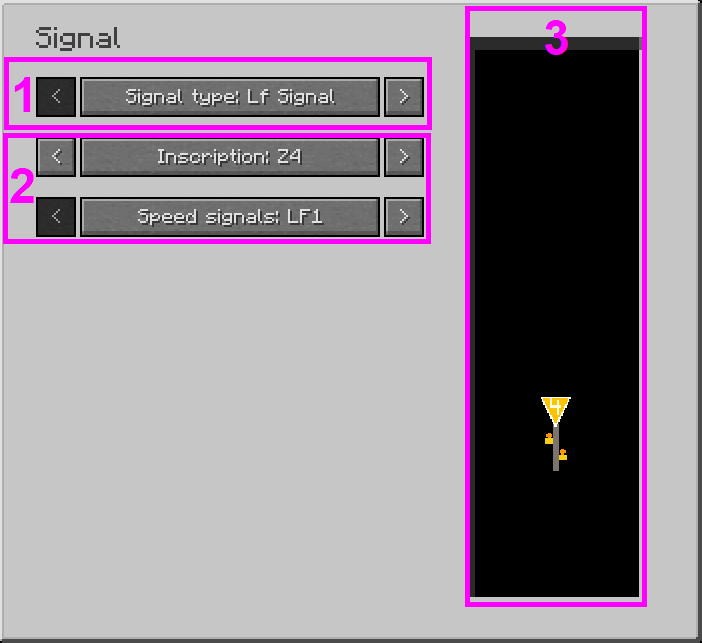
Signal Plate Tool
With this item you can adjust Signal plates. 1, you can change the sign type. 2, you can customise the sign (not all options/combinations may work together). Some signs may also have a text input field to display a limited text on the sign 3 preview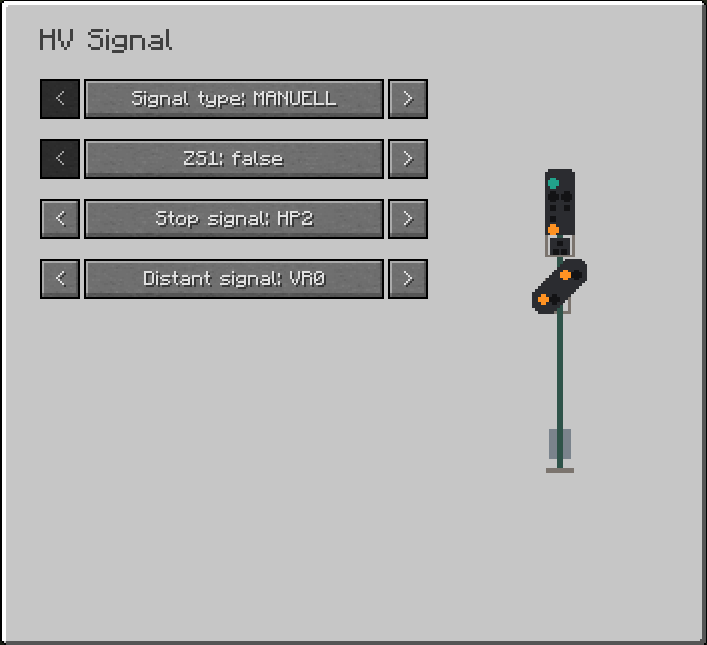
Signal Controller
In the manual mode, you can adjust the signal by clicking on the controller block. Then a GUI opens and by selecting the individual elements the signal can be adjusted. On the right side you can see a preview of the signal.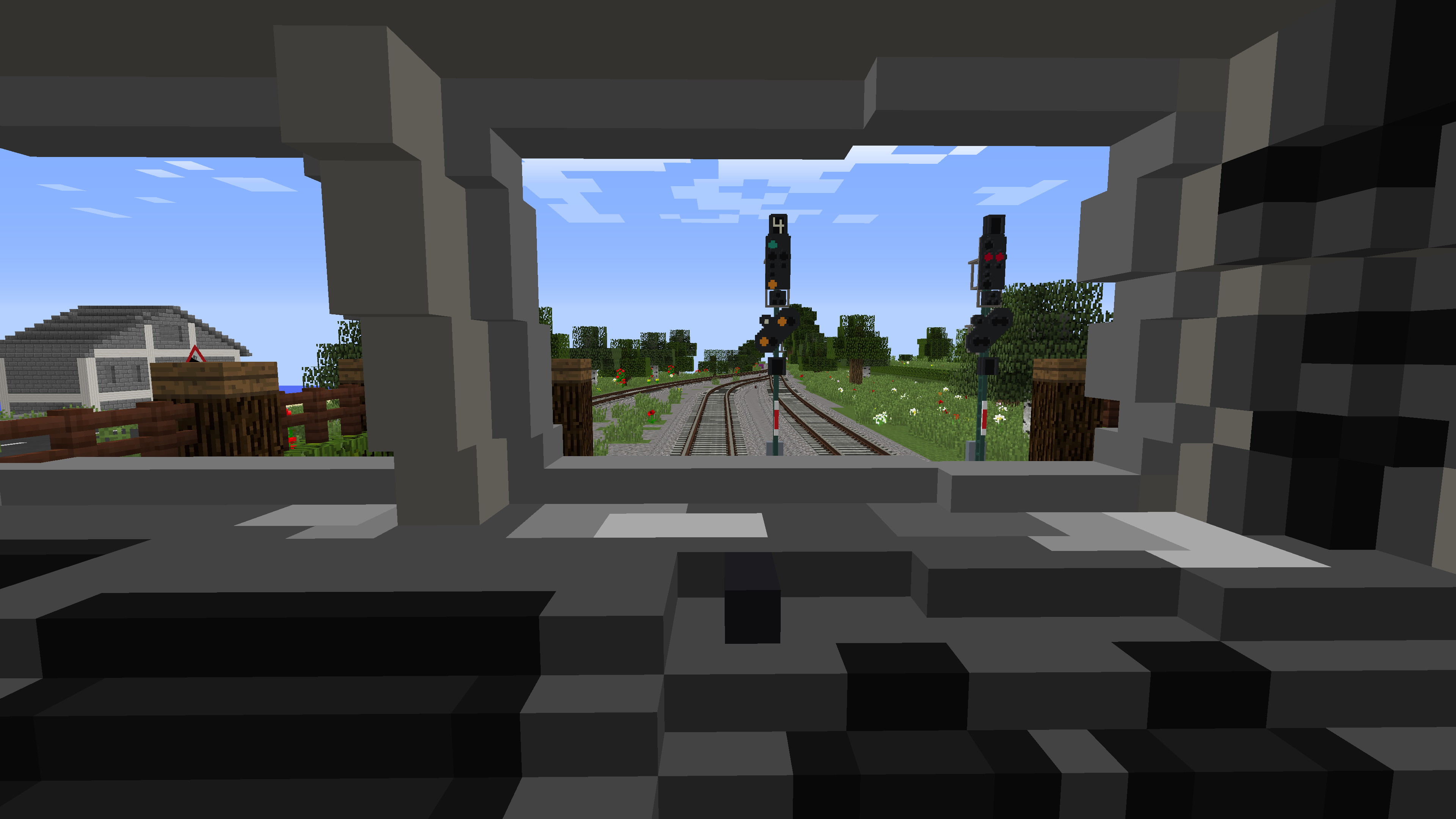
HV Signals
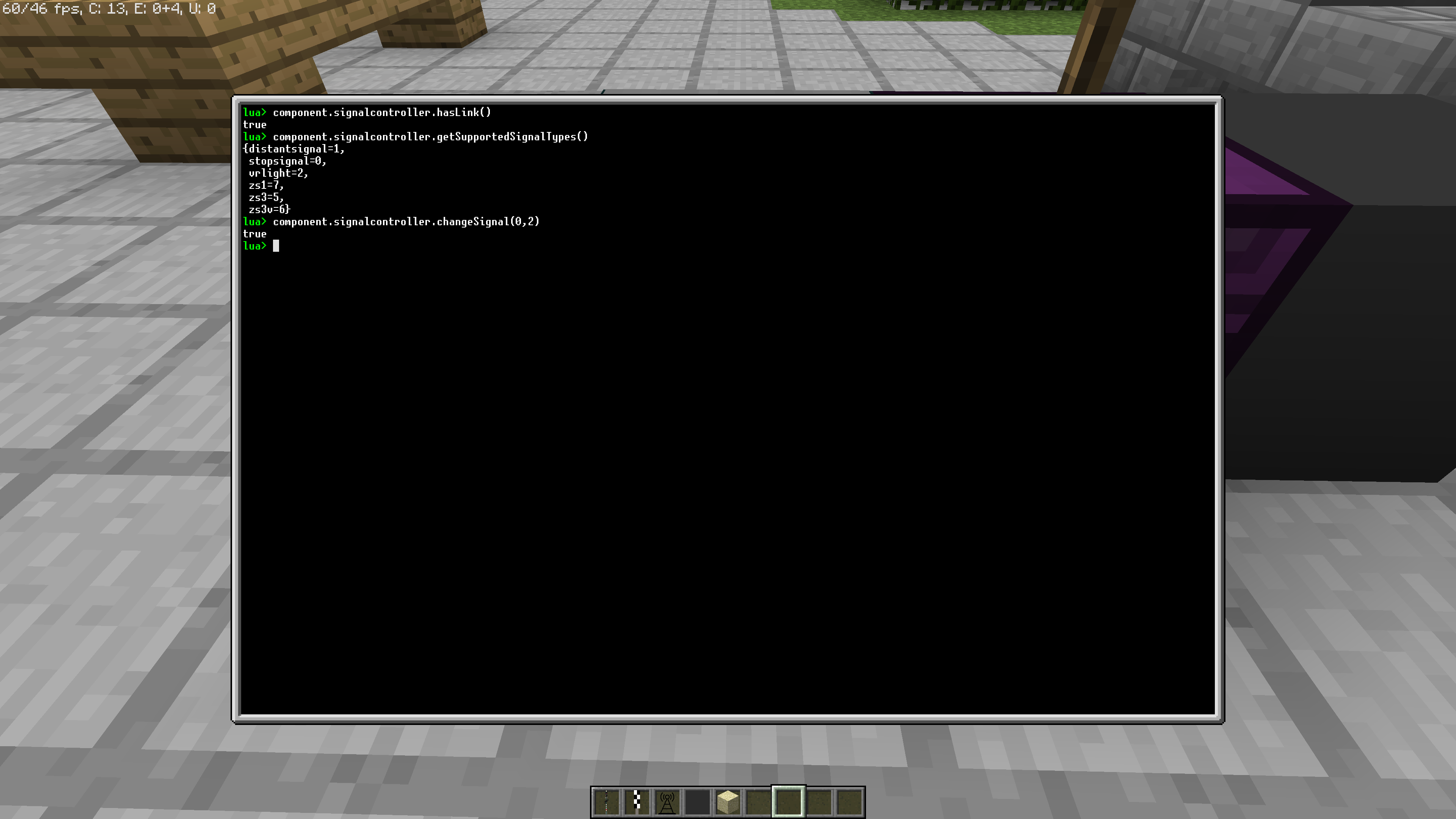
OpenComputers
With OpenComputers you can also control the signals. You have to placed a linked SignalController next to a computer.
Ks Signals
