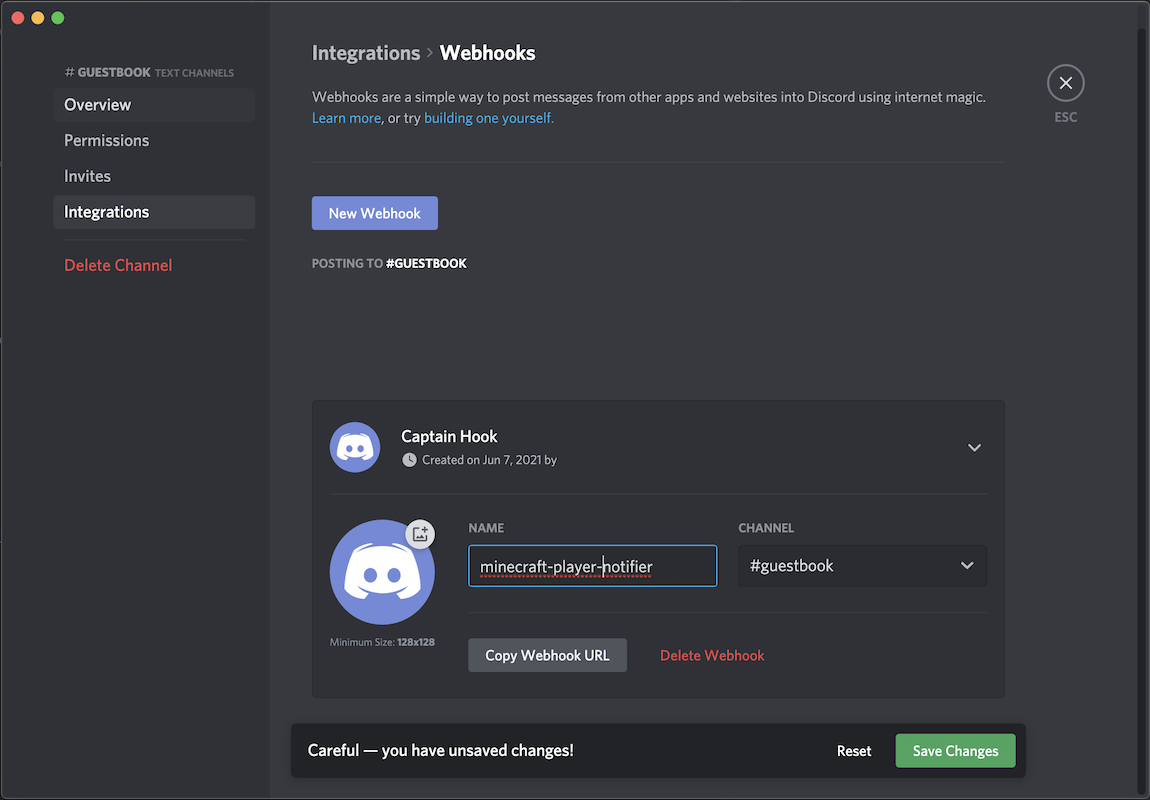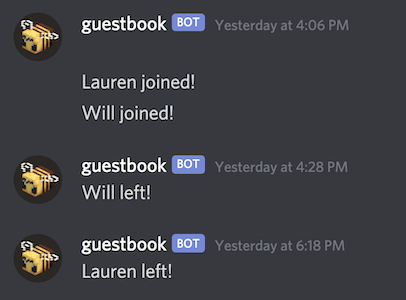A Minecraft Spigot/Bukkit/Paper server plugin that sends notifications when players join/leave the server.
Download and install this plugin from CurseForge here.
Currently supported notifications:
- Discord
My family plays together on a minecraft server. This plugin helps us know when others are playing so we can join, like this:
Requires Docker and Maven to be installed on your system.
After making changes to the plugin, run the following chained build, copy, and server start command:
mvn package && mkdir -p localdev/data/plugins && cp -v target/minecraft-plugin-join-notification-1.0-SNAPSHOT.jar $(pwd)/localdev/data/plugins && docker run --rm -e EULA=true -p 25565:25565 -v localdev/data:/data cmunroe/spigot:1.16.4
You should see the following in the server logs as it boots up:
[03:36:19] [Server thread/INFO]: [PlayerNotificationPlugin] Enabling PlayerNotificationPlugin v1.0
Then start the minecraft client and connect to 127.0.0.1:25565
Run your minecraft Spigot or Bukkit server once with the PlayerNotificationPlugin installed. After it runs for the first time it will create the directory structure:
plugins/
PlayerNotificationPlugin/
config.yml
Open up config.yml and edit, replacing WEBHOOK-URL-GOES-HERE with the webhook URL configured in Discord:
notifiers:
-
type: "webhook"
url: "WEBHOOK-URL-GOES-HERE"
leaveFormat: "%s left!"
joinFormat: "%s joined!"
Visit the official Discord documentation on webhooks for instructions on how to create a webhook.
As of this writing, you use Edit Channel > Integrations > Webhooks