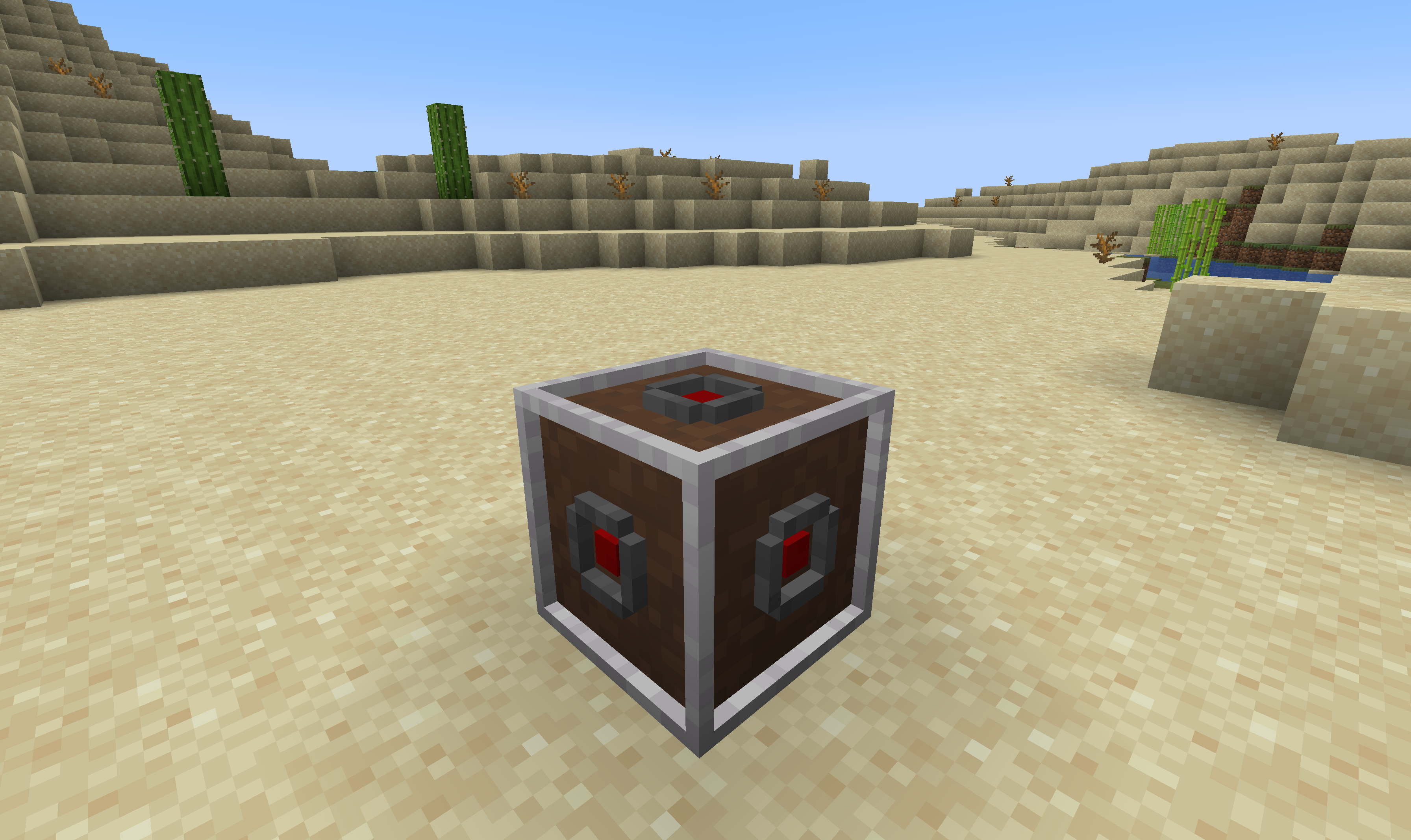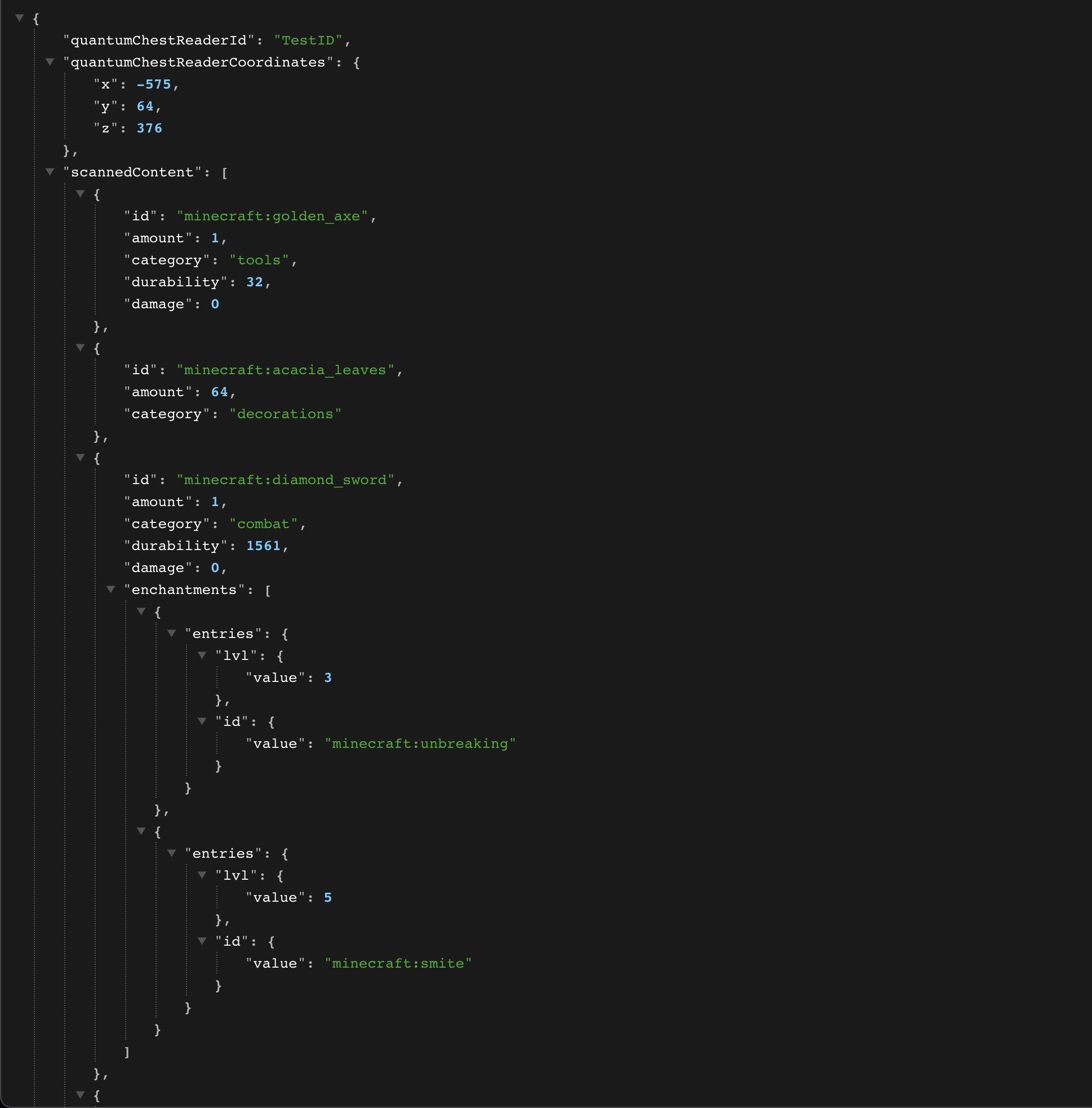A fabric mod to organize and have fun with sorting systems
·
Report Bug
·
Request Feature
·
I wrote this mod for a server my friends and I play on. We want to build an awesome sorting system with some extended functionality.
The current features are:
- Adding a block that exposes the content of a chest via a rest API
Download the jar file from CurseForge or install it directly in the launcher.
Port for now 8082
All endpoints need to be called with a bearer token.
Authorization: Bearer <token>
Get a QuantumChestReader results based on the provided ID.
Returns QuantumChestReaderResponse
Returns ErrorResponse with
{
"error": "id-parameter-not-provided",
"message": "ID parameter not provided"
}Returns ErrorResponse with
{
"error": "id-no-found",
"message": "QuantumChestReader with ID $quantumChestReaderId not found"
}Returns ErrorResponse with
{
"error": "no-inventory-found",
"message": "No inventory found at x=$x y=$y z=$z",
"context": {
"x": 12,
"y": 64,
"z": 12
}
}Get all QuantumChestReader results.
Returns array of QuantumChestReaderResponse
interface Coordinates {
x: number;
y: number;
z: number
}interface QuantumChestReaderScannedContent {
id: string;
amount: number;
category?: string;
durability?: number;
damage?: number;
enchantments?: unknown[]; // Did not looked up the structure but the java class is 'NbtElement'
}interface QuantumChestReaderResponse {
quantumChestReaderId: string;
quantumChestReaderCoordinates: Coordinates;
primaryInventoryCoordinates?: Coordinates;
secondaryInventoryCoordinates?: Coordinates;
scannedContent: QuantumChestReaderScannedContent[]
}interface Coordinates {
error: string;
message: string;
context?: unknown;
}- Add filter organize block
- Add command to rescan all placed QuantumChestReaders
- Add support for other dimensions
Contributions are what make the open source community such an amazing place to learn, inspire, and create. Any contributions you make are greatly appreciated.
- Fork the Project
- Create your Feature Branch (
git checkout -b feature/AmazingFeature) - Commit your Changes (
git commit -m 'Add some AmazingFeature') - Push to the Branch (
git push origin feature/AmazingFeature) - Open a Pull Request
Luis Beu - [email protected]