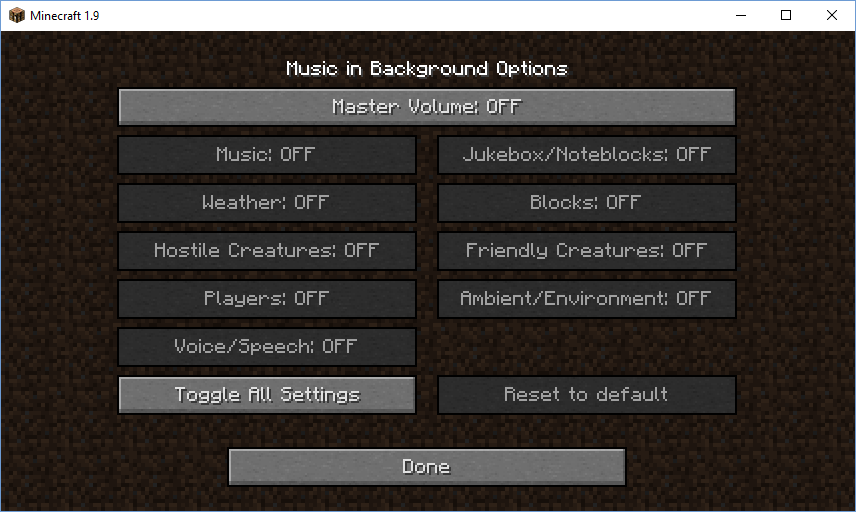Music in Background Options example
In this image you can see an example of how the settings can be changed. In this example only Jukebox/Noteblocks, Blocks, Hostile Creatures, Friendly Creatures, Players and Voice/Speech will be muted when Minecraft goes into the background.
Minecraft Music & Sounds menu
To the bottom right you can find the button for this mod
Version 1.3 - Music in Background Options
Here you can see the options available in version 1.3. In this example the mod doesn't do anything. (Example) Should Master Volume be changed to 50% all sounds will be reduced by 50% of the current sound level.