Territory Mod of Minecraft
A territory mod based on Forge.
NOTICE: The mod for 1.16.2 is incompatible with 1.16.1. Please download the corresponding version.
The latest version can be used on 1.16.3 - 1.16.5.
Introduction
Compared with other mod and plugins, it has the following features:
1. Ensure the gameplay and try not to damage the original game experience.
2. GUI interface. Players can configure permissions, territory area and territory name through GUI.
3. Divide territories by chunks. This is mainly for performance considerations.
How To Use
First, we need a territory table, the only block in this mod.
The recipes is:
paper compass paper
diamond obsidian diamond
obsidian obsidian obsidian
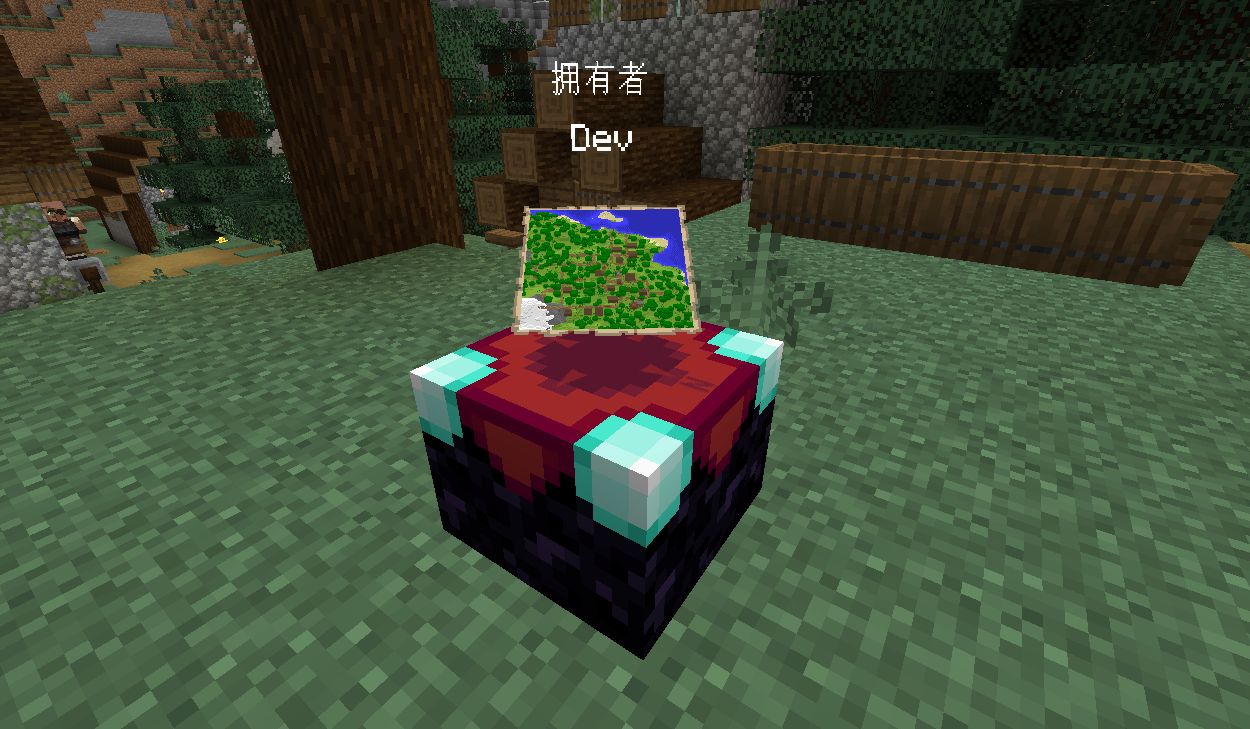

When the player holds it in his hand, the outline of the chunk will show.
Place it on the ground, right click to open the gui.

The number on the right is "protect power" which means how many chunks we can get.
To improve the protect power, we can place banners around the territory like we place bookshelves around enchanting table.
The "power provider" can be modified in config file.
Open the file you'll see :
powerProvider = ["tag:minecraft:banners;1", "item:minecraft:yellow_banner{display:{Name:'{\"text\":\"template_territory\"}'}};3"]
Which means any items contained tag "banners" can provider 1 point protect power and the item "yellow_banner" which has the display name "template_territory" can provide 3 points protect power.
If you change it to powerProvider = ["item:minecraft:air;1"] , you can gain 26 points protect power without placing any blocks. But in this case, if you place something isn't air around, the protect power will reduce because Because the surrounding air is reduced.

Select the chunks and configure the permissions and then click done. Notice that each chunk of your territory must be connected.
The changes of territory will cost player's xp. Each chunk needs 0.5 level and it will be returned when the chunk removed.
You can edit config file to modify the experience requirement.
Click permission button to configure permission for all players and specific player.
To configure permission for specific player, input the name and click the add button.
Then select one player in the list and add or remove permission by the toggle button.

By configuring permissions, players can restrict the following behaviors of others:
[1] Enter (Invalid for TP.)
[2] Attack entities (Any living entities)
[3] Break blocks
[4] Place blocks
[5] Open or close door
[6] Use chest
[7] Interact with entities(such as riding horses and trading with village)
[8] Use Item (Player can't right click any item on blocks, such as flint. However, there is no limit to the use of levers or button with empty hands.)
[9] Use table(Use this territory table to configure the territory. if you want to share your territory with your friends give him this permission. )
Besides, your territory is protected from explosion damage and fire (That should be configurable in the config file).
When player enter or do something forbidden, the outline will show.

Following Plan
More configurable permissions.
LICENSE
GPL V3