Disenchanter
Want to get the good enchantments of those rubbish gold items? Or did you get perfect enchantments on your sword, but Knockback is bothering you?
Disenchanter might just be thing for you!
It is a very lightweight mod essentially just adding one block to the game:
The Disenchantment Table

It's easy to use! (watch the animation)
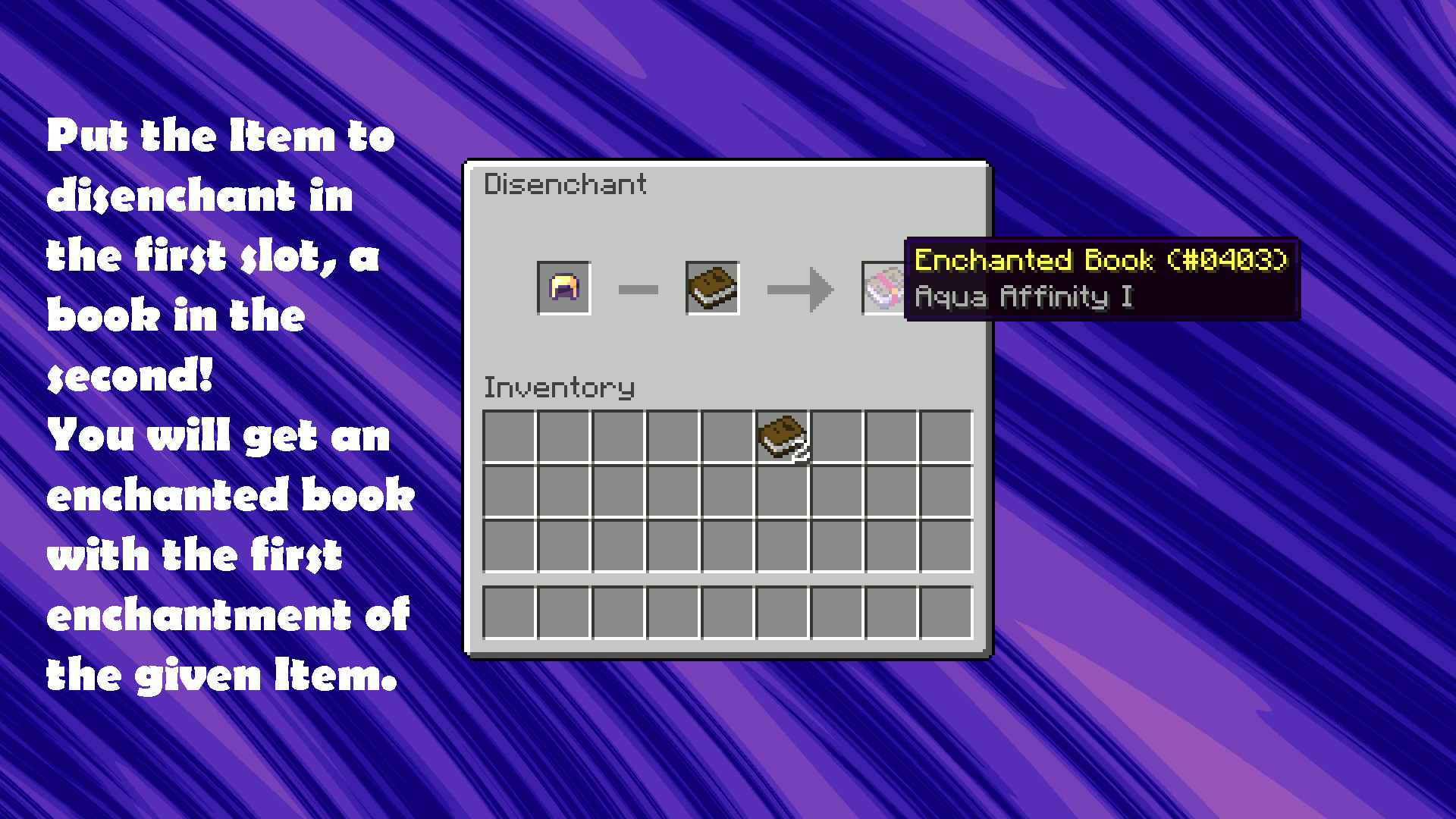
It's easy to craft and upgradeable!
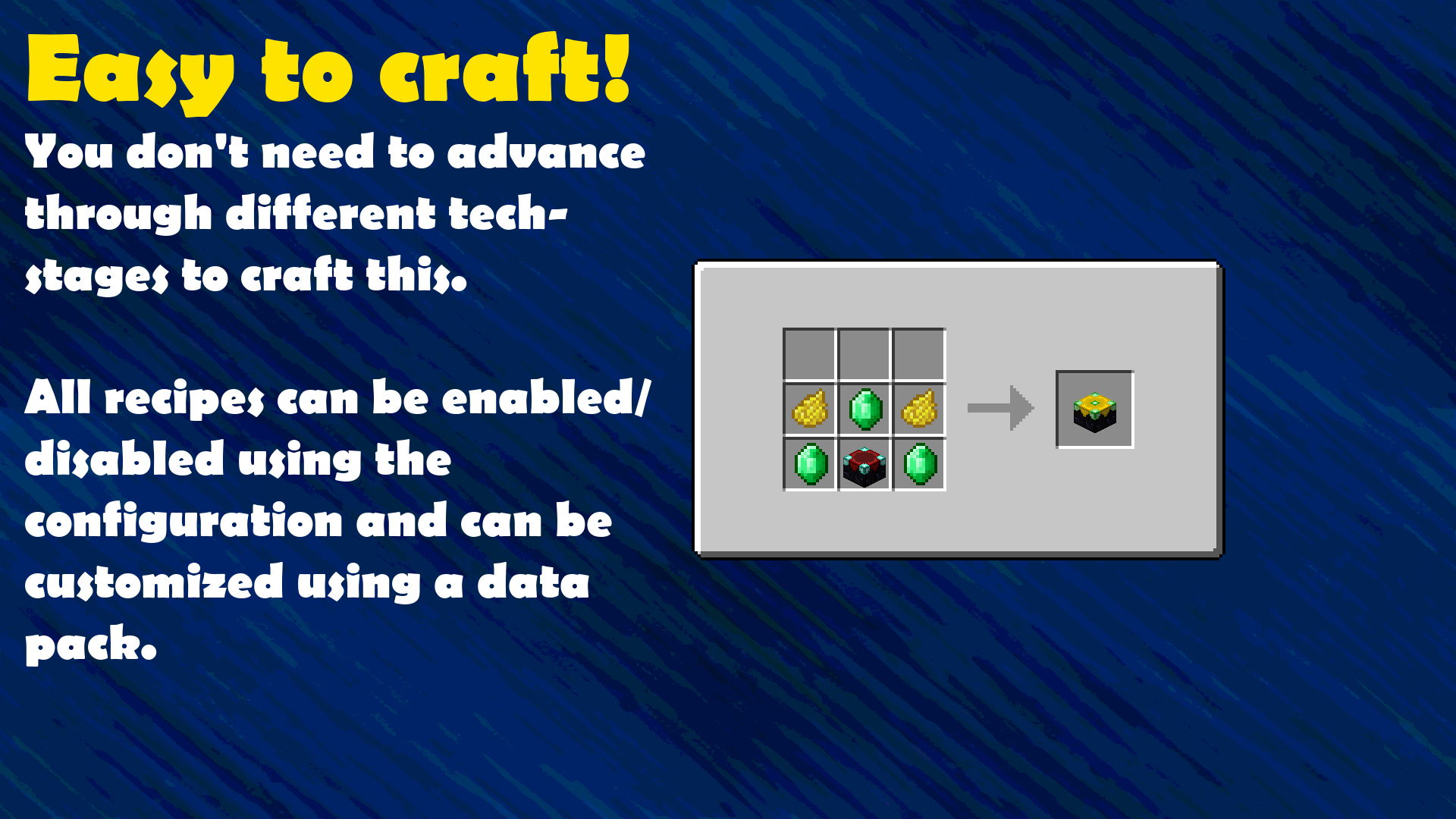 |
 |
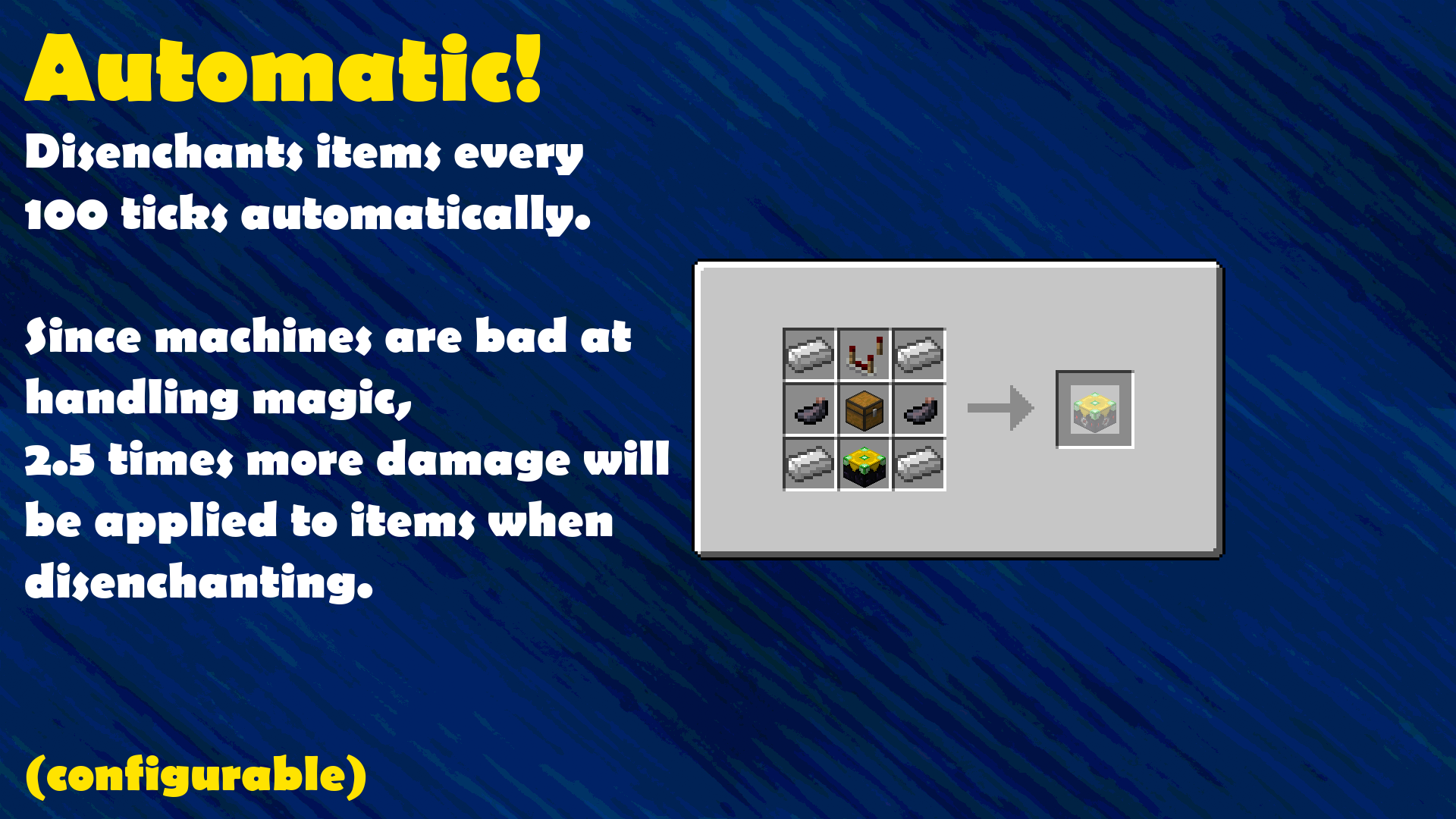 |
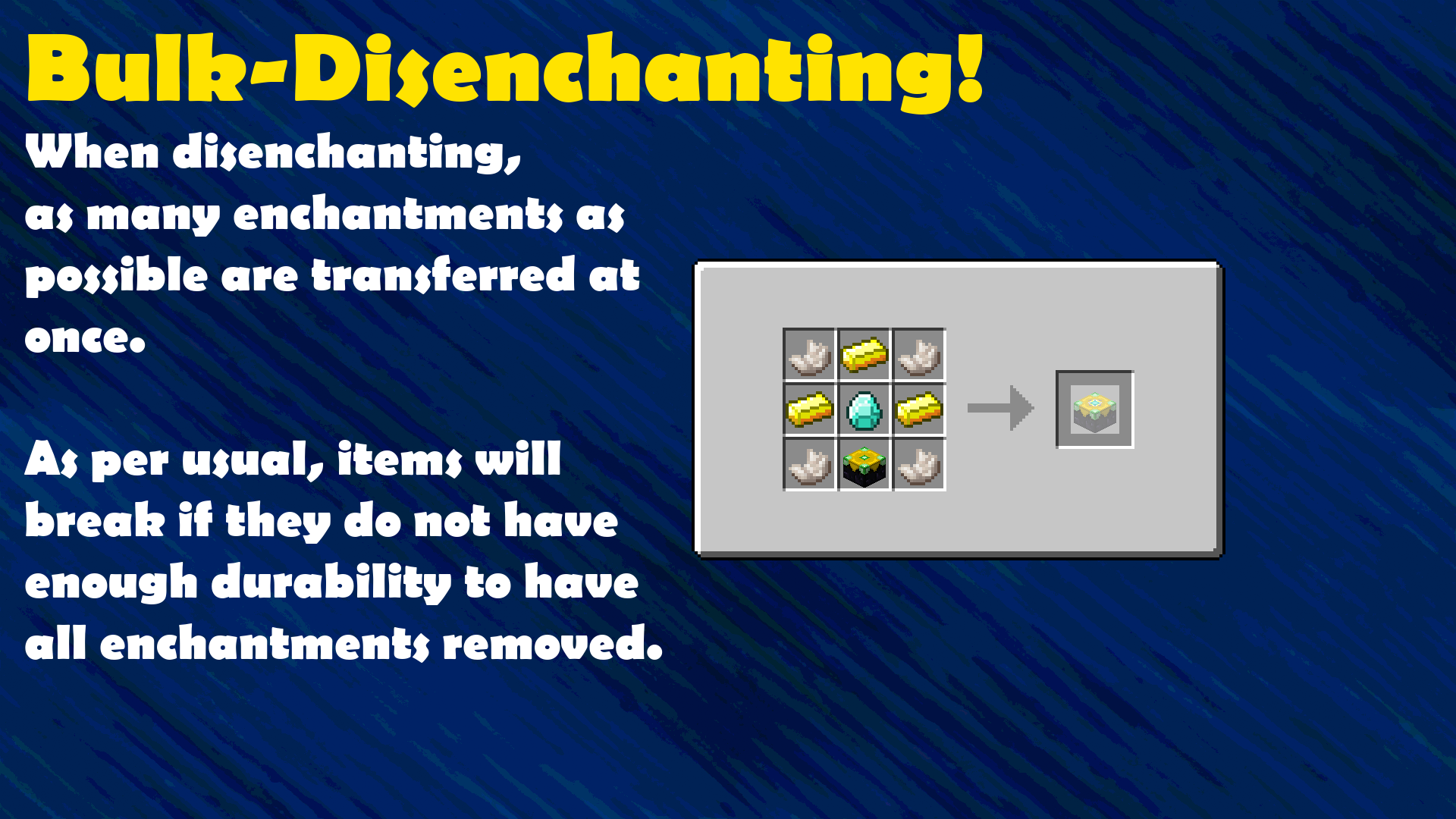 |
 |
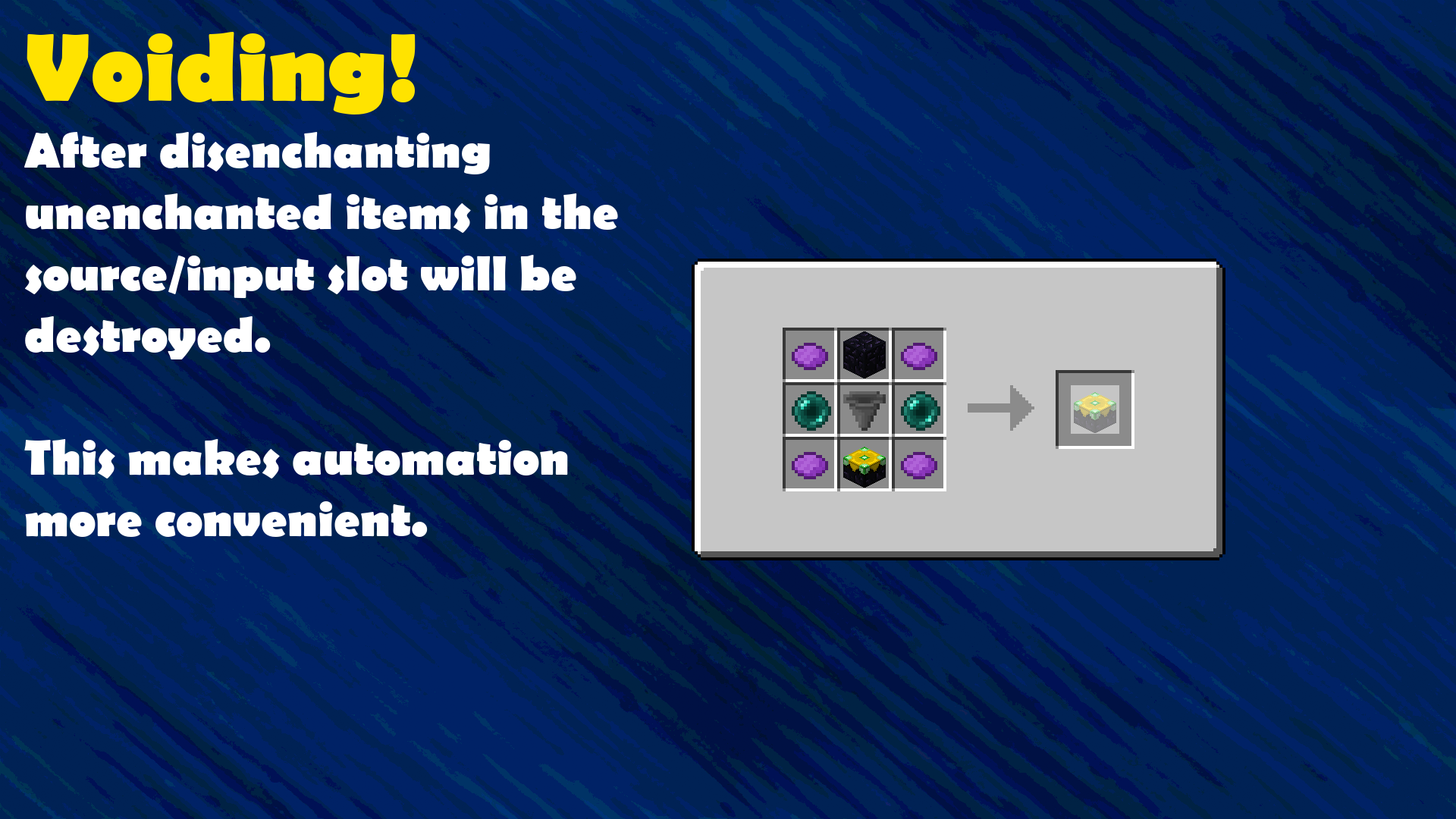 |
One can also convert enchantments to experience... with the Jar of Experience!
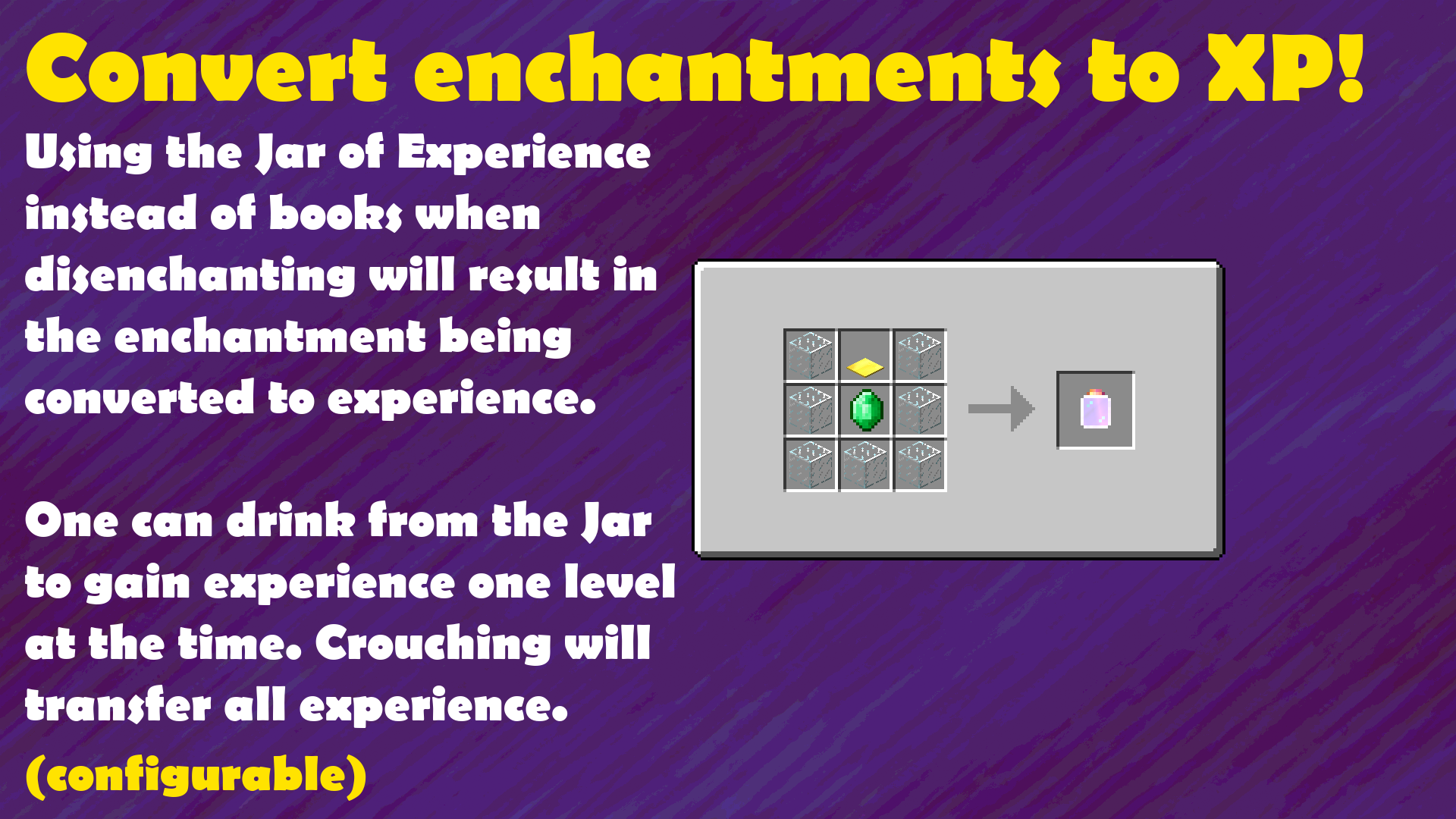 |
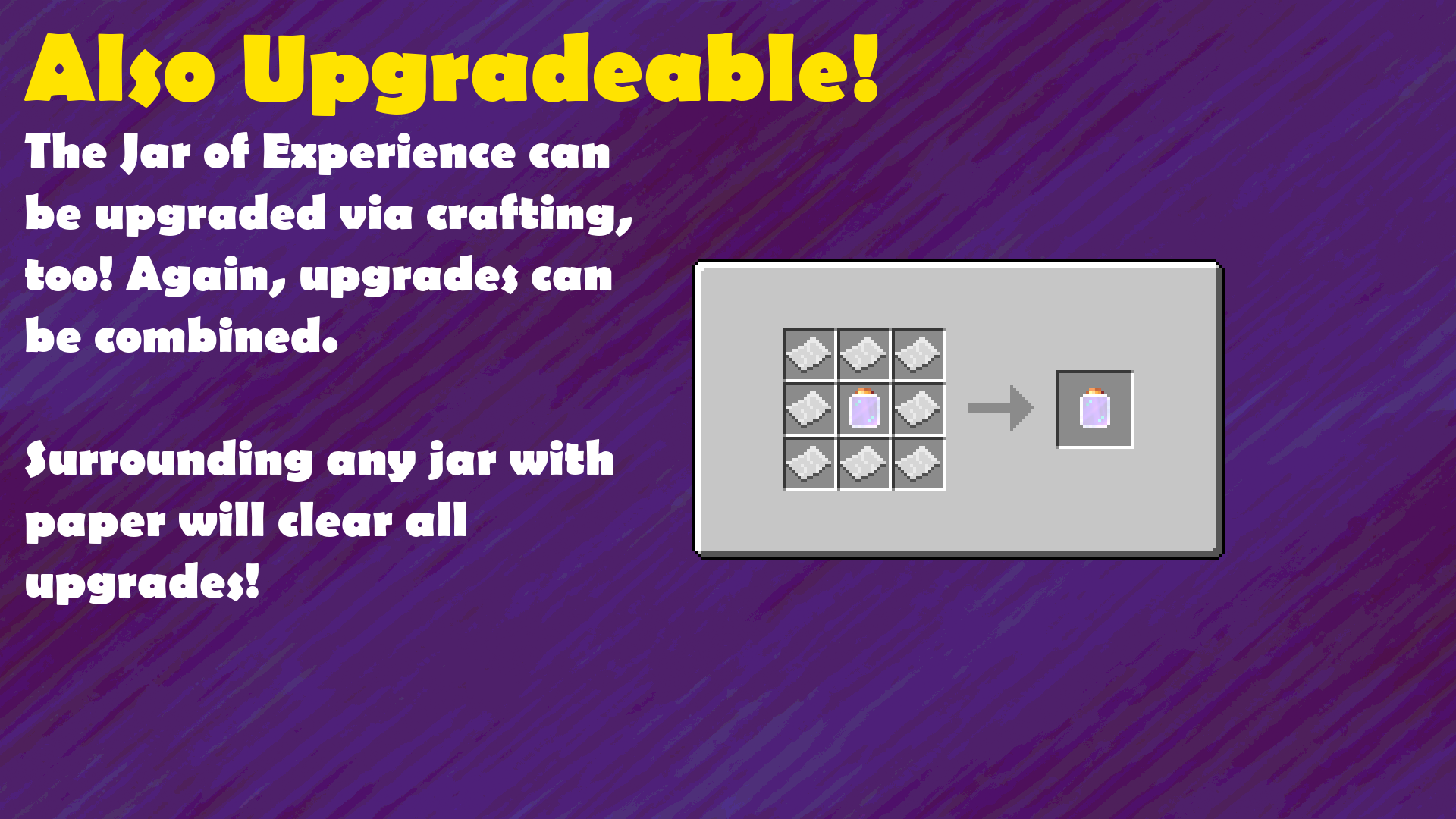 |
 |
 |
Multiple combinations are possible!
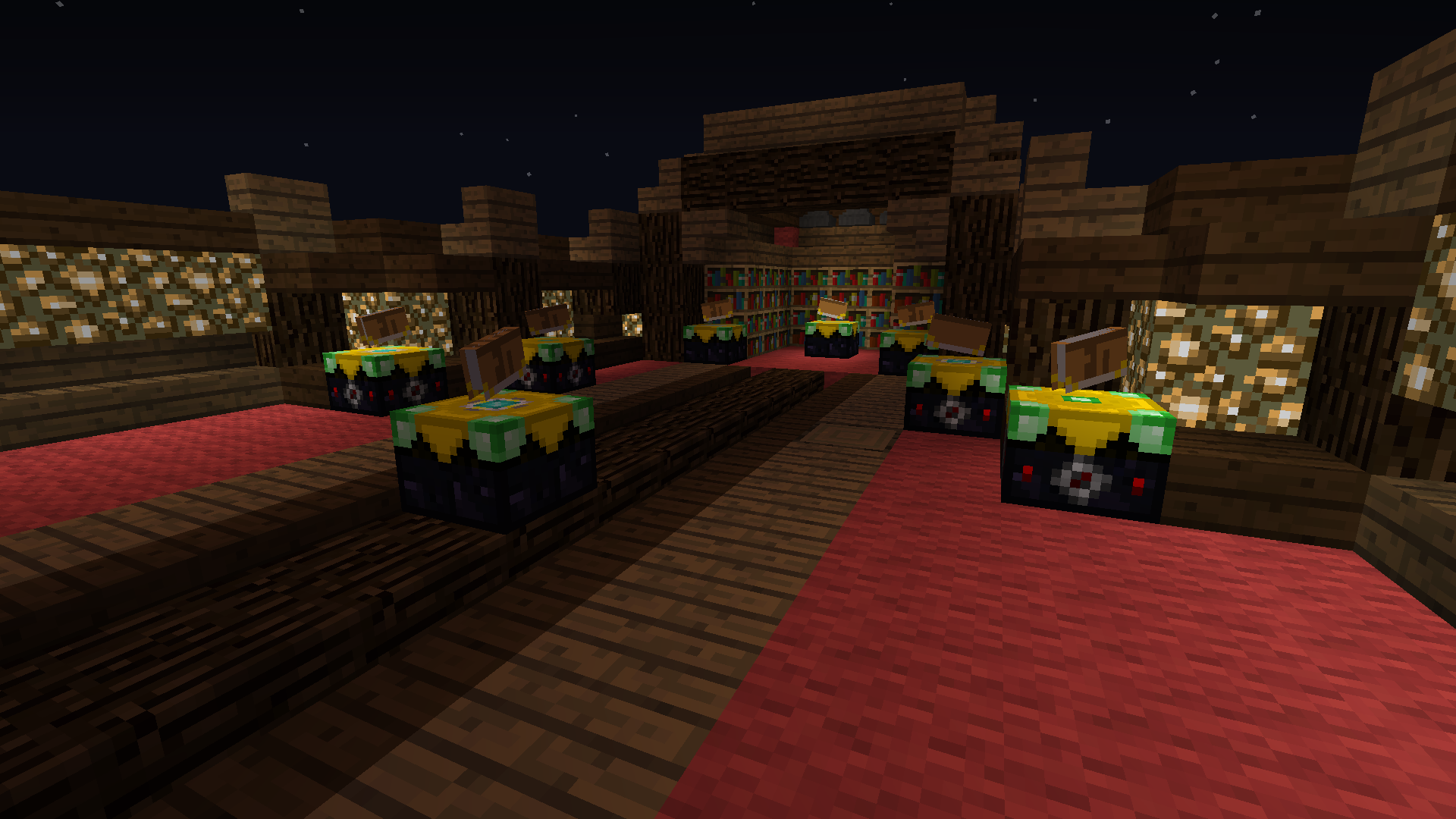
Showcases/Guides:
General showcase:
Small crafting guide:
Automatic setups (non-vanilla/vanilla):
Configuring the mod via a text-editor / Normal config for RLCraft:
Troubleshooting/FAQ:
Question: I'm upgrading for a previous version to a newer one. Do I need to be careful?
Answer: Updates are generally backwards-compatible concerning the same Minecraft version. Things like blocks, item-metadata and nbt will not change between updates. Config options might change, so it is recommended to reset your configuration by deleting it and reconfiguring it.
Problem: I am using RLCraft (or a similar heavily modded modpack). Items disappear after a single disenchantment!
Fix: The authors of RLCraft have heavily modified the default config-values. Items will break instantly.
Here is a quick explanation how my code works for dealing damage to an item after disenchanting:
while (item has transferable enchantment) {
transfer enchantment;
damage item by (machineDmgMultiplier * (flatDmg + itemMaxDurability * durabiltyDmg +
itemMaxDurability * (reducibleDmg / enchanting power)));
stop if item's durability is lower than 0 or table does not perform bulk-disenchanting;
}
I know the formula seems complicated, but it boils down to this:
- if you use an automatic disenchantment table, multiply all damage by the amount specified in the config as "MachineDamageMultiplier"
- deal a flat amount of damage specified in the config as "FlatDamage"
- deal a percentage of the item's max durability as damage to the item; the percentage is specified in the config as "MaxDurabilityDamage"
- deal a percentage of the item's max durability as damage to the item, but that percentage can be lowered by surrounding the table with blocks with enchanting power (f.e. bookshelves); that percentage is specified in the config as "MaxDurabilityDamageReducible"
Now there can be multiple reasons your item breaks on the first use:
- 1. The flat damage is higher as the item's max durability (if this is set to 0, this cannot be the case)
- 2. The percentage of the Item's max durability dealt to it is 100% aka. 1 in the config. This will break any Item instantly.
- 3. The percentage of the Item's max durability, but reduced, dealt to it is 100% aka. 1 in the config, but no blocks reduce the damage. This will break any Item instantly.
- 4. Those percentages are lower than 1, but increased above 1 by using an automated disenchantment table
You need to open up your config folder for the modpack (usually adjacent to where you would also find resourcepacks; I've been told it is located at .../Curse/Minecraft/Instances/RLCraft/config/disenchanter.cfg specificly and change the relevant values to (MachineDamageMultiplier, FlatDamage, MaxDurabilityDamage, MaxDurabilityDamageReducable) to reasonable values (e.g. in the same order: 2.5, 10, 0.025, 0.2).
A video-tutorial for the steps needed can be found in the Showcases/Guides section above (Configuring the mod via a text-editor / Normal config for RLCraft).
Problem: I am using RLCraft (or a similar heavily modded modpack). I can not craft any of the disenchanting-table variants (even though I can see them in JEI)!
Fix: This happens because of the same reason as above. Please check your config, as the recipes can be disabled individually there.
Specifically you need to set the following values to true:
EnableAutomaticRecipe, EnableVoidingRecipe, EnableBulkDisenchantingRecipe, EnableClearRecipe
Problem: I cannot craft the Jar of Experience or the Cycling-Upgrade, or similar.
Fix: Those are only available in version beyond 1.7 of this Mod. If you use the disenchanter-1.7 or above, these recipes might be diabeled, see above question. Otherwise this might be a bug.
Problem: The automatic disenchantment table is acting up! It behaves wierdly, stops working and only supports hoppers (badly)...
Fix: Please update to a version beyond 1.7 of this Mod. If you experience such an issue with version 1.7 or above, please contact me via Curse or leave an issue on GitHub, as it might be a bug.
If you are experiencing any other issues feel free to contact me on Curse or leave an issue on GitHub!
A note on Project Development and Future Updates:
As I have been repeating every time someone asked me if there is going to be another change in the mod or similar, I am quite busy and have a lot of other projects to work on in my spare time. I have already invested a quite a bit of my free time when making and updating this mod. But it is more successful than I would have ever imagined. And with that success comes a certain amount of responsibility. I have tried maintaining this project for some time but it was always a bit of a hassle. At this point I would be happy to give away my responsibility to someone else willing and capable of maintaining.
That being said, that does not mean this project is discontinued, if no one else takes over. I will continue to respond verbally to requests, etc. as I have been these past few years and all resources will remain online; anybody is able to contribute.
Concerning Modpacks:
This project is licensed under a BSD License, which means you can use it for your modpack, as long as the license is included with the distribution. If you use the files distributed by me, the license will already be included and you have nothing to worry about.