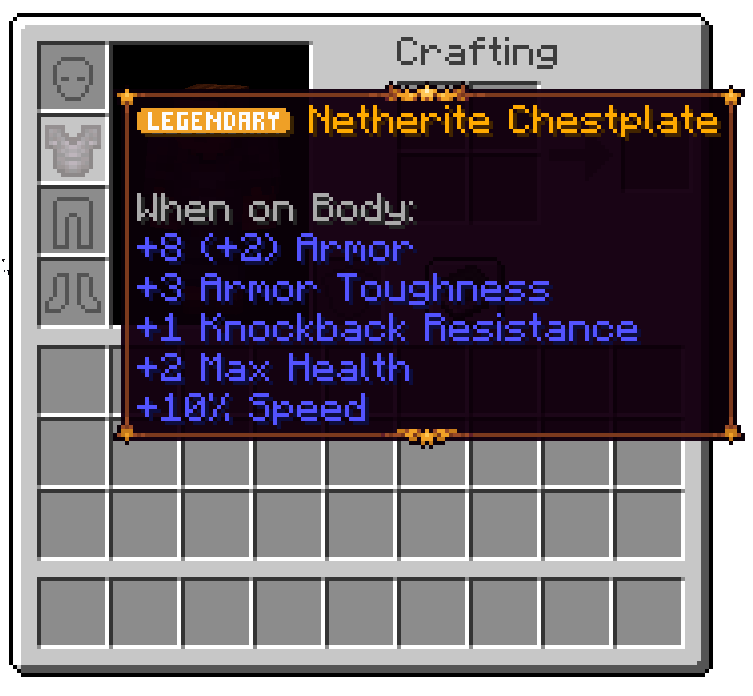Tierify is a flavor of Tiered made with the purpose of fitting my own personal vision, and to fix some issues it had. It is a fork of TieredZ by Globox_Z, which is an MIT licensed Tiered fork.
The original mod, Tiered, is inspired by Quality Tools. Every tool you make will have a special modifier, as seen below:
Tierify expands upon Tiered by changing various things, but keeps its mod id and API packages the same, to make it compatible with preexisting addons.
-
Mythic Quality
The "Unique" quality was replaced with a red-themed Mythic quality.
-
Plates
Qualities may now be displayed with plates, this is a clientside feature and is configurable, comes enabled by default.
-
Reforging Tiers Reforging doesn't require Amethyst anymore, now instead it uses 3 new ores obtainable
- Tier 1: Limestone (Overworld) Allows reforging tools to Common, Uncommon and Rare qualities.
- Tier 2: Pyrite (Nether) Allows reforging tools to Uncommon, Rare, Epic and Legendary qualities.
- Tier 3: Galena (End) Allows reforging tools to Rare, Epic, Legendary and Mythic qualities.
Tierify is a mod built for the Fabric Loader. It requires Fabric API & Necronomicon API (and Synitra Connector if on Forge/NeoForge) to be installed separately; all other dependencies are included inside the mod.
Tierify is entirely data-driven, which means you can add, modify, and remove modifiers as you see fit. The base path for modifiers is data/modid/item_attributes, and tiered modifiers are stored under the modid of tiered. Here's an example modifier called "Hasteful," which grants additional dig speed when any of the valid tools are held:
{
"id": "tiered:hasteful",
"verifiers": [
{
"tag": "c:pickaxes"
},
{
"tag": "c:shovels"
},
{
"tag": "c:axes"
}
],
"weight": 10,
"style": {
"color": "GREEN"
},
"attributes": [
{
"type": "generic.dig_speed",
"modifier": {
"name": "tiered:hasteful",
"operation": "MULTIPLY_BASE",
"amount": 0.10
},
"optional_equipment_slots": [
"MAINHAND"
]
}
]
}Tiered currently provides 3 custom attributes: Dig Speed, Crit chance and Durability. Dig Speed increases the speed of your block breaking (think: haste), Crit Chance offers an additional random chance to crit when using a tool and Durability increases, who would have thought it, the durability of an item.
Types: generic.armor, generic.armor_toughness, generic.dig_speed, tiered:generic.durable, generic.max_health, generic.movement_speed, reach-entity-attributes:reach, generic.luck, generic.attack_damage, tiered:generic.crit_chance, reach-entity-attributes:attack_range, tiered:generic.range_attack_damage
A verifier (specified in the "verifiers" array of your modifier json file) defines whether or not a given tag or tool is valid for the modifier.
A specific item ID can be specified with:
"id": "minecraft:apple"and a tag can be specified with:
"tag": "c:helmets"Tiered doesn't provide tags but AutoTag (which is included in this mod) generates several tags which can be found on the repo README.
Example tags which AutoTag provides: c:tools, c:pickaxes, c:axes, c:shovels,c:hoes, c:swords, c:armor, c:helmets, c:chestplates, c:leggings, c:boots and several more.
The weight determines the commonness of the tier. Higher weights increase the chance of being applied on the item and vice versa.
Custom nbt can get added via nbtValues, an example can be found below. It supports only string, boolean, integer and double values.\ Caution! Once added nbt keys won't get removed when once applied, just the values can get updated!
"nbtValues": {
"Damage": 100,
"key": "value"
}Since V1.2, custom tooltip borders can get set via a resource pack.
- The border texture has to be in the
assets\tiered\textures\guifolder. - The file has to be a json file and put inside the
assets\tiered\tooltipsfolder. - The
background_gradientcan also get set. - The gradients has to be hex code, check transparency here: https://gist.github.com/lopspower/03fb1cc0ac9f32ef38f4
- Check out the default datapack under
src\main\resources\assets\tiered\tooltips.
Example:
{
"tooltips": [
{
"index": 0,
"start_border_gradient": "FFBABABA",
"end_border_gradient": "FF565656",
"texture": "tiered_borders",
"decider": [
"set_the_id_here",
"tiered:common_armor"
]
}
]
}Reforging items to get other tiers can be done at the anvil. There is a slot which is called "base" on the left and a slot called "addition" on the right.
The addition slot can only contain items which are stated in each tier item tag (tiered:reforge_tier_1, tiered:reforge_tier_2, tiered:reforge_tier_3). The base slot can contain the reforging item material item if existent, otherwise it can only contain tiered:reforge_base_item tag items. The base slot item can get changed via datapack, an example can be found below and has to get put in the tiered:reforge_items folder.
{
"items": [
"minecraft:bow"
],
"base": [
"minecraft:string"
]
}- Draylar1 for making Tiered, the original mod.
- Globox_Z for making TieredZ, a fork of Tiered which Tierify is based upon.
Tierify's code is licensed under MIT. You are free to use the code inside this repo as you want as long as you meet the license's conditions. Newer assets (Such as Limestone, Pyrite and Galena ores) are All Rights Reserved, and you may not use them without explicit permission.