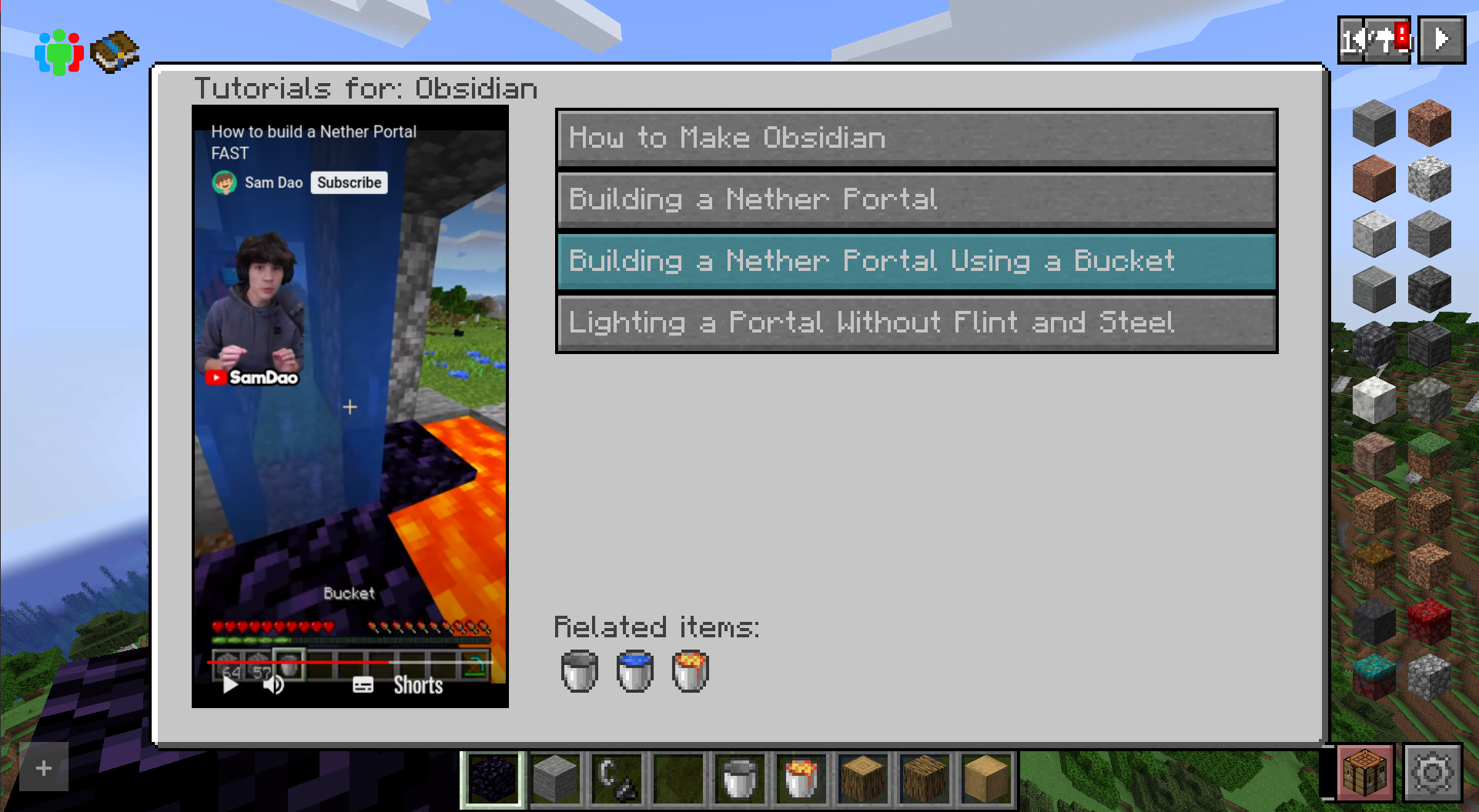
Using a library that allows you to embed Chromium into Minecraft, I have made a mod for adding YouTube tutorials into the game. This is similar to Create's ponder system but as a standalone mod.
https://m.youtube.com/watch?si=7wM-fhOqAEr7NJW3&v=YQH4GKyKg5k&feature=youtu.be
Mod developers, resource pack creators, and modpack makers can extend the mod with their own tutorials.
An example of how to do this is below:
If you are making a modpack, you can use a mod like "global resourcepacks".
In your assets/(mod name or just 'minecraft') folder, create a folder called "tutorials".
In here you can create a json file for each tutorial in the following way:
{
"display_name": "Obtaining Flint and Steel",
"url": "https://www.youtube.com/embed/HiuvzIQYKw8?si=jXPpn_c8yk4zUb07&clip=UgkxiuoKZ5dbJseZaG-bDXtnb9QKOsH-oHwb&clipt=EPNLGMfaAQ",
"priority": 1,
"related_items": [
"minecraft:flint_and_steel",
"minecraft:iron_ingot",
"minecraft:flint"
]
}
Display name should be 35 characters or less.
Url should be an embed URL. Shorts are preferred but regular YT videos can be used by creating clips from the original video using YouTube's Clips feature.
A higher priority puts the tutorial higher in the list for a given item. Negative numbers can also be used. Use high numbers for early game tutorials, and negative numbers for late game tutorials.
Related items is a list of item IDs the tutorial should be displayed on.