This mod adds an eerie eye font that is based on the Pokemon species Unown. The Unown font is sure to add some mystery to your game and pairs especially well with mods like Pixelmon and Cobblemon. The font can be used with anything that accepts raw JSON text including item names, tool tips, books, signs, the title command, and much more.
Overview
The unown font substitutes the 26 characters of the Latin alphabet along with the exclamation and question mark with their unown counterparts. Both upper and lowercase characters are supported and will look identical.
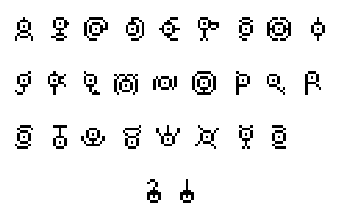
Usage Guide
Banner Patterns
Starting with Minecraft 1.19.2 the wandering trader will sometimes have an unown banner pattern stencil for sale. Players can use this stencil at the loom to paint the unown symbols onto their banners.
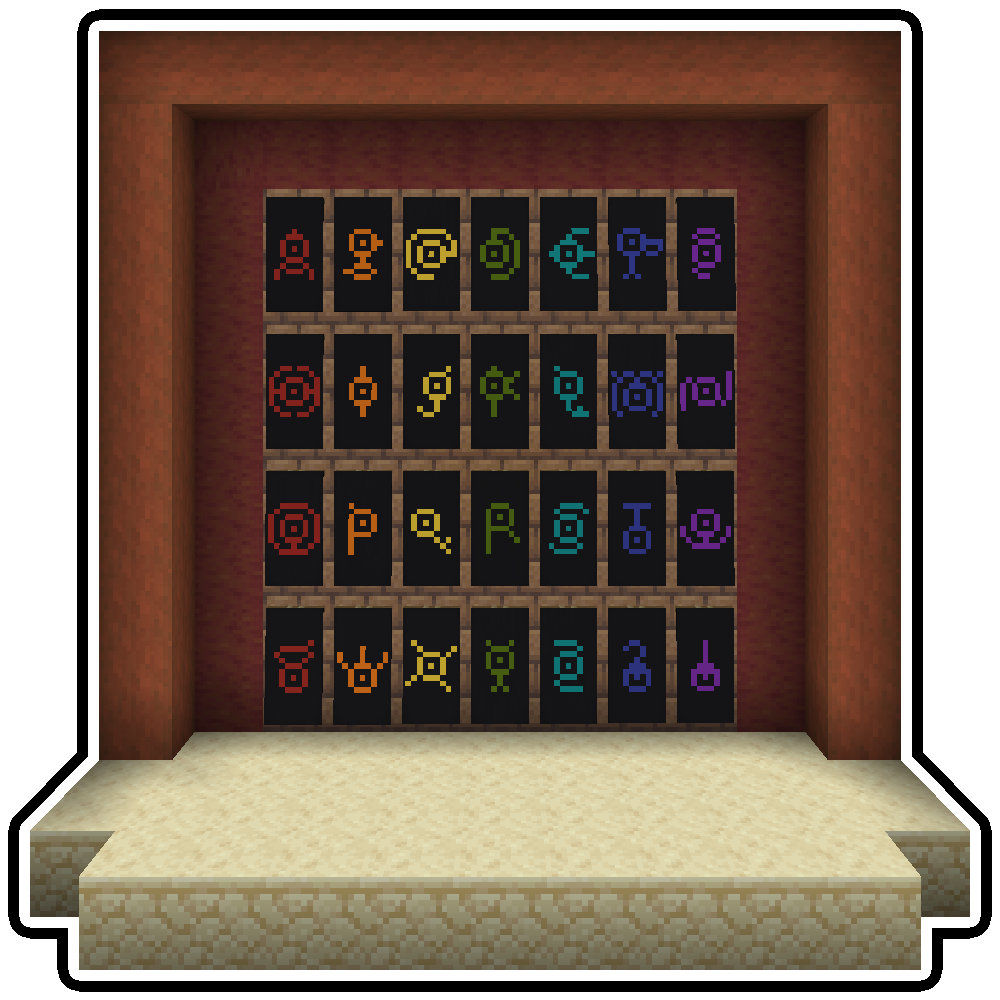
Vanilla Commands & NBT
The base game has many commands that allow you to change the style of text. You can specify the unown font by using the font ID of "unownfont:unown". Below are a few examples of commands that can do this.
- /give @p stone{display:{Name:"[{\"text\":\"Hello\",\"italic\":false,\"color\":\"gold\",\"font\":\"unownfont:unown\"}]"}} 1
- /title @a title {"text":"Hello","font":"unownfont:unown"}
- /tellraw @p {"text":"Hello","font":"unownfont:unown"}
Bookshelf Commands
The Bookshelf mod adds many commands that help you work with fonts. These commands will work for the unown font along with any other fonts you have loaded into the game.
- /bookshelf font say <font_id> <msg> - Creates a chat message in the given font.
- /bookshelf font item <font_id> - Applies the font to the currently held item.
- /bookshelf font book <font_id> - Applies the font to the name and contents of the held book.
- /bookshelf font block <font_id> x y z - Applies the font to a block at the given coordinates. Works with signs and namable blocks like chests.
Code & Modding
If you are developing a mod or have access to code/scripting tools you can apply the font to any mutable text component. This is done by updating the style of the text component.
- Java:
text.withStyle(style -> style.withFont(new ResourceLocation("unownfont", "unown")); - ZenScript: Same as Java
![]() This project is sponsored by Nodecraft. Use code DARKHAX for 30% off your first month of service!
This project is sponsored by Nodecraft. Use code DARKHAX for 30% off your first month of service!