
What Are You Voting For? Is back for the 2022 Mob Vote!
If you're new to my What Are You Voting For? mods, the aim of these mods is to show what the mobs in the Minecraft Mob Votes might be like in-game, so you have a better idea of what you're voting for!
The vote has been concluded, and the Sniffer won!
Like the last one, the mod's name has changed to What Did You Vote For?
There will be no updates, as the mod has now served its purpose.
Made by Alexander's Fun And Games
Requires GeckoLib
The mod is for Forge on Minecraft version 1.19.2
Feel free to join my Discord Server!
Get exclusive access to WIP mods and help guide the direction that my mods take by becoming a Patron!
If you didn't already see it, here's Mojang Studios' introduction to the 2022 Minecraft Mob Vote:
And here are the mobs!
Sniffer:
Mojang Studios' introduction to the Sniffer:
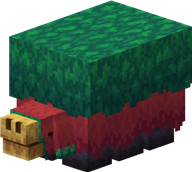
The Sniffer can only be found through hatching Sniffer Eggs, these can be found occasionally in Ocean Ruins

Sniffer Eggs, similarly to Turtle Eggs will slowly crack over time and eventually hatch into a baby Sniffer, if the Sniffer wins the Mob Vote and is added into Minecraft, there may be a special way of hatching the egg, however, since we don't know that for sure, there isn't in this mod.
The Sniffer Egg can be broken by being jumped on, similarly to Turtle Eggs, this may not be a feature if it's officially added to Minecraft though
Unlike with Turtle Eggs, no mobs will try to break Sniffer Eggs, as no information was given about the hatching process, but they may if it's officially added to Minecraft
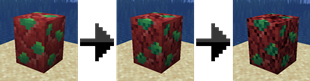
Sniffers will occasionally sniff the air, when doing so, they have a chance of picking up the scent of something they find interesting. If a Sniffer picks up a scent, it will slowly trudge to where it smelt something, and dig it up.
After digging something up, Sniffers won't be able to dig again for 1 minute, this may not be the case if it's officially added to Minecraft though.

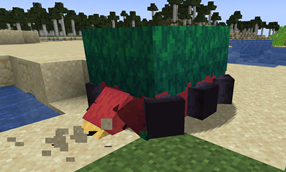
If the Sniffer wins the Mob Vote, and is officially added to Minecraft, it would dig up special new seeds that would be used to grow new decorative plants, however, since we haven't been given a good idea of what these plants could be, the Sniffer in this mod just digs up random existing seeds.
It has been confirmed that Sniffers would be breedable, but we don't know what they would be bred with, it's a good assumption that it would be with a plant they help dig up, but since those aren't in the mod, you'll have to feed them beetroots to breed them.
After breeding, a Sniffer will lay a Sniffer Egg, this may not be the case if it's officially added to Minecraft, but it is likely.
The mod adds 2 new advancements related to the Sniffer, these may not be the same if it's officially added to Minecraft.
Rascal:
Mojang Studios' introduction to the Rascal:

The Rascal can only be found in mineshafts below Y level 0 (deepslate level).
Only one Rascal can be in a world at a time, and there is a cooldown of 10 minutes before a new Rascal can spawn if the existing one is removed from the world, the world's Rascal will despawn after 15 minutes if unoccupied. These spawn rules may not be the same if the Rascal wins the Mob Vote and is officially added to Minecraft.
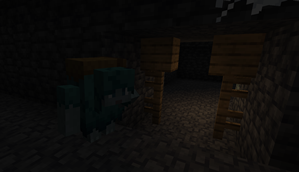
If you come across a Rascal while in survival mode, it will want to play hide and seek with you, immediately running off and out of sight.
If a Rascal has been out of sight for long enough, it will teleport to its chosen hiding spot, this may not be the case if it's officially added to Minecraft though.
If a Rascal is in its hiding place, it will adopt a crouching pose, this may not be the case if it's officially added to Minecraft though.
If a Rascal has been hiding for 15 minutes, it will cancel the current game of hide and seek, this may not be the case if it's officially added to Minecraft though.
If you manage to find the same Rascal 3 times, it will cautiously approach you and get a reward for you out of its pack, There are several rewards the Rascal can give you, but some of these might not be rewards if it's officially added into Minecraft (the two examples given by Mojang Studios are an Enchanted Iron Pickaxe and Enchanted Iron Shovel).
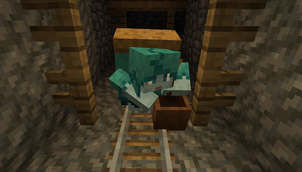
After rewarding you, a Rascal will vanish into a puff of smoke, this may not be the case if it's officially added to Minecraft though.
If a Rascal dies, it has a chance of dropping an Iron Ingot, this may not be the case if it's officially added to Minecraft though.
The mod adds 2 new advancements related to the Rascal, these may not be the same if it's officially added to Minecraft.
Tuff Golem:
Mojang Studios' introduction to the Tuff Golem:

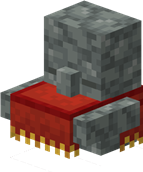
The Tuff Golem can be created in two ways:
It can be created by placing a Carved Pumpkin or Jack o' Lantern on top of Tuff, this results in a basic Tuff Golem, this may not be the case if it wins the vote and is officially added to Minecraft, although it was implied.

Or it can created by placing Tuff and a Carved Pumpkin on top of a Wool Block of any type, this will result in a Tuff Golem with a robe with a colour matching that of the Wool Block it was created with. (All patterns except for red could be different if it's officially added to Minecraft)
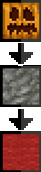
When created, a Tuff Golem will face the same direction its creator was facing when placing the final block.
For most of the time, Tuff Golems will remain in a statue state, sitting perfectly still in a peaceful slumber, some of the time, however, they will periodically awaken and move around.
While in their statue state, Tuff Golems behave closer to blocks, being unmovable, you can also stand on them, this may not be the case if it's officially added to Minecraft though
While awake, Tuff Golems will walk around the area for between 30 seconds and 1 minute (these times may not be the same if it's officially added to Minecraft), before returning to the position they were in when they woke up, they will also face the same direction they were facing when they woke up.
Tuff Golems wearing robes can be given an item to display, if you want to change the item a Tuff Golem is displaying, simply click it with an empty hand to get the item back.
If awake, and not currently displaying an item, Tuff Golems will go to nearby items and pick them up to display.
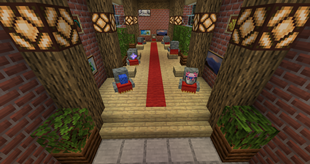
If a Tuff Golem dies, it has a chance of dropping Tuff, this may not be the case if it's officially added to Minecraft though. It will also drop the item it's displaying.
The mod adds 2 new advancements related to the Tuff Golem, these may not be the same if it's officially added to Minecraft.
According to Mojang Studios, Tuff Golems would be 1 block tall if officially added to Minecraft, unfortunately I found this out after I added the Tuff Golems to this mod, so they're slightly taller than that.
Mojang Studios' conclusion to the mob introductions:
Unfortunately, What Are You Voting For? can't give a 100% accurate idea of what the mobs would be like in-game, as we simply don't have enough info about them, but hopefully the mod can still help to give you a better idea of what they could be like if they win the vote.
Thanks for getting the mod to its target of 1,000 downloads before the Mob Vote!
You might also like my other mods!
The mod also adds 18 brand new randomly appearing splashes to the title screen (this is exclusive to this mod and would not be a feature of anything added by the Mob Vote)
If you want to edit certain features of the mobs, here's how to do it:
If you want to edit the blocks the Sniffer can dig in, use a datapack to change data/whatareyouvotingfor/tags/blocks/sniffer_digs_in.json
If you want to edit the items the Sniffer can dig up, use a datapack to change data/whatareyouvotingfor/tags/items/sniffer_digs_up.json
If you want to edit the structures the Rascal can spawn in, use a datapack to change data/whatareyouvotingfor/tags/worldgen/structure/rascal_spawns_in.json
If you want to edit the pumpkin blocks the Tuff Golem can be created with, use a datapack to change data/whatareyouvotingfor/tags/blocks/valid_golem_creation_pumpkins.json
If you want to edit the items the Rascal rewards you with, use a datapack to change data/whatareyouvotingfor/loot_tables/gameplay/rascal_rewards.json
(These may not be the same if their related mobs win the vote and are officially added to Minecraft)
If you want to give the Tuff Golem compatibility with modded DyeColors, here's how to do it:
The modded wool that the Tuff Golem would be created with must be in Minecraft's wool tag (data/minecraft/tags/blocks/wool.json)
The wool's registry name must follow a specific format, it must have the name of the DyeColor of the wool before _wool, Minecraft has a DyeColor called light_gray, so the wool has to be called light_gray_wool, if a mod added a DyeColor called ochre, the wool would have to be called ochre_wool.
The above will give the Tuff Golems the ability to be created with that colour, but they still need a texture for their cloaks, to add this, the texture file will need to go in assets/whatareyouvotingfor/textures/entities/tuff_golem and have the name of the DyeColor before _tuff_golem_cloth, for vanilla's light_gray, it's light_gray_tuff_golem_cloth, but for our example colour, ochre, it would be ochre_tuff_golem_cloth.
Here's a template texture of the Tuff Golem's cloth (you can download this and use it as a base for a modded one), you'll see it has quite a few segments:
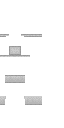
The highest one is the band that goes around the top, this never moves.
The one below that is the top, where the items are held, this is moved forwards when the Tuff Golem is holding an item.
Below that is the front, this is attached to the top and is raised slightly when the Tuff Golem is holding an item, this sways slightly when the Tuff Golem performs certain actions.
The lowest one is the back and sides, this also sways slightly.
You'll want to consider how these parts are positioned and move when making your version, so that they fit together well.
And that's how to add compatibility with modded DyeColors!
The mod is now complete, and no longer be receiving updates.
If you want to use the mod in a video or modpack, feel free!
Just make it apparent that it isn't your creation