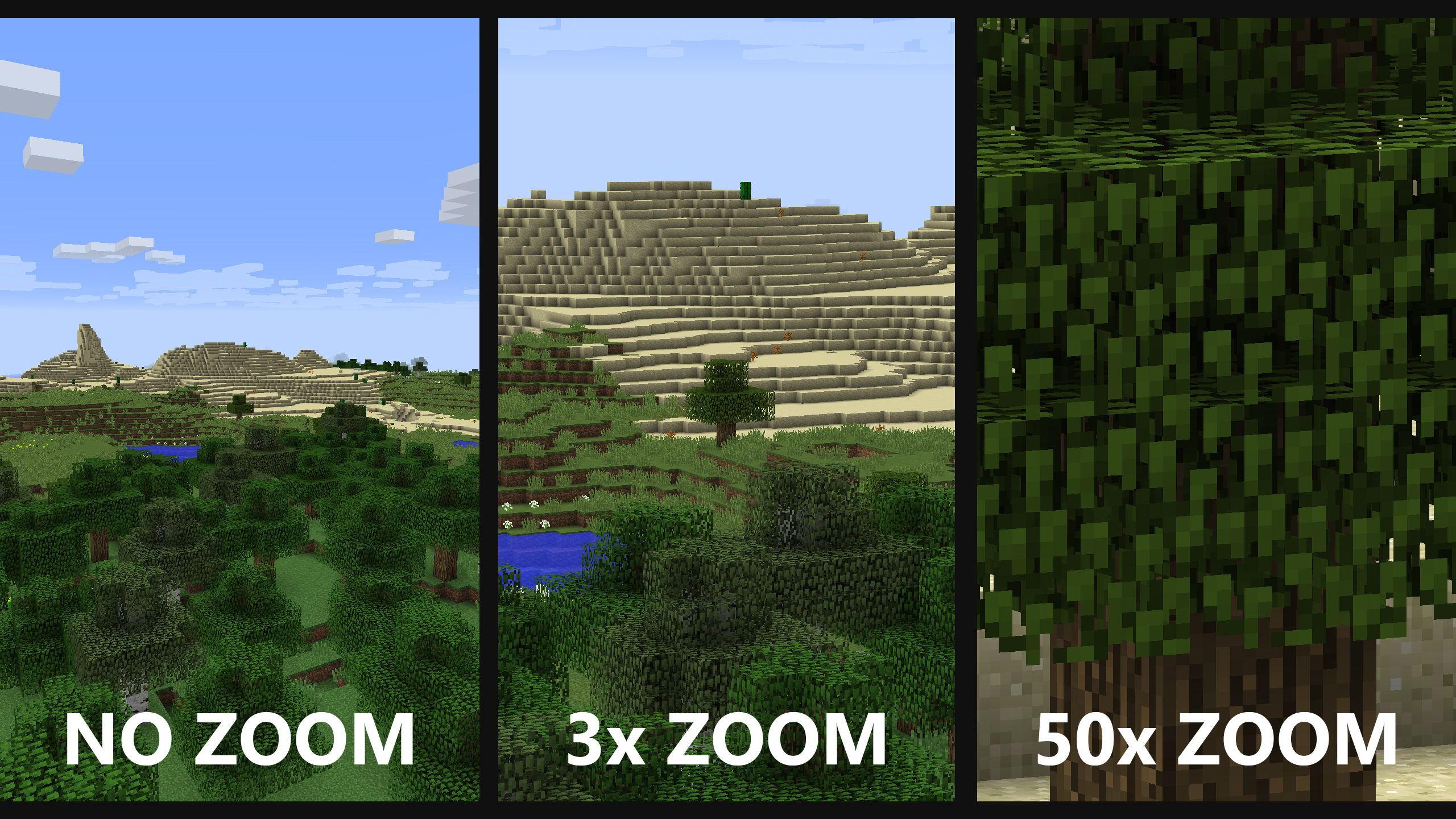
Comparison of zoom levels
No zoom (left) is just what you would normally see. 3x zoom (middle) is the default zoom level (when you just press V without scrolling). 50x zoom (right) is the maximum zoom level (when you hold V and keep scrolling until you can't zoom in any further).
WI Zoom + RLCraft
At least now you can see the dragons before they kill you. Yay?
WI Zoom 1.4 update image
Super zoomed in pillager face
WI Zoom 1.5 update image
Super zoomed in baby chicken
Wolf
Super zoomed in brown wolf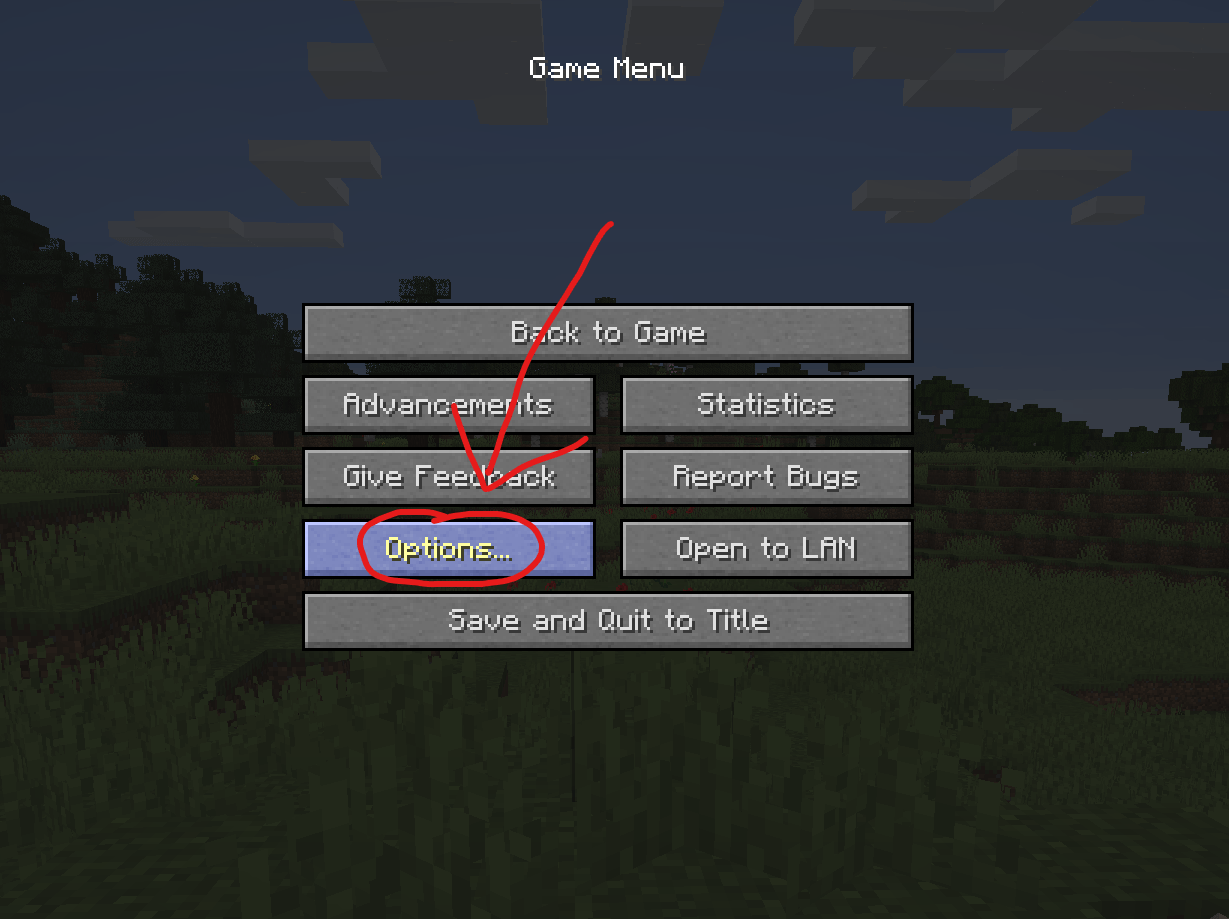
How to change the zoom keybind - step 1
Open the pause menu and click on "Options..."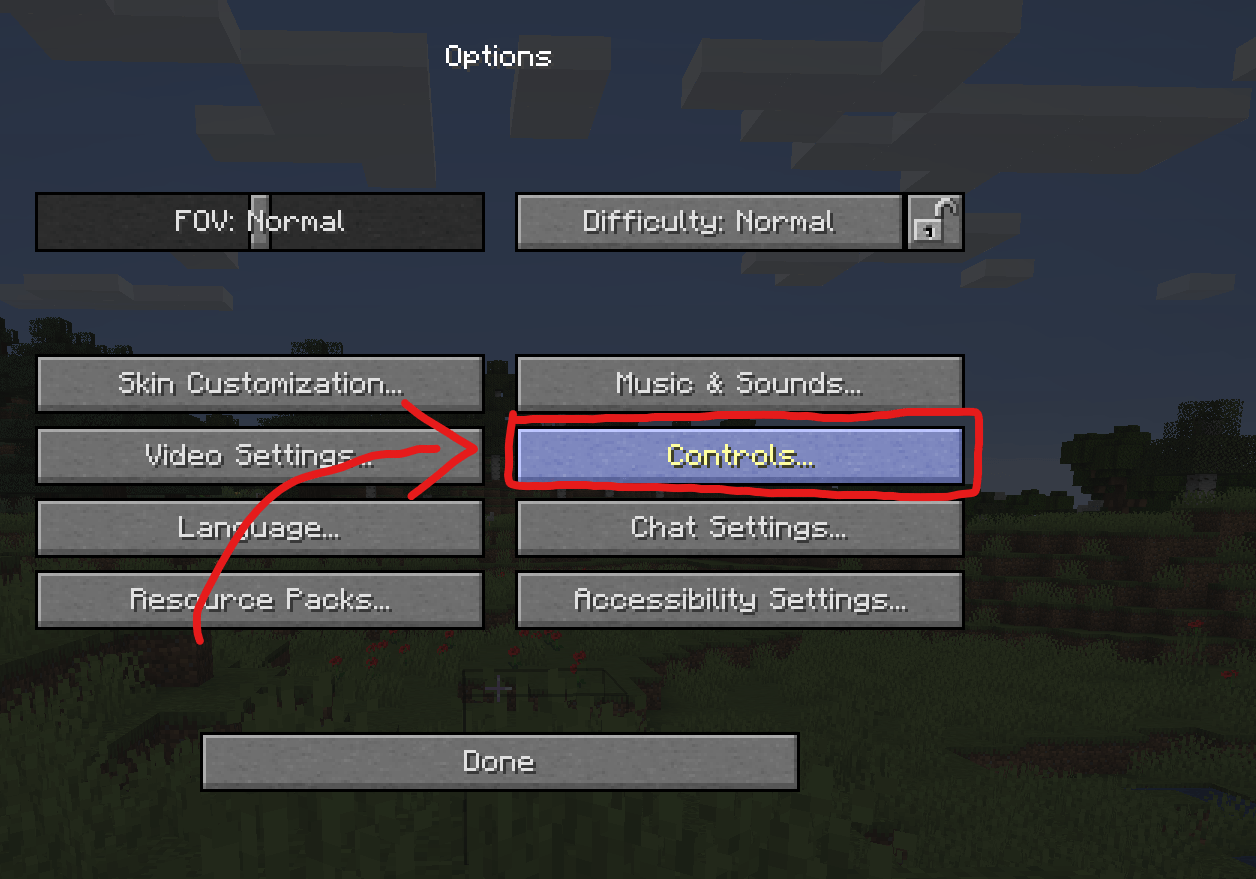
How to change the zoom keybind - step 2
Click on "Controls..." to open your keybinds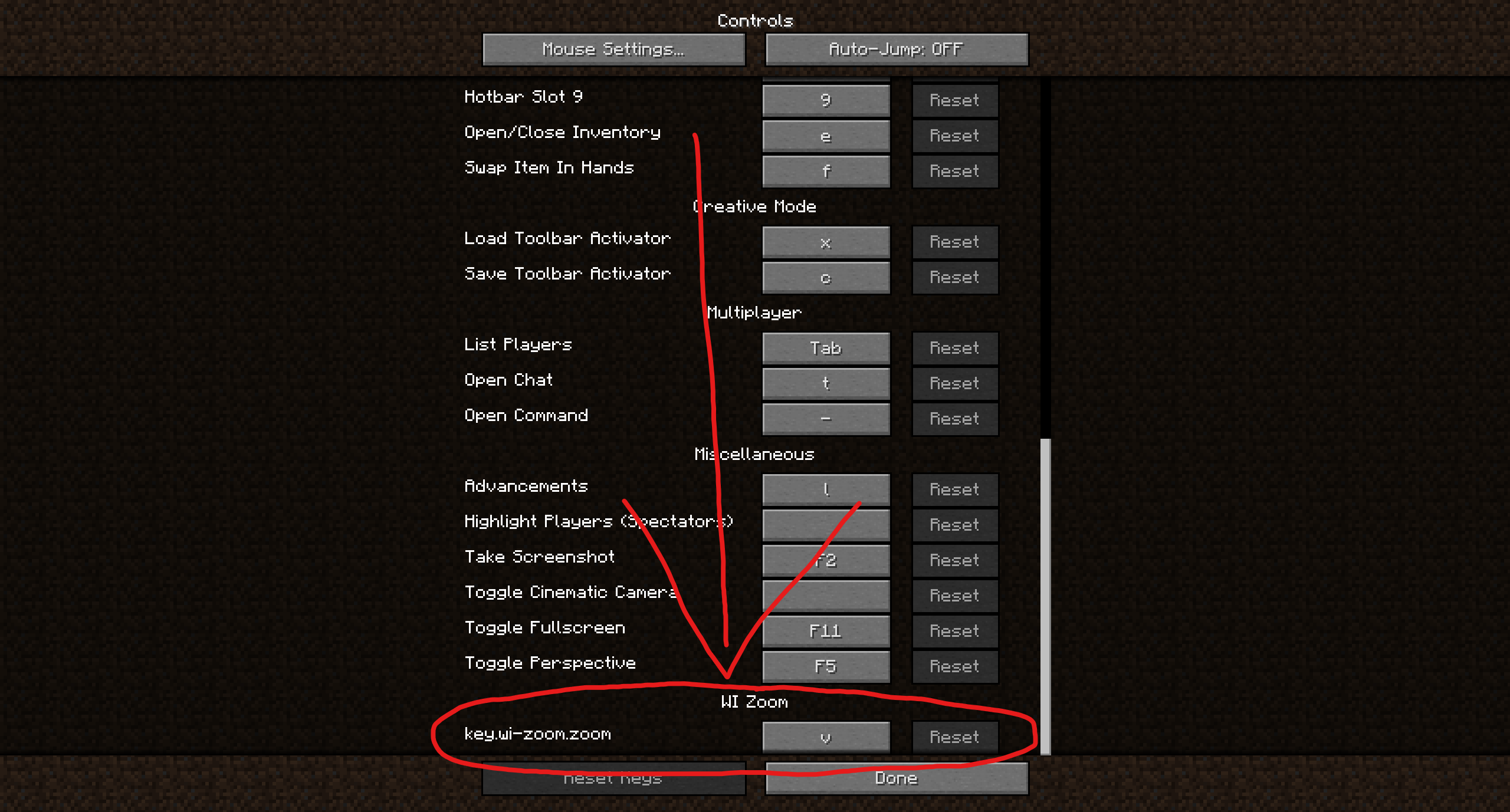
How to change the zoom keybind - step 3
Scroll down to the WI Zoom keybind (usually near the bottom) and change it. Note: This is an old screenshot. It now just says zoom instead of "key.wi-zoom.zoom".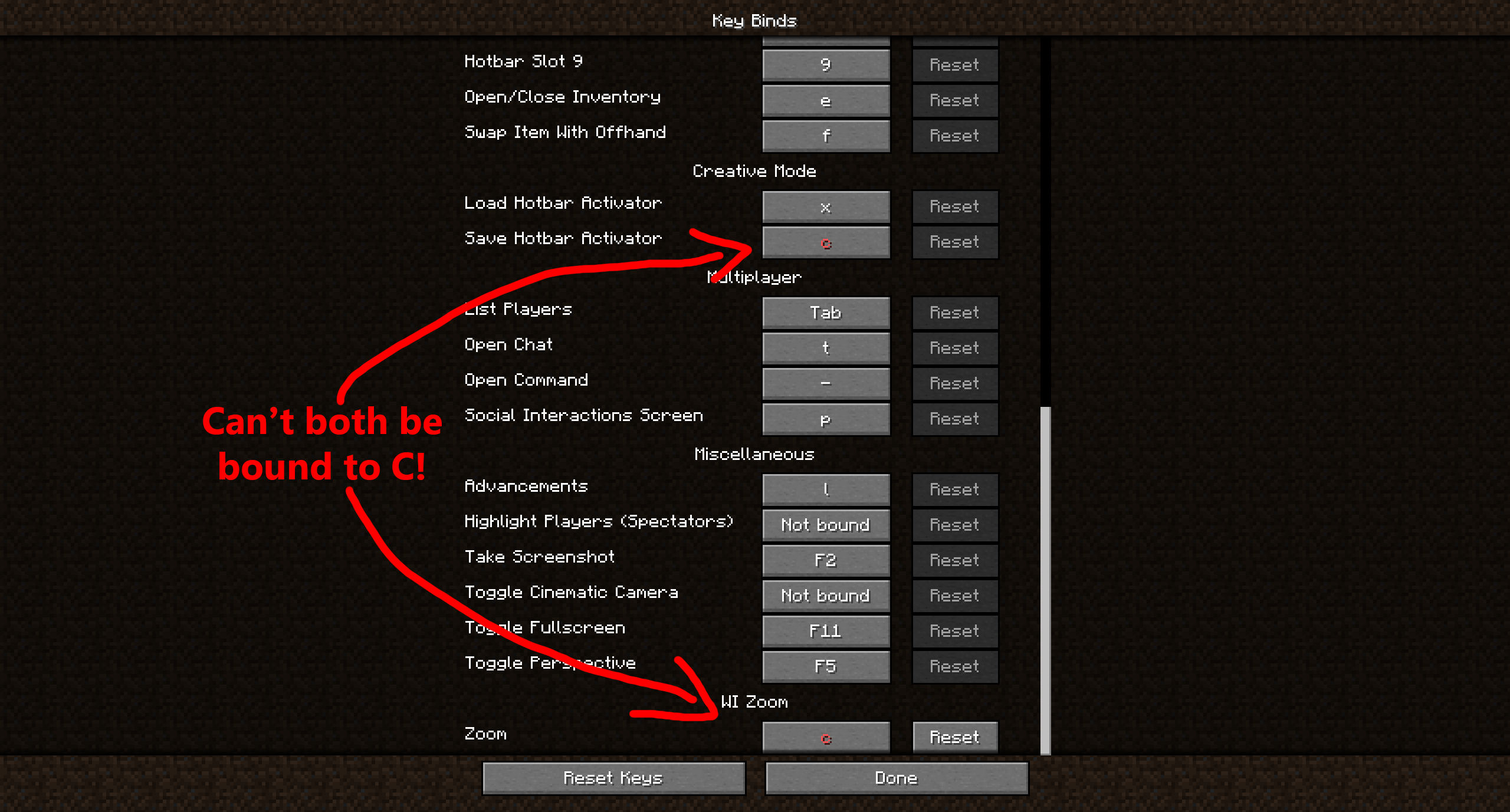
keybind conflict example
The zoom won't work if you have a key conflict like this. That's why we use V instead of C by default.