World Handler - Command GUI
The World Handler provides a simple and easy to use graphical user interface for commands. It lets you create powerful and complex sub-commands alongside NBT-structures within seconds.
Features
- GUI for commands
- Client Commands: advancement, blockdata, clear, clone, difficulty, effect, enchant, fill, gamemode, gamerule, give, kill, recipe, scoreboard, setworldspawn, spawnpoint, summon, tag, team, time, trigger, weather, xp
- Server Commands: ban, deop, kick, op, pardon, save-all, save-off, save-on, whitelist
- World and player information
- /wh for a simplified /fill and /clone
- Expandable GUI with json files and child mods
- Client-side only
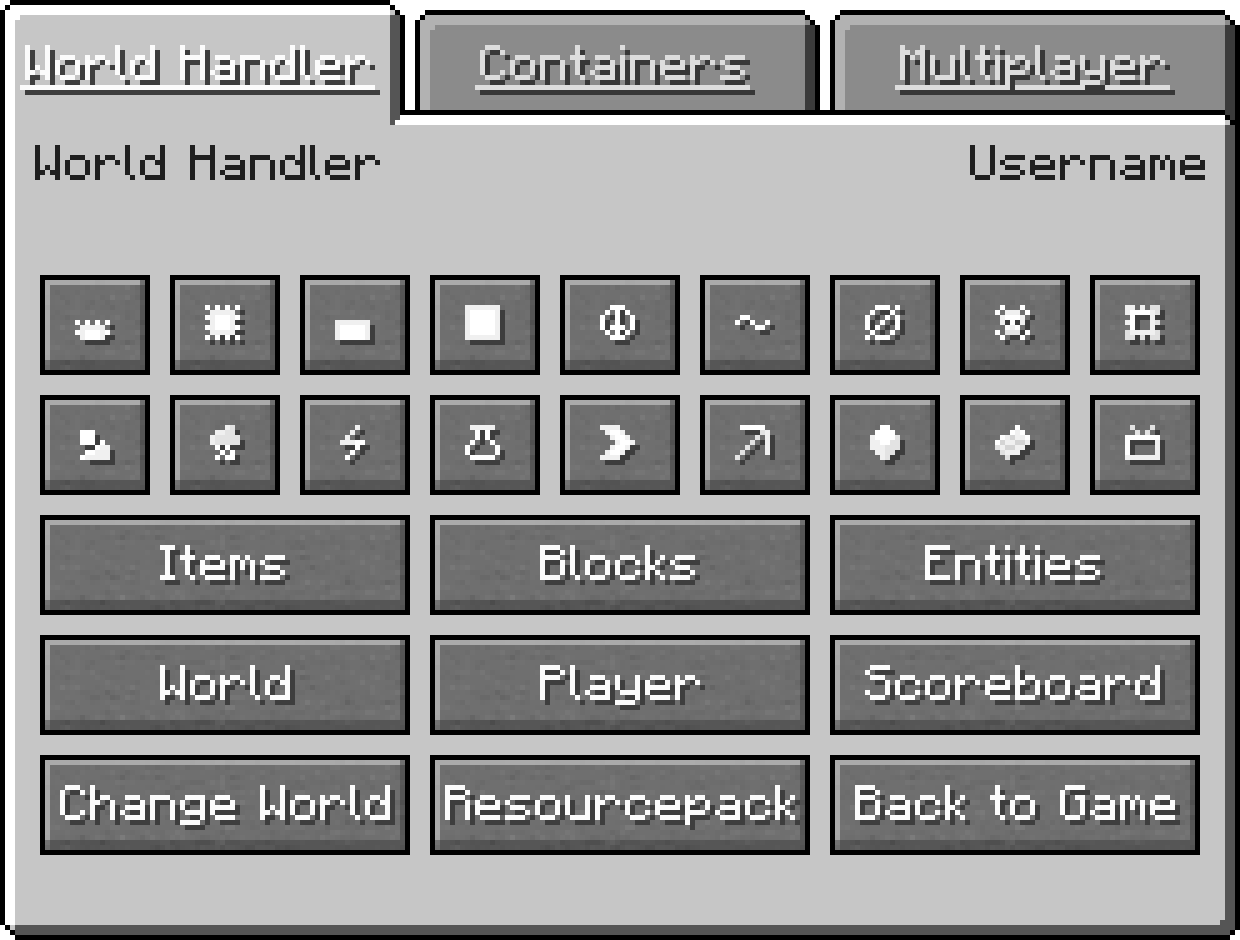
Installation
Download World Handler or build from source
Prerequisites
- 1. Make sure Minecraft Forge is installed
Installer
- 1. Run "WorldHandler-[VERSION]-UNIVERSAL.jar"
- 2. Select your Minecraft directory
- 3. Click Install
Manual
- 1. Navigate to "..\.minecraft\mods"
- 2. Copy the "WorldHandler-[VERSION]-UNIVERSAL.jar"
- 3. Follow the steps below
Launcher Settings
- 1. Select Forge as your profile
- 2. Launch Minecraft
- 3. Join a world or server
- 4. Press "V" to open the World Handler
Configuration
- ≥ 1.14.4: Manual: "..\.minecraft\config\worldhandler\worldhandler.toml"
- 1.13-1.14.4: Manual: "..\.minecraft\config\worldhandler.toml"
- 1.9-1.12: Ingame: Mods -> World Handler -> Config (Manual: "..\.minecraft\config\worldhandler.cfg")
- ≤ 1.8: Manual: "..\.minecraft\config\worldhandler\[CONFIG].cfg"
Installation with ModLoader (1.6.2)
- 1. Navigate to "..\.minecraft\mods"
- 2. Copy all files of the "World_Handler_GUI_[VERSION].zip" into the "1.6.2ML.jar"
- 3. Run Minecraft
Expansion
The World Handler GUI can also be expanded with custom tabs configured with json and javascript files or as a separate child mod written in java. A description on how to implement a custom json and javascript file can be found here and an example child mod can be found here.
FAQ
- Q: Is this client-side only ?
- A: Yes
- Q: Can you port this to fabric, liteloader, rift, etc ?
- A: No
- Q: Can i add this to my modpack ?
- A: Yes, as long as you give credit
Support
Only the latest game version will be supported and updated with new features. If you have any other suggestions, bug reports or questions feel free to open an issue on GitHub.
License
GNU GENERAL PUBLIC LICENSE Version 3