
Favorite Items & List Mode (WIM1 Legacy)
By right click the icon of a item in item dictionary page or click [Mark] button in item detail page for add this item into Favorites. You can see all of marked item here. You can change display mode to [List] by select [L] in the top-right corner.
Inventory background color (WIM1 Legacy)
The basic view of inventory
Item Detail (WIM1 Legacy)
Left click a item in item dictionary for open the page
Analyze Mode 3 & Slot Lock (WIM1 Legacy)
Skill Point Accumulator. You can lock some certain slots by click [L] when your cursor hover on a slot.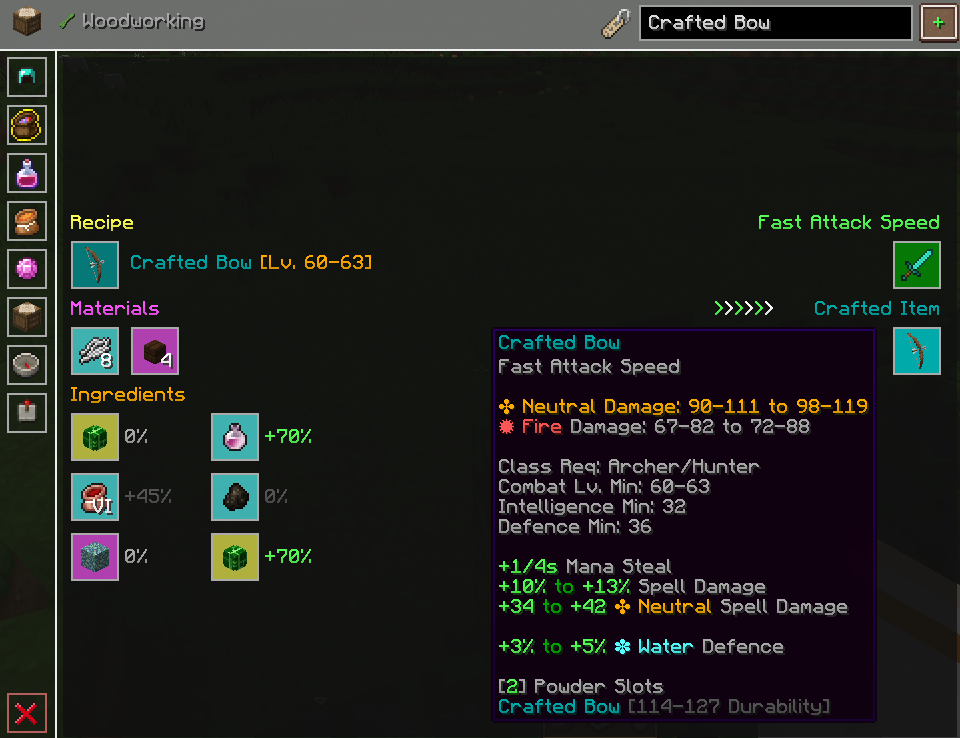
WIM2 Handbook (Crafting Table)
Ingame Crafting Table for make Crafted Item and save it at local dictionary!
Analyze Mode 2 (WIM1 Legacy)
Unidentified Item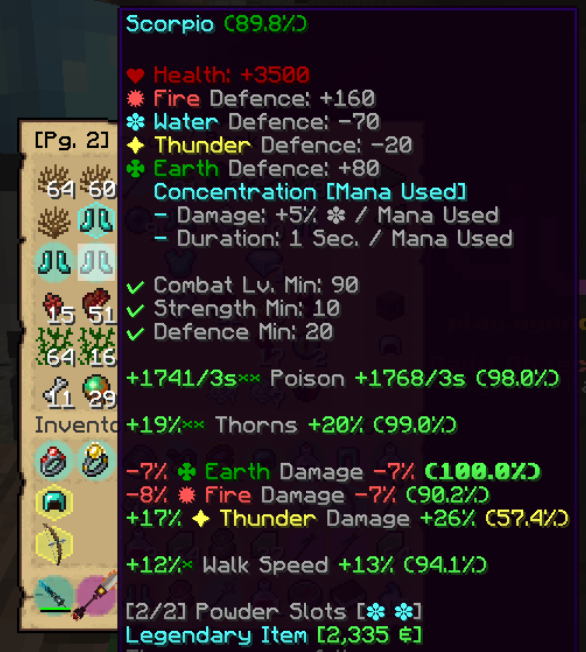
WIM2 Analyze Mode
Analyze Mode and Inventory Item Render
Analyze Mode 1 (WIM1 Legacy)
Identified Item
WIM2 Handbook (Equipment)
Reworked Handbook GUI (Equipment Dictionary)
Item Dictionary (WIM1 Legacy)
By click [K] for open item dictionary page (Can be changed in Settings-Control)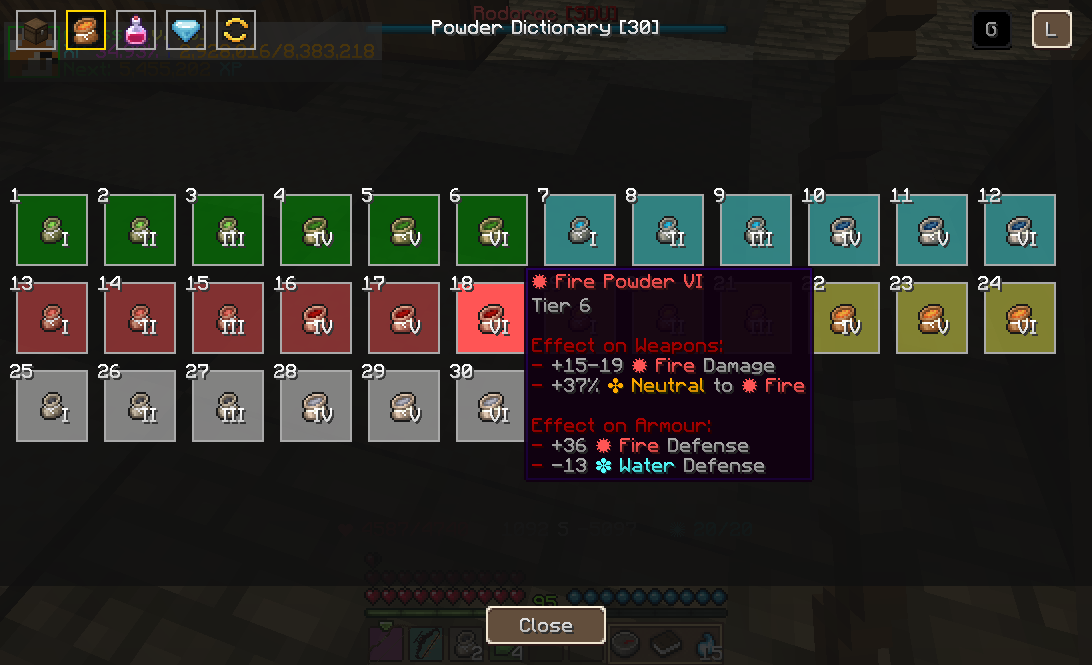
Powder Dictionary (WIM1 Legacy)
Click the tag on the item dictionary page for switch
Settings Page (WIM1 Legacy)
You can open the settings page by click [Mod Options] button in menu/Select WIM mod/click [config] button. You can change some general settings and item background color here, and update your item database by click [Update] button.