You came from Columbiat, the last space harbor and paradise of mankind after the Great Winter arrived. A blizzard hit your spacecraft during landing. You awoke in a crashed shuttle in the vast whiteness within nowhere.
Now, you must use what you have - a Generator Core - to survive and thrive, before rebuilding connection with the space harbor. Yet, you still remember: this is a rescue mission. Not to rescue someone, but to find the answer to the Winter and revive the world.
Before that, begin your journey in the frosted Earth to survive coldness, gather resources, conduct research, explore mysteries, and building a self-sustaining base with a Generator...

The Winter Rescue is a tech, survival, exploration, quest and lore driven pack that features Immersive Engineering, Create, Project Rankine, self-developed Steam Powered, Immersive Industry, and our core mod Frosted Heart to bridge everything together.
In this Modpack, use your hands and wisdom to ignite the last hope of mankind in the misty snow. Experience a realistic yet life-threatening temperature system seen nowhere. Defend yourself from the Winter with a Heat Generator Tower. Find over 30 types of rock layers and ore veins under the snow land. Build from Flint Tools to Steam Flywheels to Industrial Multiblocks. Discover extinct ancient animals like mammoth and sabertooth tigers. Build your own Steampunk base with hundreds types of stylistic bricks, planks, and metal. Finally, if you survived and thrived, seek to find the Answer to this Great Winter.
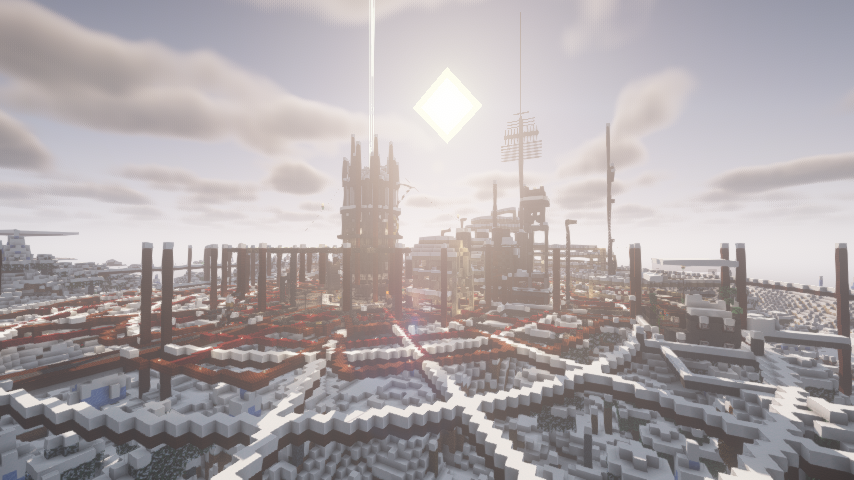

Feature Highlights
Realistic Temperature Simulation
Simulates the reflection and convection of hot air in a complex environment. The distance between you and the heat source, the surrounding shade, the degree of space sealing and the degree of insulation of blocks will affect the ambient temperature of your location. For example, a fire in an open air environment is basically useless, but if you are in a confined space, you will face high temperatures.
Dynamic climate challenges
Even in the long cold winter, the climate is also something to be puzzled. In order to adapt to changing "Cold and Warm Fronts", and to prepare for survival before a snowstorm hits, you need better temperature management and base design. When the temperature drops to a certain level, a "Blizzard" will appear. Visibility will be extremely reduced in a blizzard, and even the Generator can sometimes fail to keep you warm, so building a shelter with the right temperature will be the key to staying warm. Also, the occasional warm front is a good time to explore, plant, grow trees and gather.
Technology Research System
Technology research is the cornerstone of development, allowing you to build larger machines, find recipes that were once lost, learn to use unfamiliar equipment, and invent better ways to keep warm and heated. You'll build "Drawing Desk", write "Research Papers", and use steam power to drive "Mechanical Calculators" to aid the research process. Finally, please keep a good sleep, a comfortable temperature, and a balanced diet. This way, it may be easier for your brain to have a flash of light. Occasionally, learning from the designs of those who came before us in the relics is the key to scientific progress.
Steam Heat network
Self-developed steam network and several multi-block machines: "Generator" is used to produce high-pressure steam and is the core of the steam network. "Heat Pipes" are used to transfer the heat energy carried by high-pressure steam. "Steam Radiators" are used for small-scale heating. "Steam Charger" is used for cooking and heating backpack charging. "Steam Saunas" and "Steam Baths" help to restore your "Inspiration".
Exquisite Multi-block Equipment
Based on Immersive Engineering and Create mods, we have developed "Immersive Industry" and "Create: Steam Powered" mods, which are combined with the research systems to design a unique line of technological development. Each device you use has a harmonious art style, a clever modular design, and a color and style that matches the winter theme. Truly an integrated modpack with a sense of unity.
Weather Forecast System
The weather forecast is newly upgraded, you can now see the temperature changes for the coming week directly after wearing the corresponding device and receive more detailed morning and evening temperature broadcasts. Making survival plans based on the forecast will be a crucial part of the process, as cold spells and mild periods will alternate.
Winter Diet System
"Thermopolium" is our self-developed custom soup cooking mod. What could be more comforting than a bowl of hot soup in the winter? Both the "Soup Pot" and the "Crock Pot" will be your excellent cooking partners. Only your imagination can limit the recipes. Grow crops, tame animals and make delicious dishes next to the "Generator" to add a warm touch to your survival in the cold winter.
Game Stages
Team up and survive in an unprecedented snowstorm.
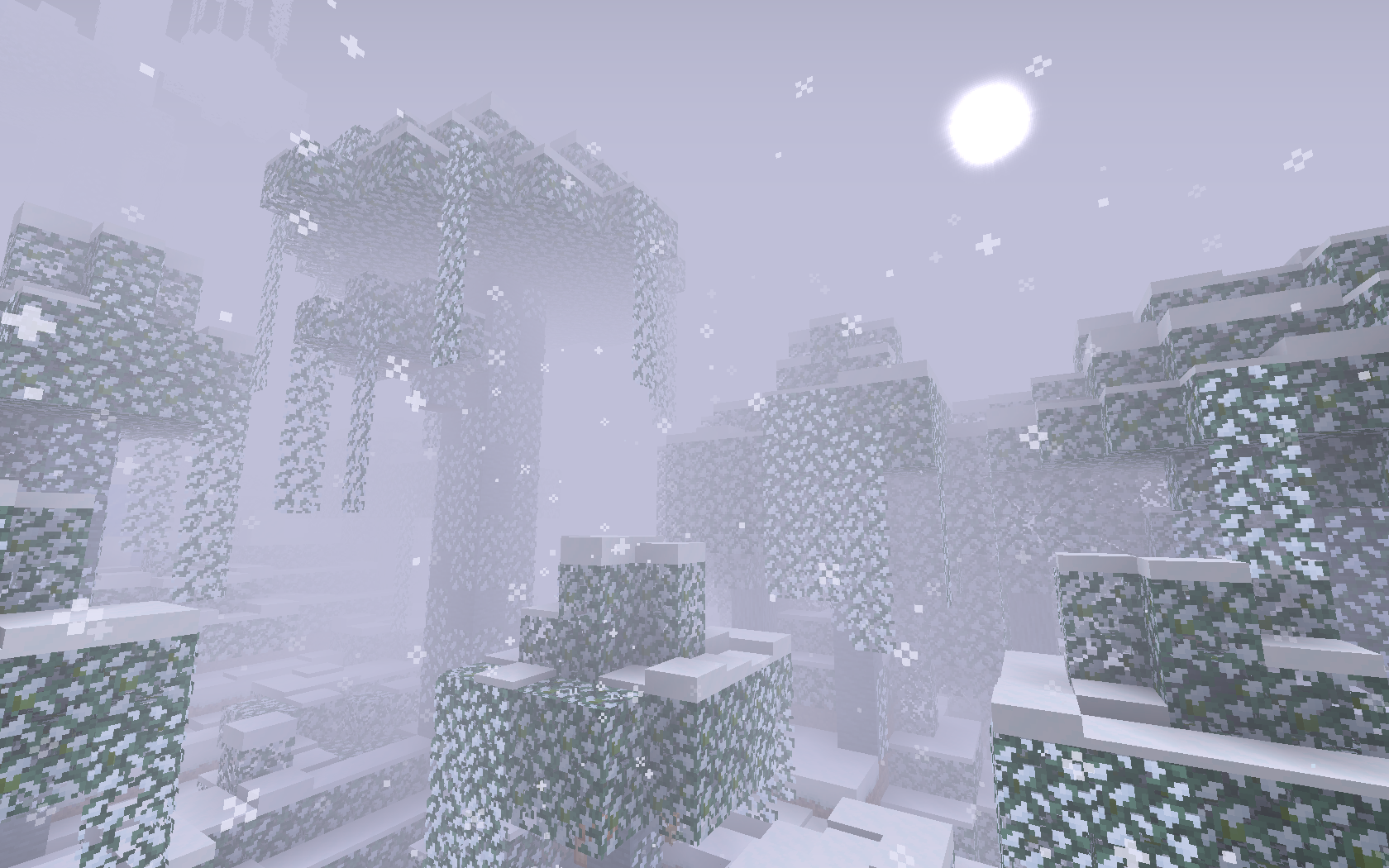
You and your rescue team* may face five major difficulties: Temperature, Food, Drinking Water, Nutrition and Safety.

Explore the wild and seek out remains, ancient technology and hidden treasure.
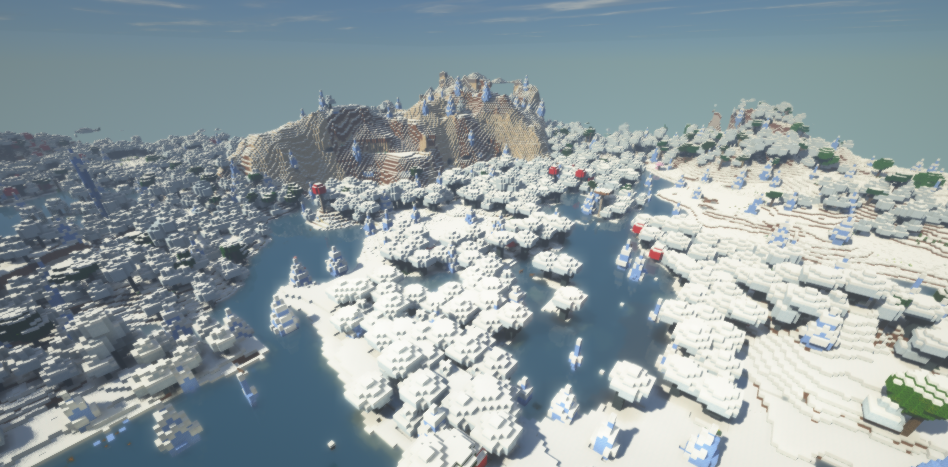
Holding your only Generator Core and start from scratch.
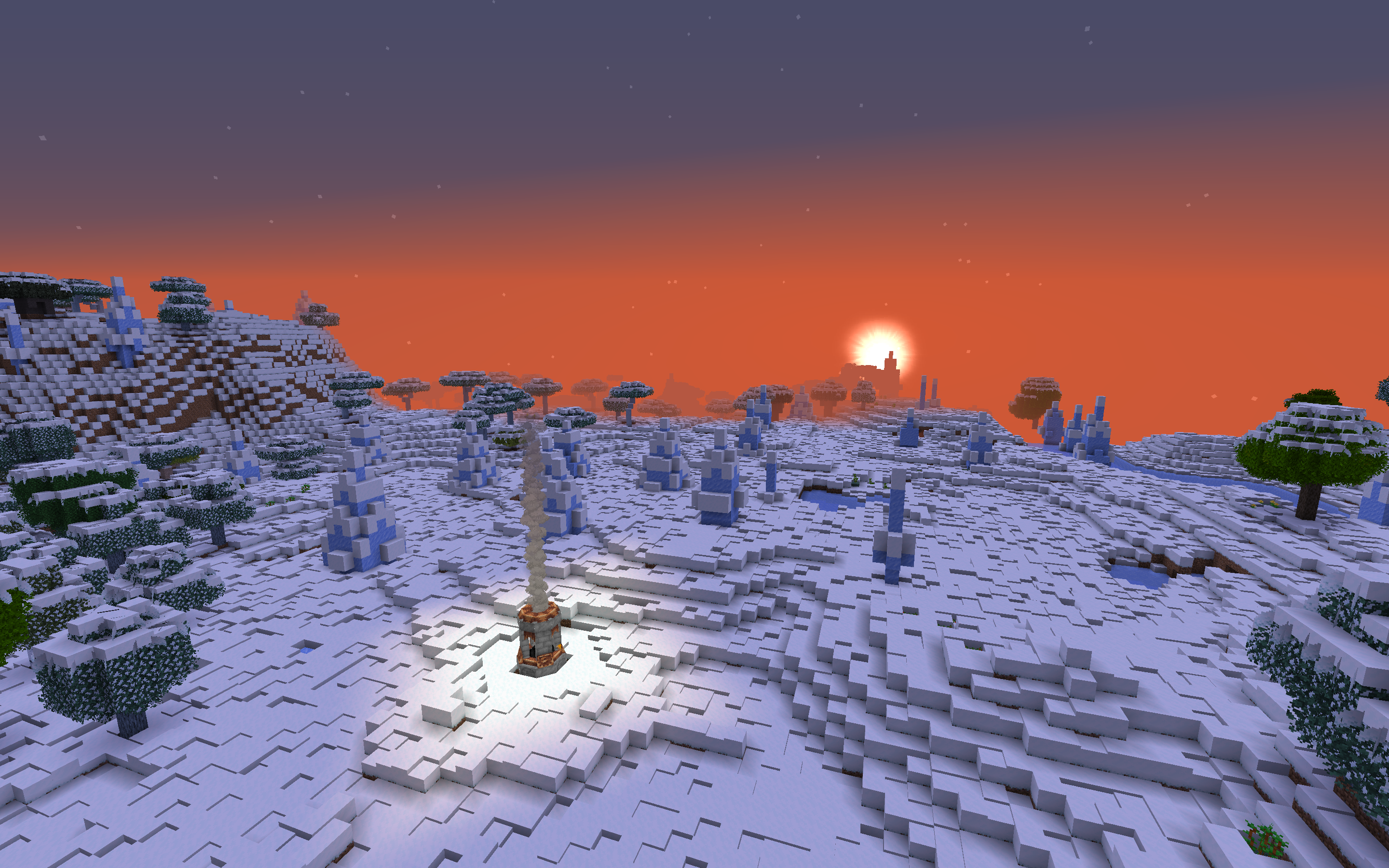
Settle down and build your warm colony in the cold.

Build your own factory and reach self-sufficient.
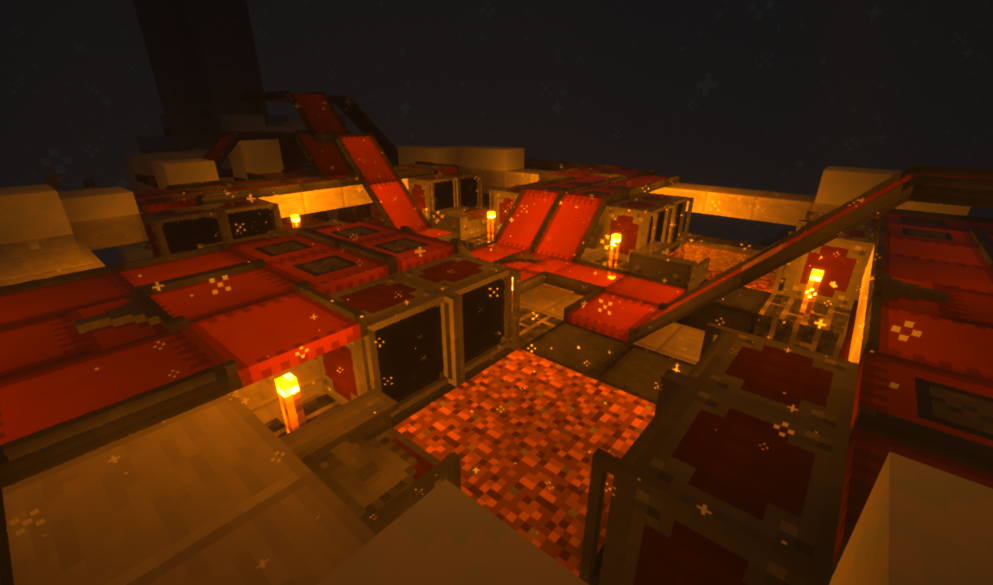
Heat up and bring more delights to your life.

*You can play singleplayer or multiplayer just as you like, both are supported and there's no difference between them.
Gameplay Mechanics
Temperature System
TWR features probably the most sophisticated dynamic temperature system in the modded Minecraft world.
To ensure its ultimate connection and compatibility to the rest of game content, the temperature system is developed entirely by the TWR development team ourselves.
You might wonder what is its difference to Tough as Nails? Well, let's have a overview of the system here:
The Concept of Temperature
There are three types of temperature in game
![]() The Environment Temperature or atmospheric temperature. Given by the Temperature Orb in the HUD. In the wild, it typically reaches lower than🌡️-20℃
The Environment Temperature or atmospheric temperature. Given by the Temperature Orb in the HUD. In the wild, it typically reaches lower than🌡️-20℃
![]() The Body Temperature, based on🌡️37℃. It will not show up in the HUD but you can get to know by through the Hypothermia Progress Bar or a Mercury Thermometer.
The Body Temperature, based on🌡️37℃. It will not show up in the HUD but you can get to know by through the Hypothermia Progress Bar or a Mercury Thermometer.
![]() The Soil Temperature, based on biome, determines plant growth, animal behaviors, and various technology aspects of the game. It is not easily shifted by a simple campfire, but requires the Generator to change.
The Soil Temperature, based on biome, determines plant growth, animal behaviors, and various technology aspects of the game. It is not easily shifted by a simple campfire, but requires the Generator to change.
Custom HUD
We have a custom HUD implement directly in code. It integrates temperature, water, hypothermia, and vanilla elements into a single style, natural and conformed. If the player is enduring hypothermia, there will be ice frost and blue foggy effects on screen.
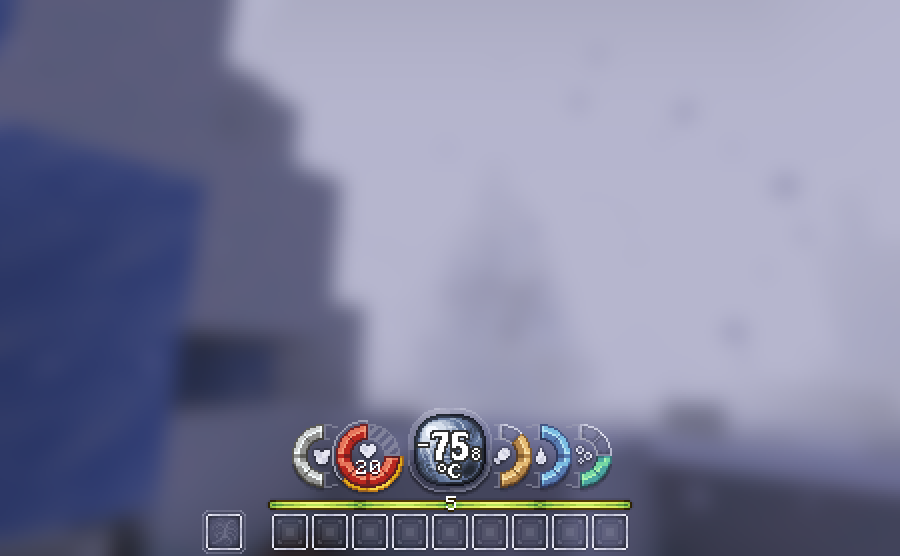
Burning Generator and Agriculture with Husbandry
Once you build a generator, you can start growing some plant to feed yourself

Steam Generator and The Heat Network
The Heat Network system is developed by our team and unprecedented elsewhere.
Use Heat from Generator T2 or higher to expand your base!

Server Installation
0. Install and RUN the modpack in your client at least once.
1. Download and install proper version of minecraft forge server.
2. Copy the following files or folder to server:
- config
- defaultconfigs
- kubejs
- worldshape
- mods
3. Delete following client mods: - ClientTweaks
- fancymenu
- konkrete
- drippyloadingscreen
- lightfallclient
- Mousetweaks
- notenoughanimations
- ponderjs
- shutupexperimentalsettings
- Tips
- TRansliterationLib
- JustEnoughCharacters
- Configured
These may not be exact mod names and cases, you should find them on your own.
2. Start the server, and follow any step if required. Handle any crash on your own. - If it still crash or not being able to join, just try to delete you world.
3. It would start properly.
We also tested hybird server "Mohist" and "Arclight" of latest version. They should work well but with a little bug, use at your own risk. We don't suggest using other server as they may be troublesome or outdated.
About the Developers ——TeamMoeg

We are TeamMoeg, a non-profit Minecraft Mods & Modpacks Development Team.
We aim at producing innovative content that you didn't experience before.
Credits List:
Founder: YueSha, Evanvenir
Development: YueSha, dashuaibia, khjxiaogu, duck_egg
Art: Lyuuke, goumo_g
Operation: Evanvenir
Publicizing: YueSha, Evanvenir
Building: Fu_Yang, 03110
Gameplay Design: alphaGem310, asdfghjlk, Jacky_Wang
QA: shidi, asdfghjlk
Translation: YueSha, Jacky_Wang, khjxiaogu, Jerazak, AGmouse
The modpack takes inspiration from various games and mods, including but not limited to:
Frostpunk, Terra Firma Craft, Tough as Nails, Genshin Impact (Dragon Spine Mountain)
Give us a star if you can~ Thanks!
Support and Connect to Us
This modpack is far from done! Discuss with us in Discord:
Support us to let us create more!
And find your name on our website and also a special role in our Discord
Support List Golden Support List
Other than Discord, find out our TeamMoeg Forum here
A growing English The Winter Rescue Wiki based on Fandom where we welcome you to contribute!
This modpack requires a minimum of 2 GB RAM and 1.8 GHz CPU with 1GB disk to run.
The modpack is still in the Open Beta test phase, bugs may appear.
If you encounter issues or come up with suggestions, welcome to throw it in GitHub Issues
If Github is unfamiliar for you, open a ticket at our Official Support Center
Use Bisect Hosting code "TeamMoeg" to get a discount
Official Chinese Server IP: twr.teammoeg.com
IMPORTANT: We do not recommend updating any mods on your own, as it would break game experience.
OPTIFINE: Supported but may cause problems, use at your own risk.
SERVER PACKS: No longer provided as CurseForge eliminates 3rd-party download, see instructions above "Server Installation" to setup your own server.
