Zenith's LUT Shader
This simple vanilla shader allows you to customize the colors of your game by use of color lookup tables or LUTs
Vanilla Colors |
Custom LUT |
|---|---|
 |
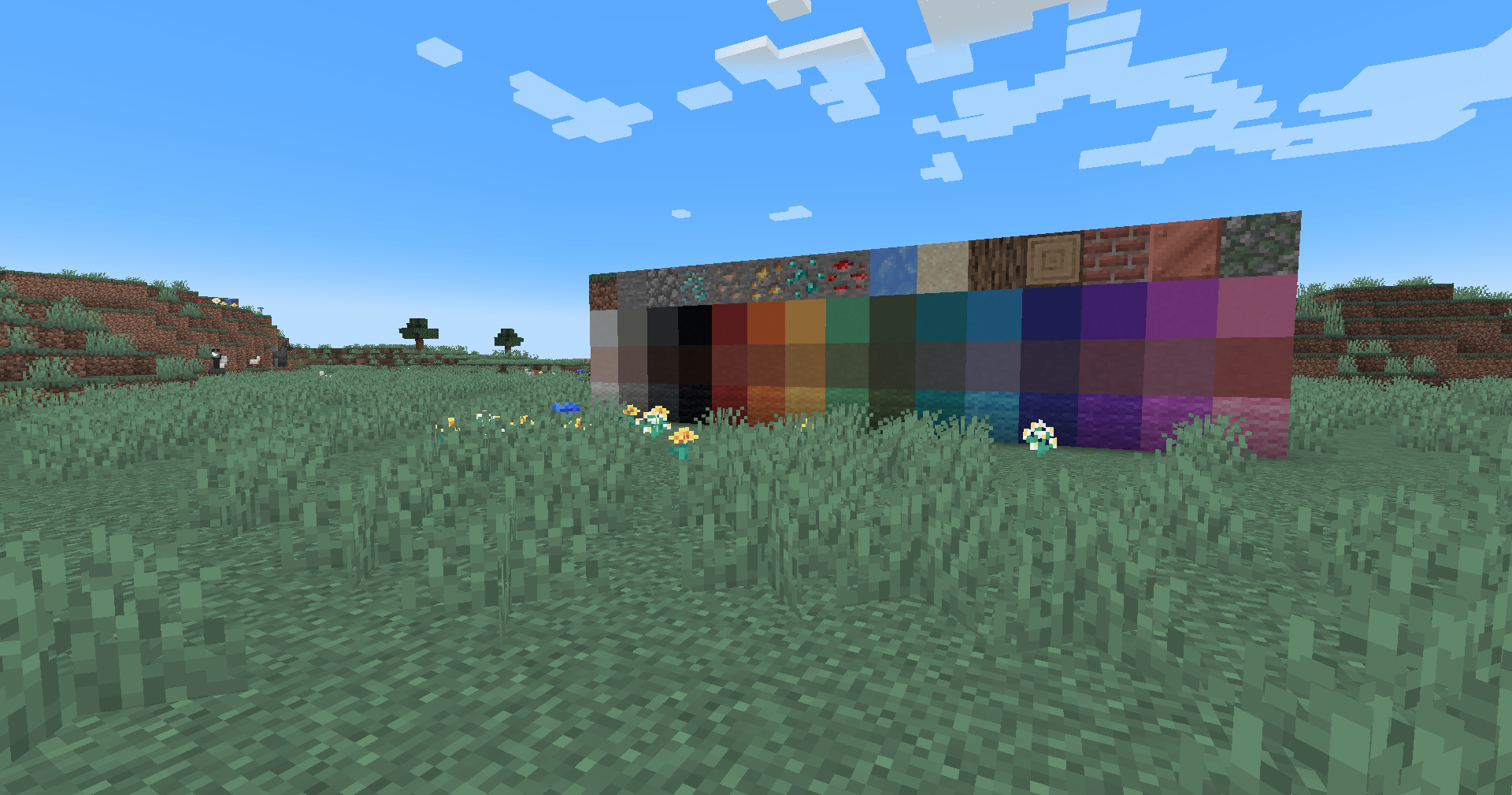 |
Installation
Vanilla
- Download the vanilla version of this shader
- Add to
.minecraft/resourcepacks - DO NOT UNZIP
- Set graphics to
Fabulous - Activate Resource Pack
OptiFine/Iris
- download the Iris/OptiFine version of this shader
- add to
.minecraft/shaderpacks - DO NOT UNZIP
- Select shader in Shaders Menu
Customization
Provided within the pack zip, you may find a file called init_LUT.psd, which will allow you to customize the look and feel of this shader.
Customization Instructions
- Open
init_LUT.psdinto your favorite photo editor (IE GIMP, Photoshop, Affinity Photo) - I personally use the free online Photoshop alternative Photopea
- You can also just use the unmoddified
init_LUT.pngwhich is also provided in the zip - Apply as many adjustment layers, or edit the ones I have pre-selected, to achieve the look you desire
- These can be found under
Layer > Add New Adjustment Layer - Hide the color preview layer
HIDE BEFORE EXPORT - Export into the pack as
assets\minecraft\textures\effect\lut.pngorshaders\lut.png, depending on whether you are using Vanilla or Iris/OptiFine
Example LUTs
Save one of the LUTs below as assets\minecraft\textures\effect\lut.png or shaders\lut.png, depending on whether you are using Vanilla or Iris/OptiFine:
LUT |
Preview |
|---|---|
Reduced Reds 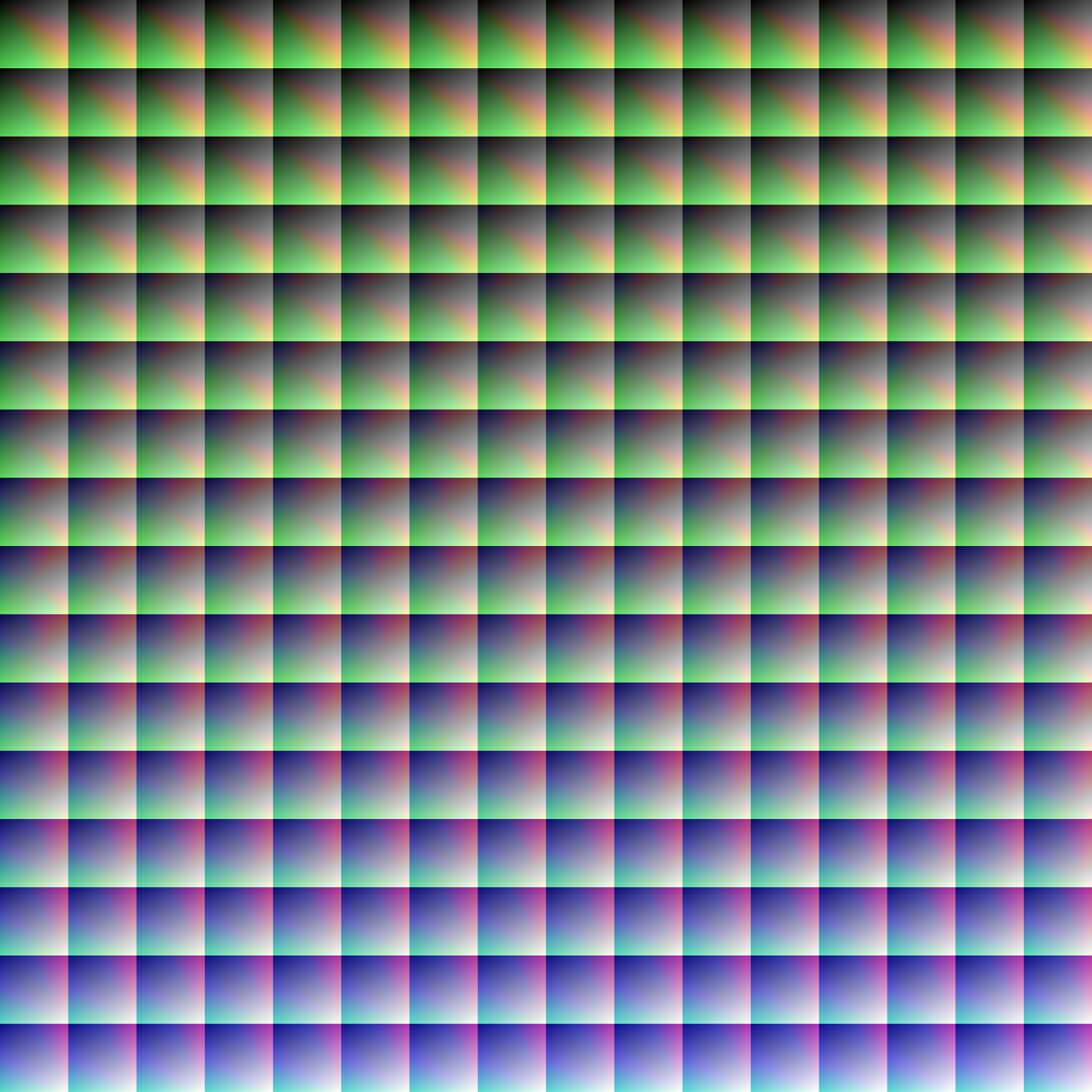 |
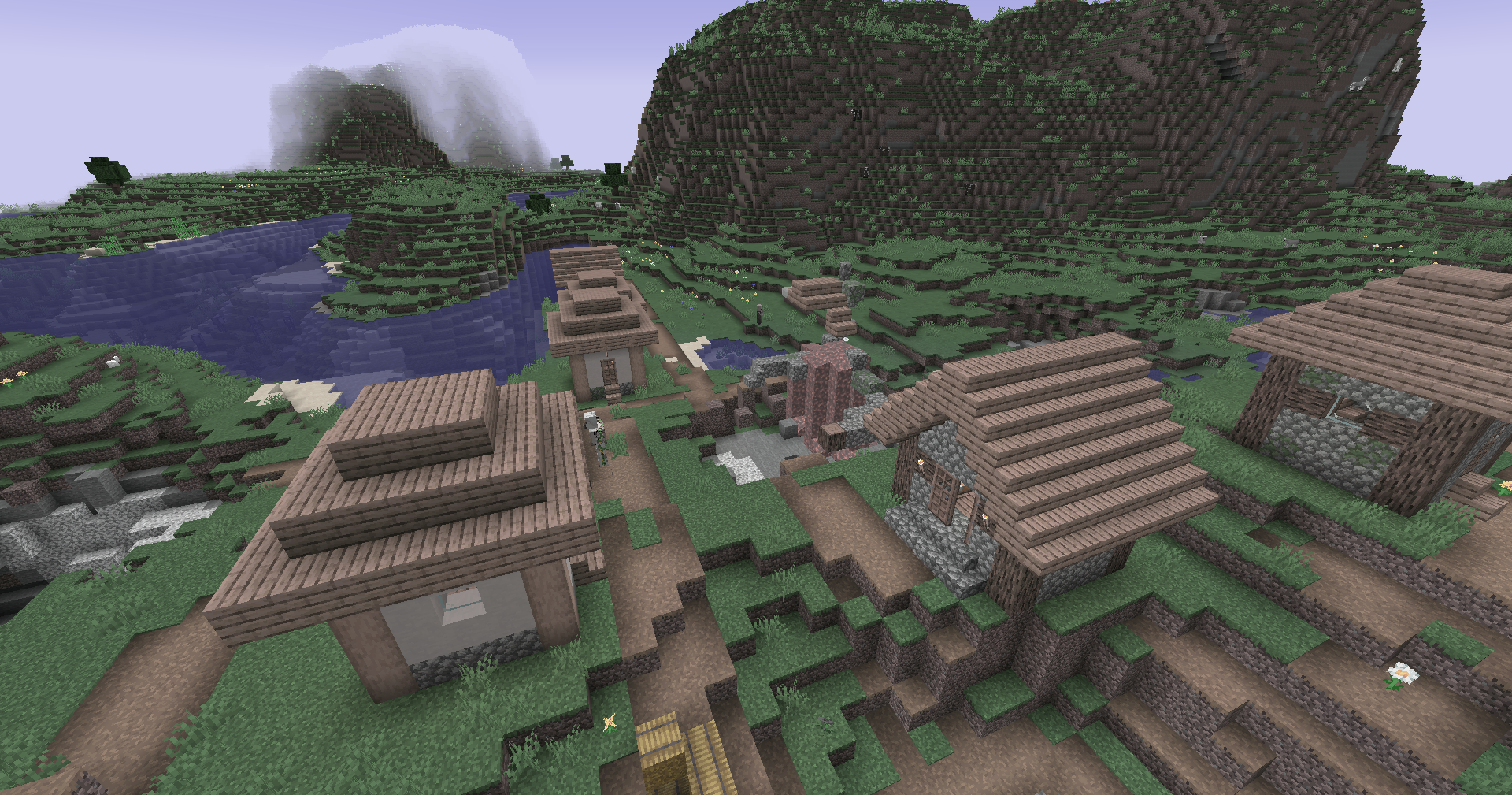 |
Red Isolated 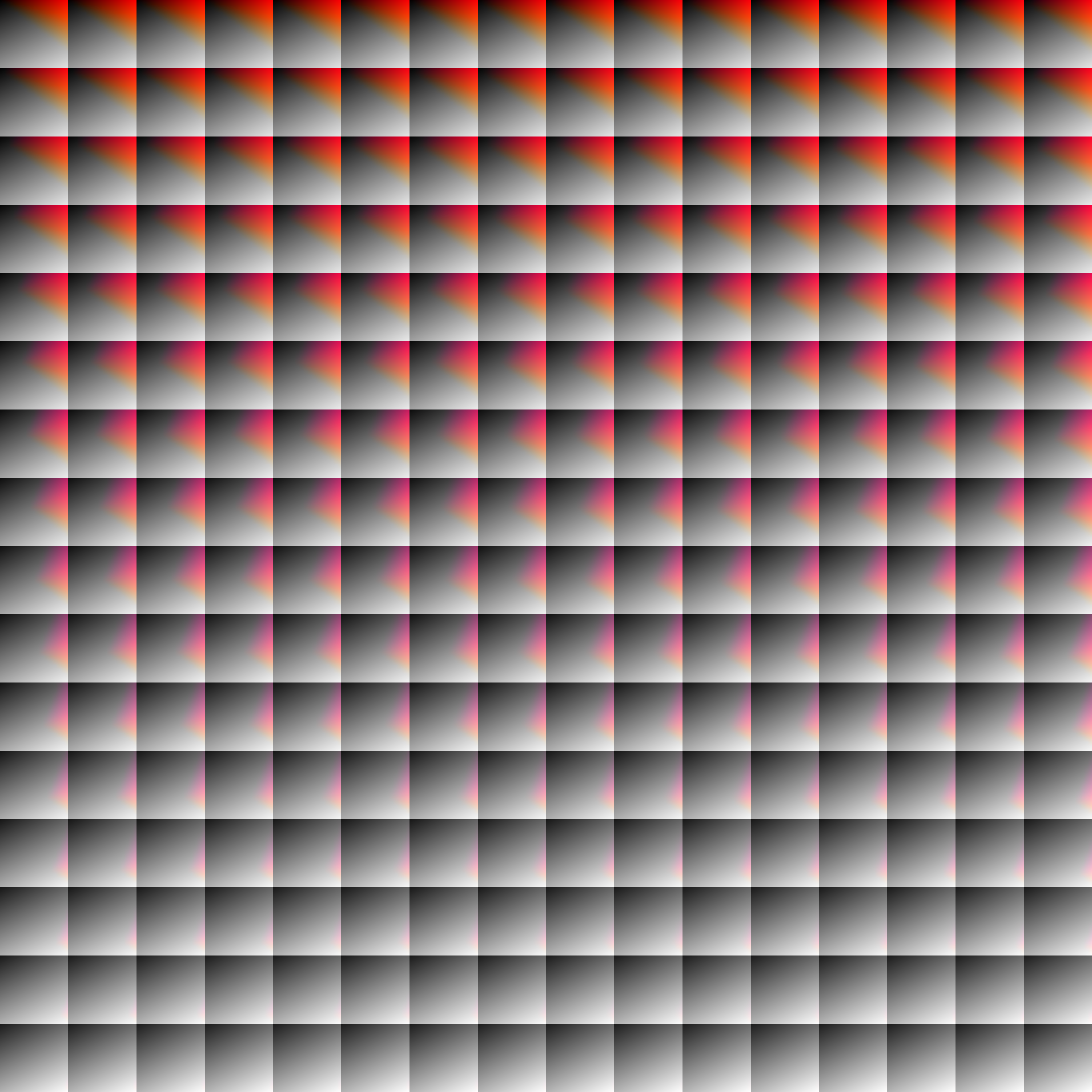 |
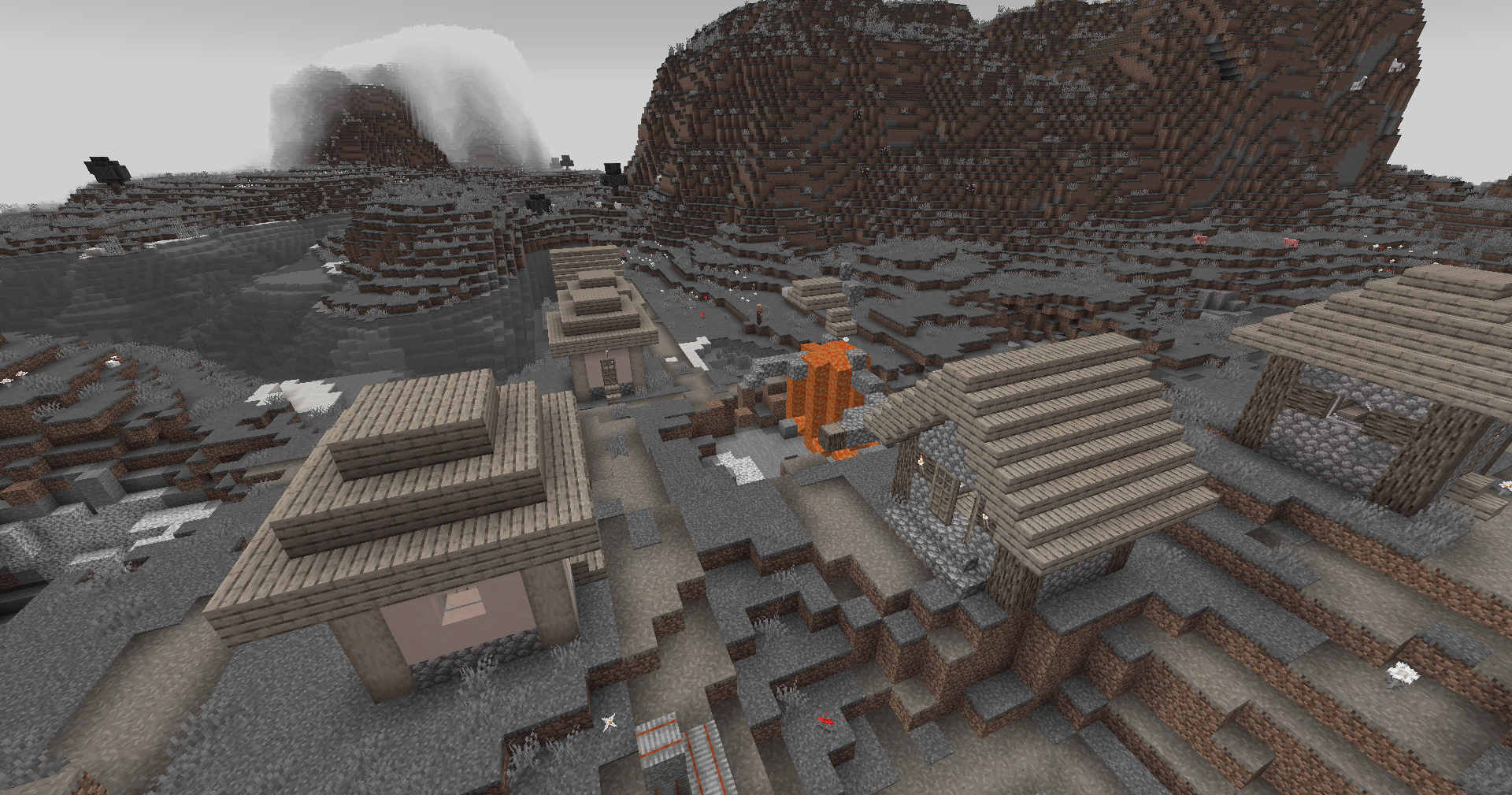 |
Darkened World 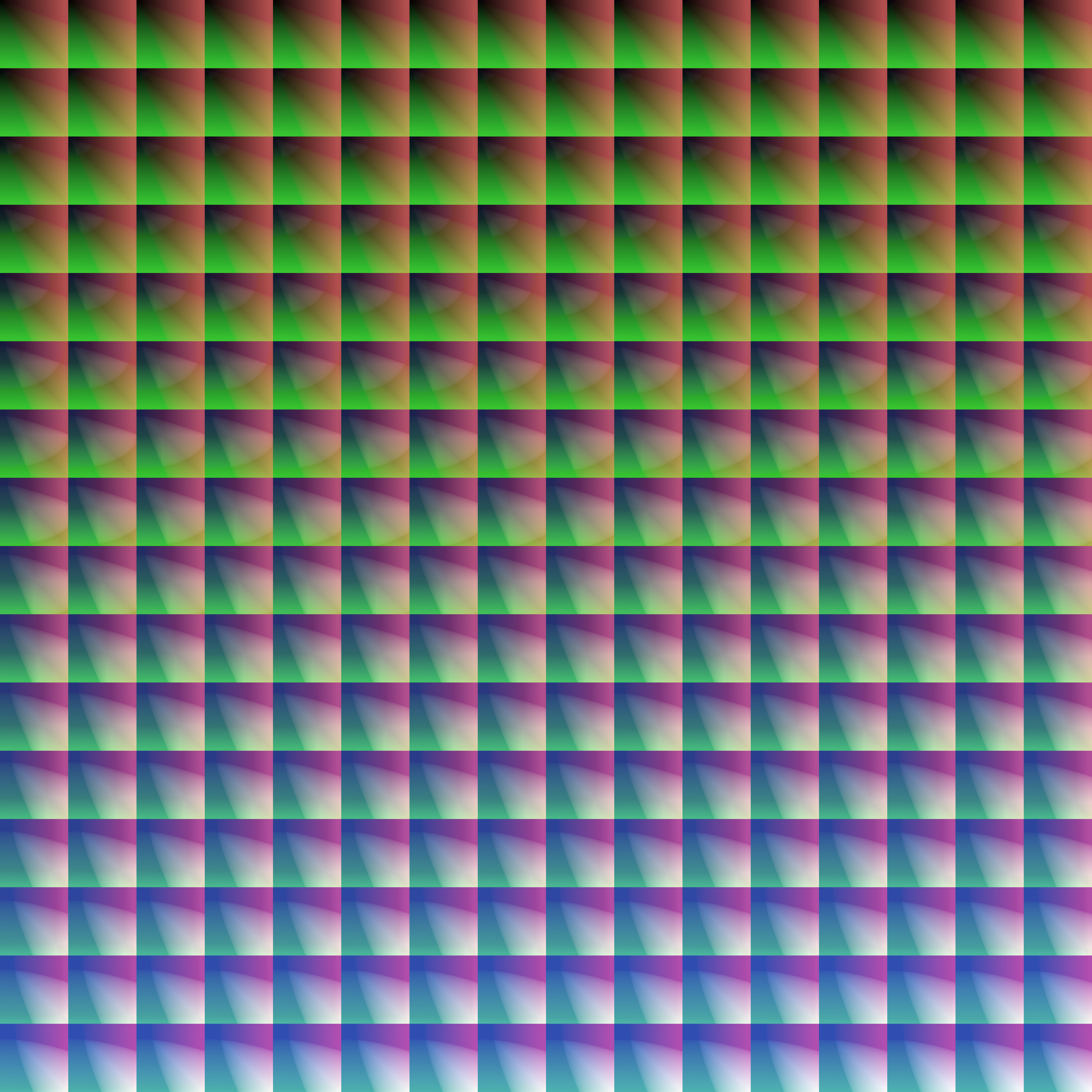 |
 |
Wut 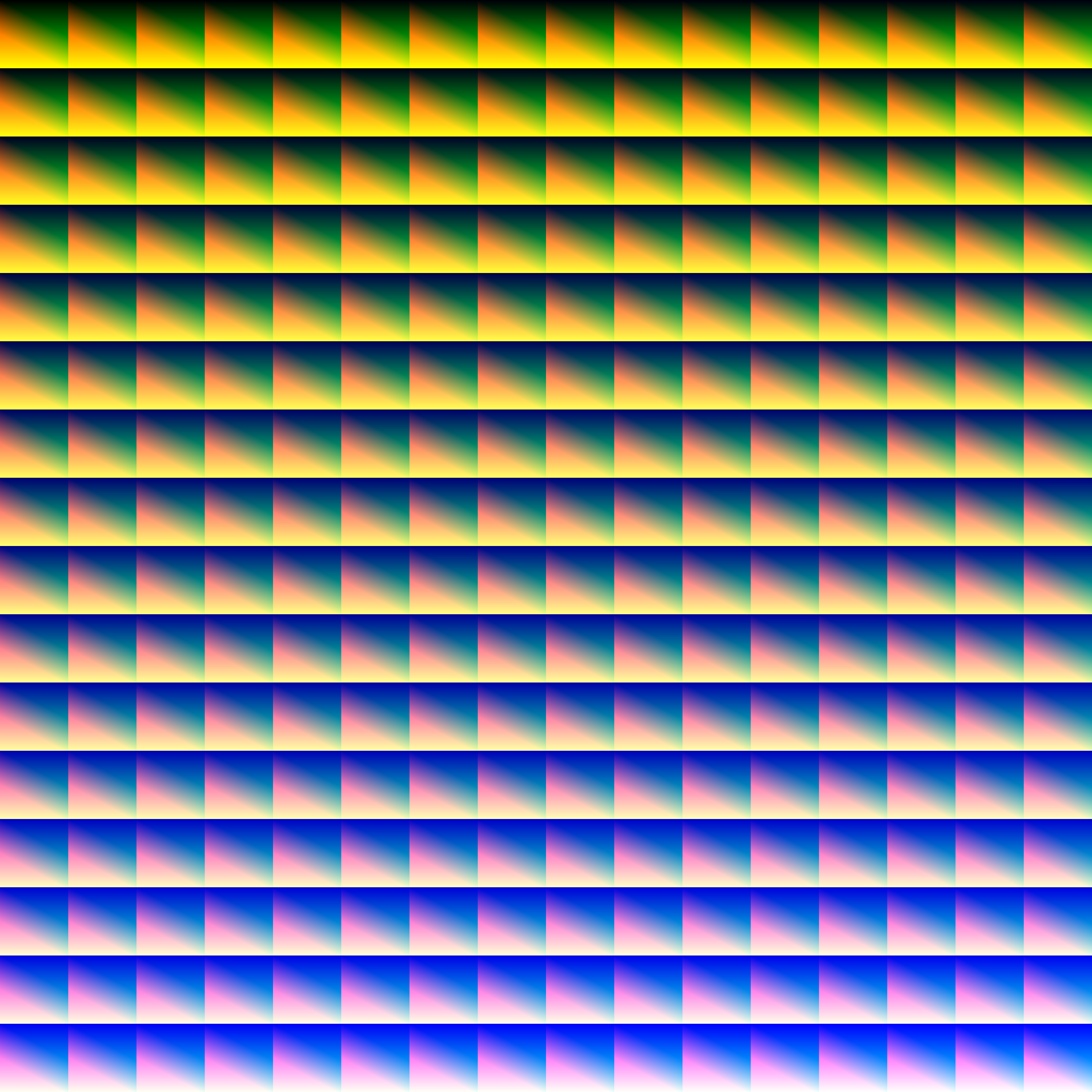 |
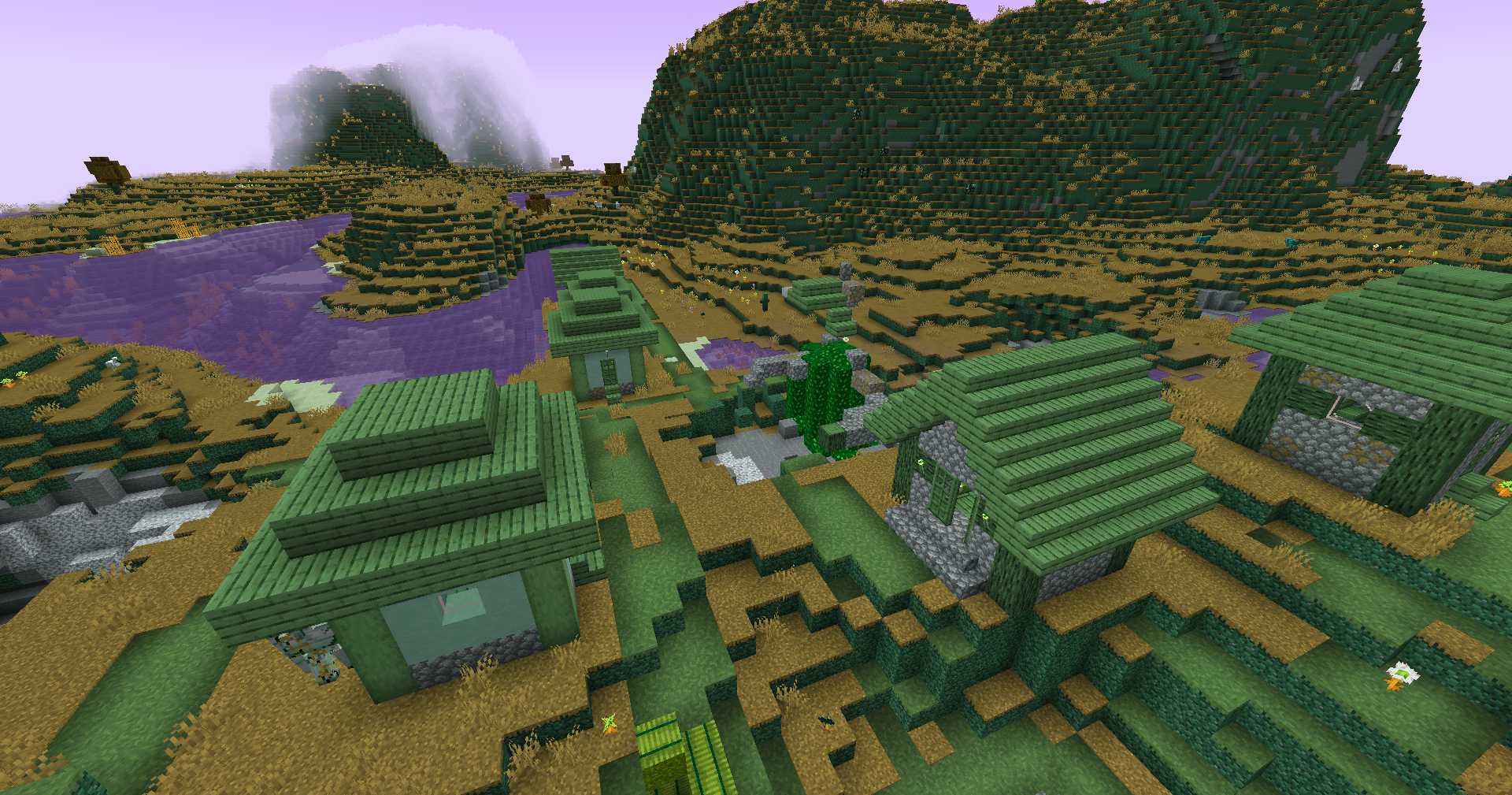 |
Redistribution
If you wish to share your own custom LUT, please direct your users to download Zenith's LUT Shader alongside your pack, or mark it as a dependancy on Modrinth