INSTAL OPTIFINE TO BETTER EFFECT
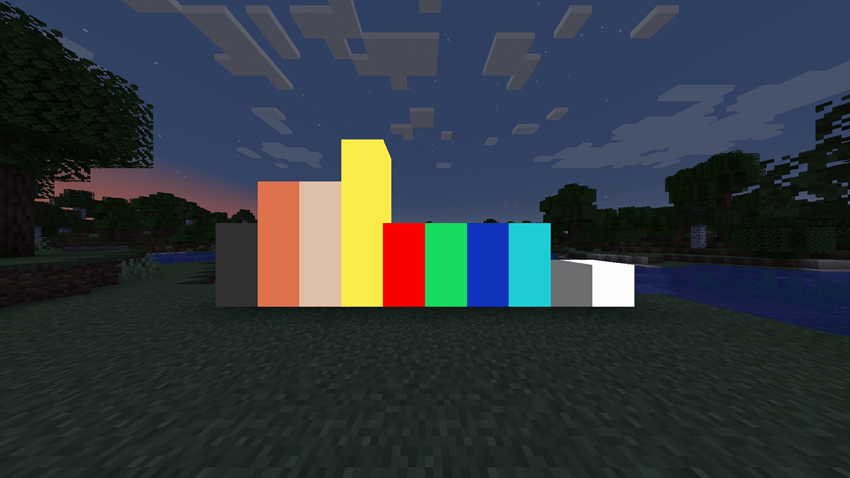
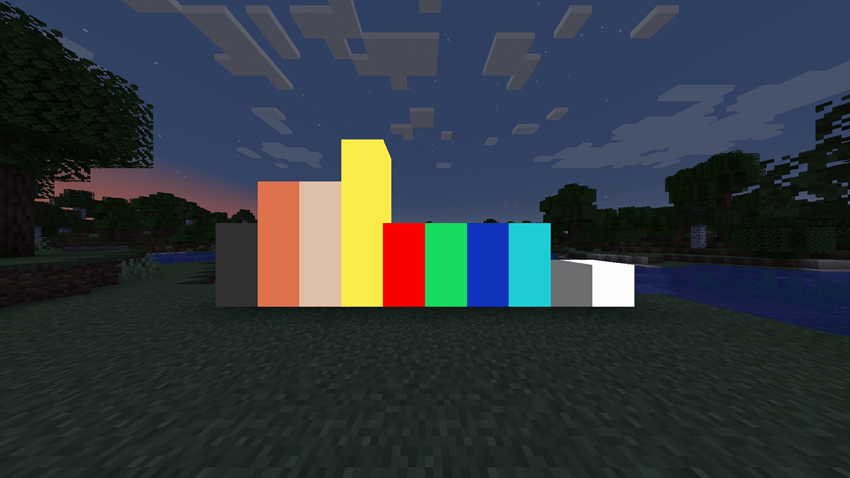
Options>Video Settings>Quality>Emissive Textures: ON
How to install Resource Packs:
1. Download a resource pack, you should get a .zip file.
2. Open the folder to which you downloaded the file.
3. Copy the .zip file.
4. Open Minecraft.
5. Click on "Options", then "Resource Packs"
6. Choose "Open resource pack folder"
7. Paste the .zip file into that resource pack folder.