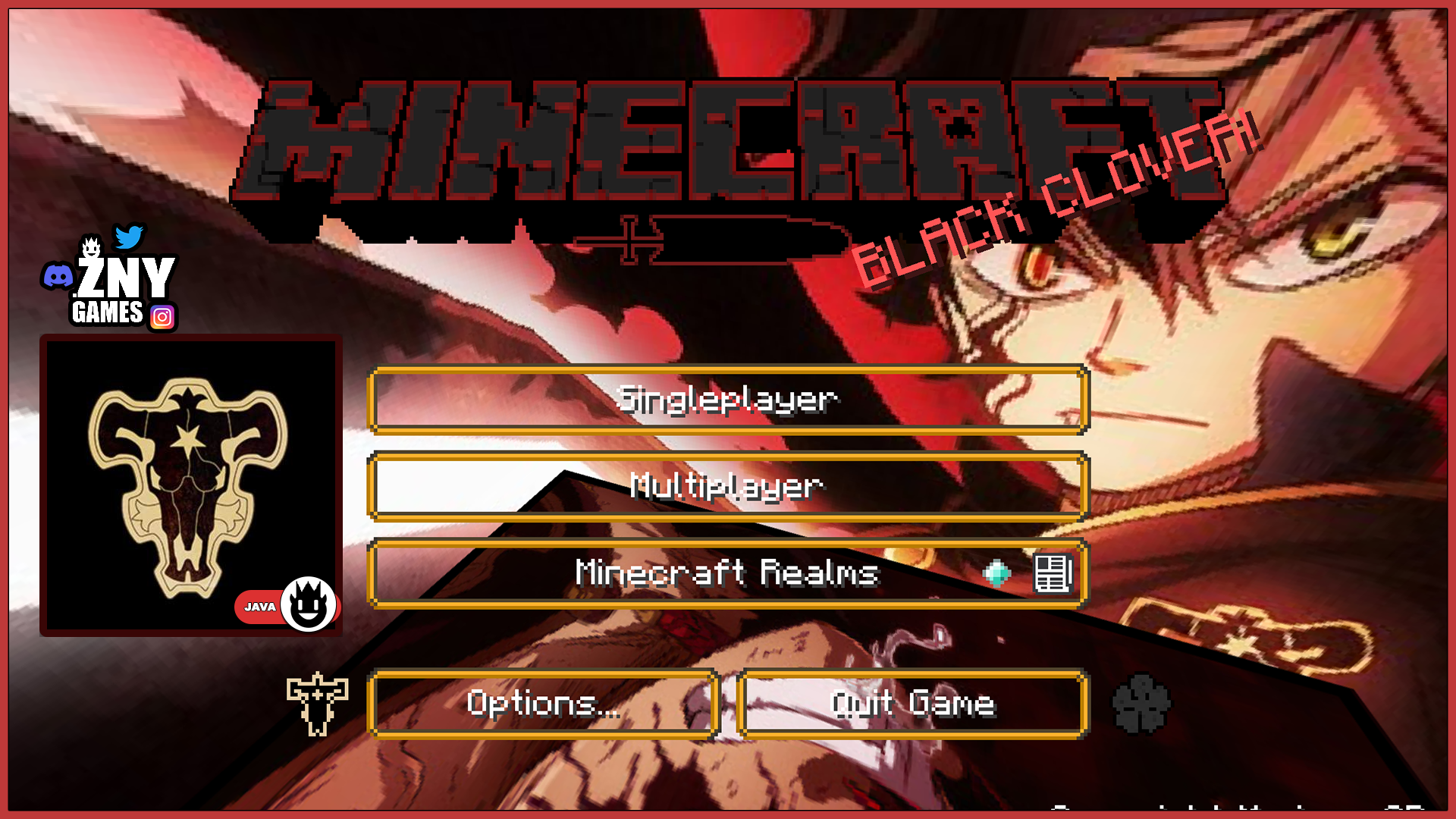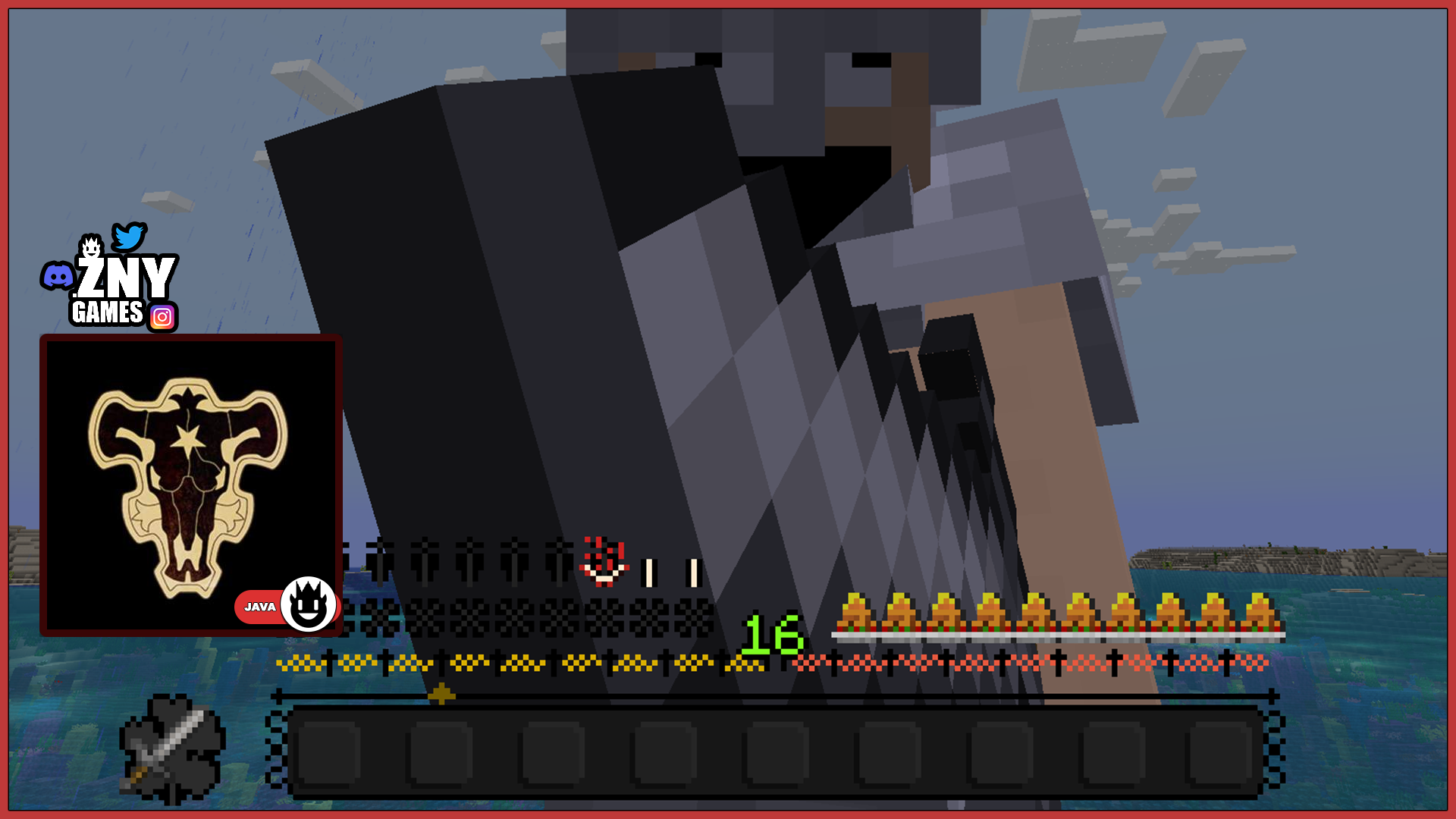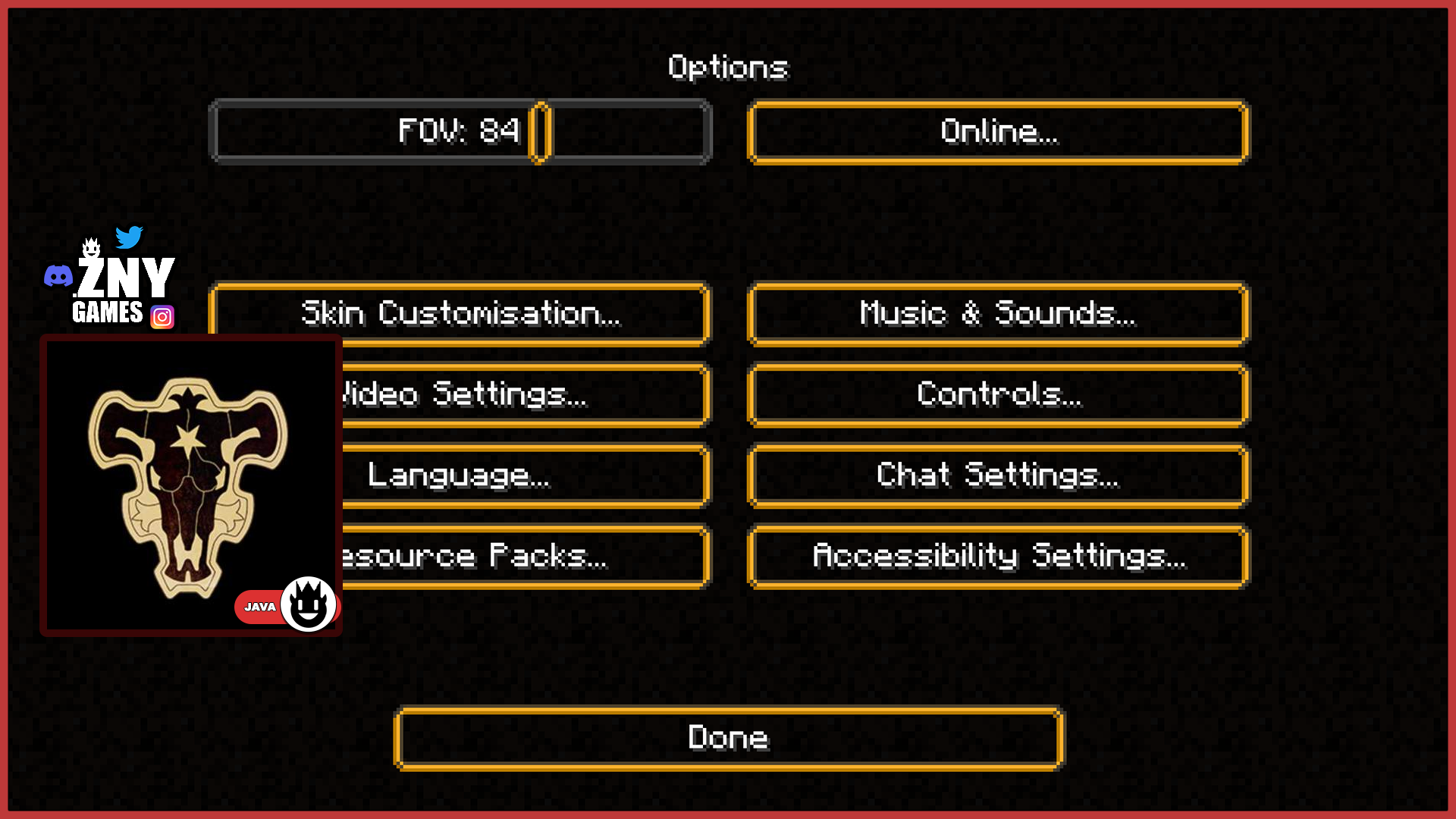BLACK CLOVER 🍀
GUI Texturepack for Minecraft JAVA EDITION 1.19/1.18/ 1.17
🍀🍀🍀🍀🍀🍀🍀🍀🍀
🍀🍀🍀🍀🍀🍀🍀🍀🍀
BLACK CLOVER 🍀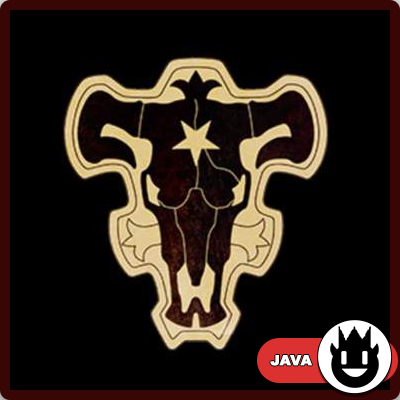
Hello,
the next anime-themed gui texturepack is called Black Clover.
There´s a new hotbar, an experiencebar and more.
The background and buttons on the Startscreen have been updated, but that´s not all.
More information is provided below.
THX! -zadro0
🍀🍀🍀🍀🍀🍀🍀🍀🍀
✍️EXAMPLE
🍀🍀🍀🍀🍀🍀🍀🍀🍀
🛈INFO
- BLACK CLOVER🍀 is a Minecraft GUI Texture Pack.
- It is compatible with the Minecraft Java Edition.
- Download the .zip file to get a new Minecraft GUI.
🍀🍀🍀
🐱💻 SUBSCRIBE (っ^▿^)۶🍸🌟🍺٩(˘◡˘ ):
www.youtube.com/z
🐱🏍Install
1) Download Texture Pack
2) Start Minecraft and Click on "Options"
3) Click " Resource Packs..."
4) Click "open resource packs folder"
5) Insert Texture Pack
🍀🍀🍀🍀🍀🍀🍀🍀🍀
🌐 LAST GUI-TEXTURE-PACK: GLASS 🔍
Check out, the last GUI/ UI TEXTURE PACK by ZNYGAMES
🍀🍀🍀🍀🍀🍀🍀🍀🍀