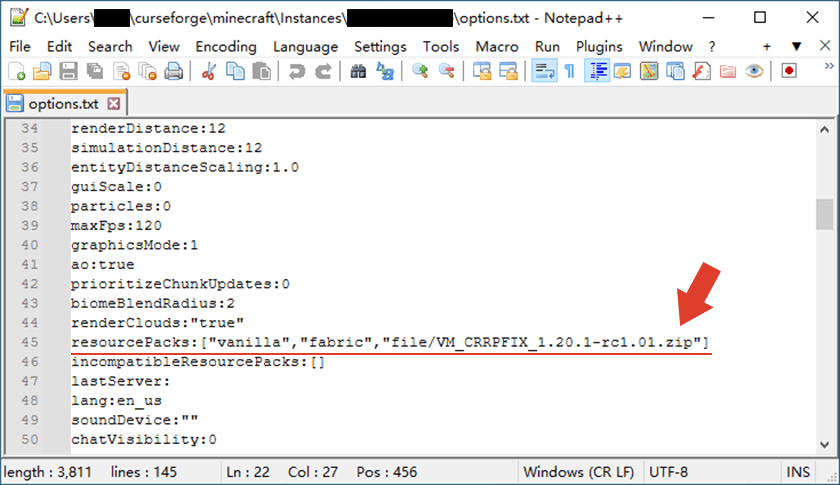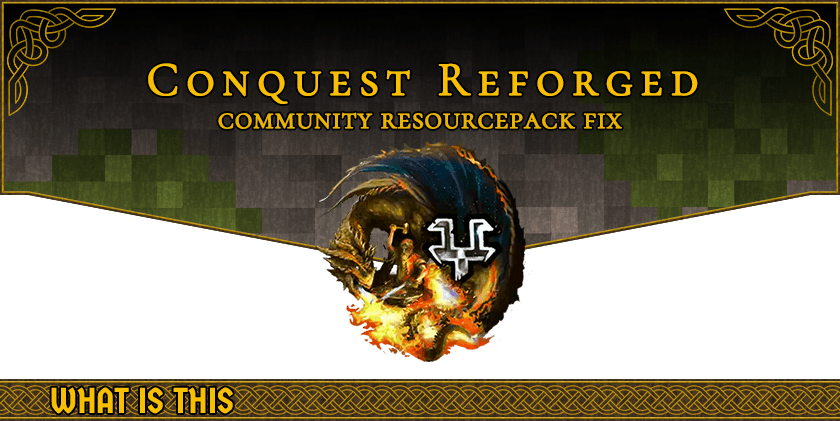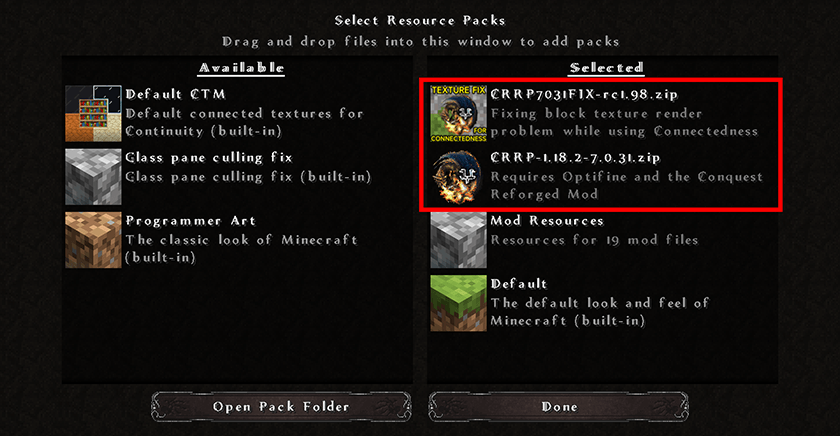◼ Patches start with "VM_" will replace Conquest Mob textures & models with vanilla minecraft ones. For 1.20.1, if it fails reloading, try following the instruction in "How to use" chapter.
For 1.20.1, this patch fixes texture glitches caused by Conquest texture overriding (e.g. Beautify! candleabras) . In addition to that, cauldron & rigging pane fix are currently included until next official update. For create texture problem, please try TheUnknownDad's latest Conquest of Create.
For 1.19.2, this patch fixes various mod texture glitches caused by Conquest texture overriding (e.g. create schematicannon). Besides, some quick fixes for Conquest Reforged itself are also included (e.g. cauldron water color), these fixes will get removed once glitches get officially solved.
For 1.18.2, This community patch allows you to enjoy full visual experience WITHOUT Optifine (example modpack—— Conquest Reforged Community Modpack). Credit goes to Monsterfish_ & ConquestReforgedOfficial. Great thanks to Lendill for the original solution. Find me on conquest reforged discord if you have any suggestion. Click the spoiler below for more detail.
Conquest Reforged Resourcepack needs Optifine to get full visual experience, but Connectedness can be the alternative. The reason for using Connectedness is obvious —— it has much better fps performance than Optifine. However, since CRRP is designed base on Optifine, some textures cannot be properly rendered when using Connectedness( e.g. windows, plants, furniture and block overlays). This issue had been addressed here ( https://github.com/Asek3/Connectedness/issues/8 ). Lendill find the solution and I also want to fix the issue based on it. Lendill‘s block.properties file has now been supplemented. This patch currently contains various quick fixs for conquest texture glitches. Modifications are kept to minimum so there shouldn't be any problem if you plan to upgrade to minecraft 1.19.2 later.

Use "VM_" version to bring cute little friends back!
VM_ version replaces Conquest realism mob textures & models with vanilla ones. If it fails reloading, follow the instruction in "How to use" chapter below.
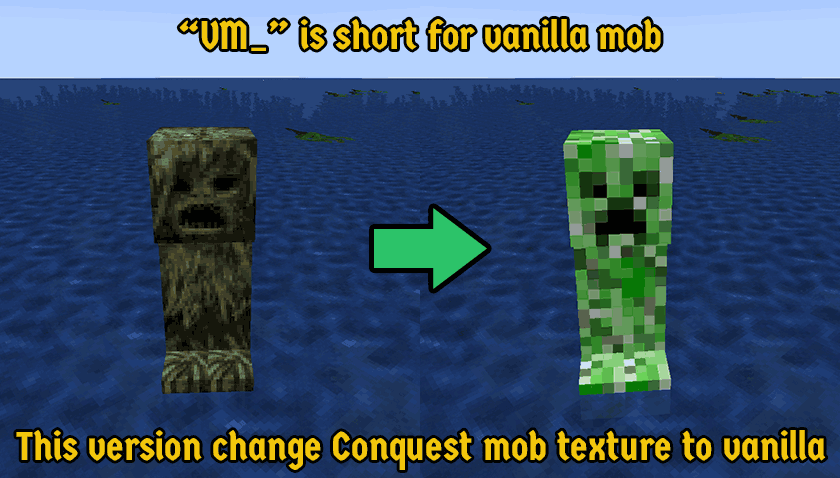
For 1.19.2 & 1.20.1
Fix cauldron and rigging. Fix texture compatibility problem with Create and Beautify.
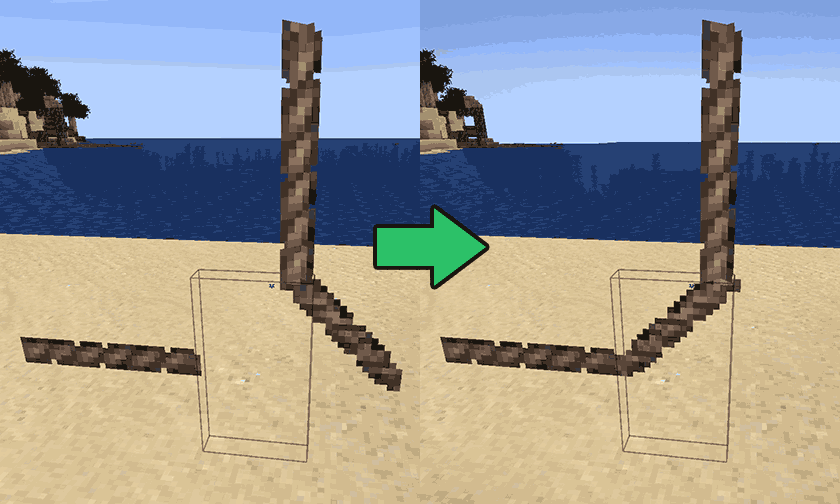
For 1.18.2:
Now compatible with Dynamic Trees! No more discontinued trees!
For 1.18.2:
STEP 1 - Download following mods/resourcepacks
1) Reforgium
2) Connectedness
3) Conquest Reforged
4) Conquest Reforged Resourcepack
5) Conquest Reforged Resourcepack Fix
ATTENTION:" Conquest Reforged Resourcepack" is different from "Conquest_", the later one is made for vanilla Minecraft.
STEP 2 - Arrange resourcepack loading order
Make sure CRRP7031FIX(or VM_CRRPFIX_1.18.2) is loaded after CRRP (visually CRRP7031FIX is above CRRP in the loading list)
For 1.19.2:
STEP 1 - Download following mods/resourcepacks
1) Fabric API (0.77 often fails loading, try 0.76.1 instead)
2) Cloth Config API (Dependency of CR1.19.2)
3) Continuity
4) Forge Config API Port (Dependency of CR1.19.2)
5) LazyDFU (Dependency of CR1.19.2)
6) YetAnotherConfigLib (Dependency of CR1.19.2)
7) Conquest Reforged
8) Conquest Reforged Resourcepack
9) Conquest Reforged Resourcepack Fix
ATTENTION:" Conquest Reforged Resourcepack" is different from "Conquest_", the later one is made for vanilla Minecraft.
STEP 2 - Arrange resourcepack loading order
Make sure CRRPFIX_1.19.2 is loaded after CRRP (visually CRRPFIX_1.19.2 is above CRRP in the loading list)
For 1.20.1:
STEP 1 - Download following mods/resourcepack
1) Fabric API
2) Cloth Config API
3) Continuity
4) Conquest Reforged
5) Conquest Reforged Resourcepack Fix
STEP 2 - Load Conquest Reforged Resourcepack Fix
※ If it fails reloading, try add it manually through "options.txt" file in the root folder. For example: